Xap-1230, 2 quick setup – Luxul XAP-1230 User Manual
Page 12
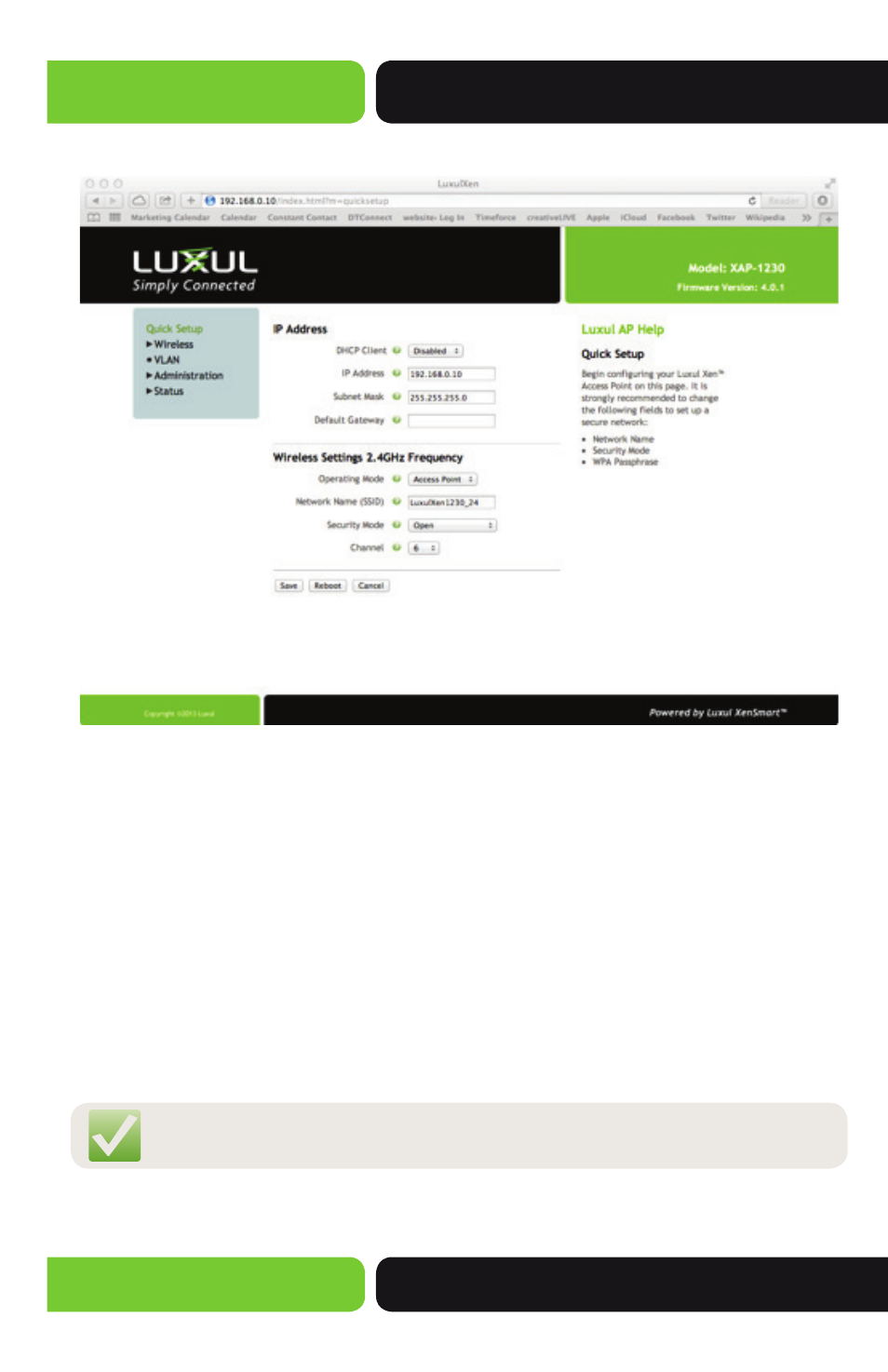
12
XAP-1230
a: 14203 Minuteman Drive, Suite 201, Draper, UT 84020-1685 | luxul.com | 801-822-5450
LUX-UG-XAP-1230 Vers: 07314
5.2 Quick Setup
Quick Setup: For most installations, the Quick Setup page will be suffi cient to
confi gure the XAP-1230. The Quick Setup page consists of the following:
DHCP Client: Enabled or Disabled. DHCP (Dynamic Host Confi guration Protocol) is
used to automatically assign an IP Addresses to a device on the network. If DHCP
is enabled on the Access Point, it will no longer use the static address set by Luxul
at time of manufacturing and will request a Dynamic IP Address from the Router
(sometimes referred to as the Gateway).
When DHCP is enabled on the Access Point, the new IP Address assigned will be
needed in order to access the web management interface. The router web interface can
be used to look up the IP Address assigned to the Access Point. To
Enable DHCP, click on the drop down menu and select Enable. Select Apply and then
Reboot for the change to take effect.
NOTE: DHCP is set as Disabled by default and is the recommended setting.
