User guide, 4 hardware features and installation, 1 front view – Luxul XAP-1230 User Manual
Page 7
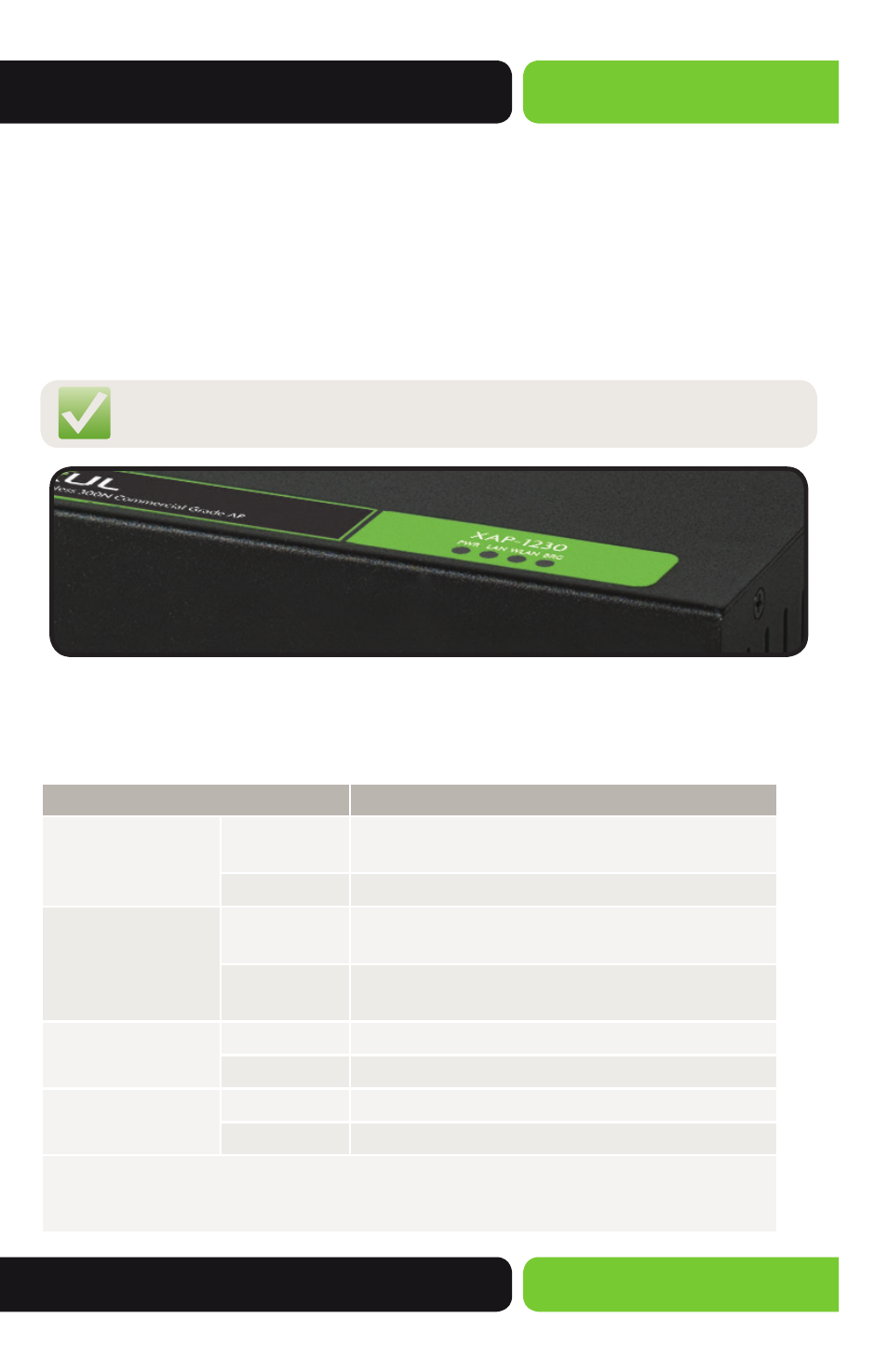
7
User Guide
© 2014 Luxul. All Rights Reserved.
Other trademarks and registered trademarks are the property of their respective owners
The XAP-1230 contains no user-serviceable parts. If the access point is not working
properly, contact your dealer and ask for help. DO NOT attempt to disassemble the
access point.
4 HARDWARE FEATURES AND INSTALLATION
4.1 Front View
The XAP-1230 has four LEDs. LEDs indicate 1) Power, 2) WLAN Status 3) LAN Link/
Activity, and 4) Bridge Mode.
NOTE: The LEDs may be enabled or disabled through the user
interface. The LEDs are enabled by default.
XAP-1230 Front View
Status Indicators:
The following table describes the LED functionality:
Indicator Name
Description
Bridge Mode
Flashing/
On
Bridge Mode is enabled /Bridge is connected
Off
The AP is in default “Access Point” mode.
WLAN Status
On
The wireless radio is active and wireless access is
enabled an active connection to the internet
Off
The wireless radio is not active and wireless access
is disabled
LAN Link/Activity
Flashing /On
There is an active Ethernet connection
Off
AP is not connected to an Ethernet device
Power
On
The power is on
Off
No power, check power connections
At startup, the Green Power LED will stay on while the amber LAN Link light fl ashes. The
blue LED will come on once the XAP-1230 radio is active. If Bridge Mode is enabled the
Bridge LED will fl ash then go solid once successfully connected.
