Laerdal SimPad User Manual
Page 24
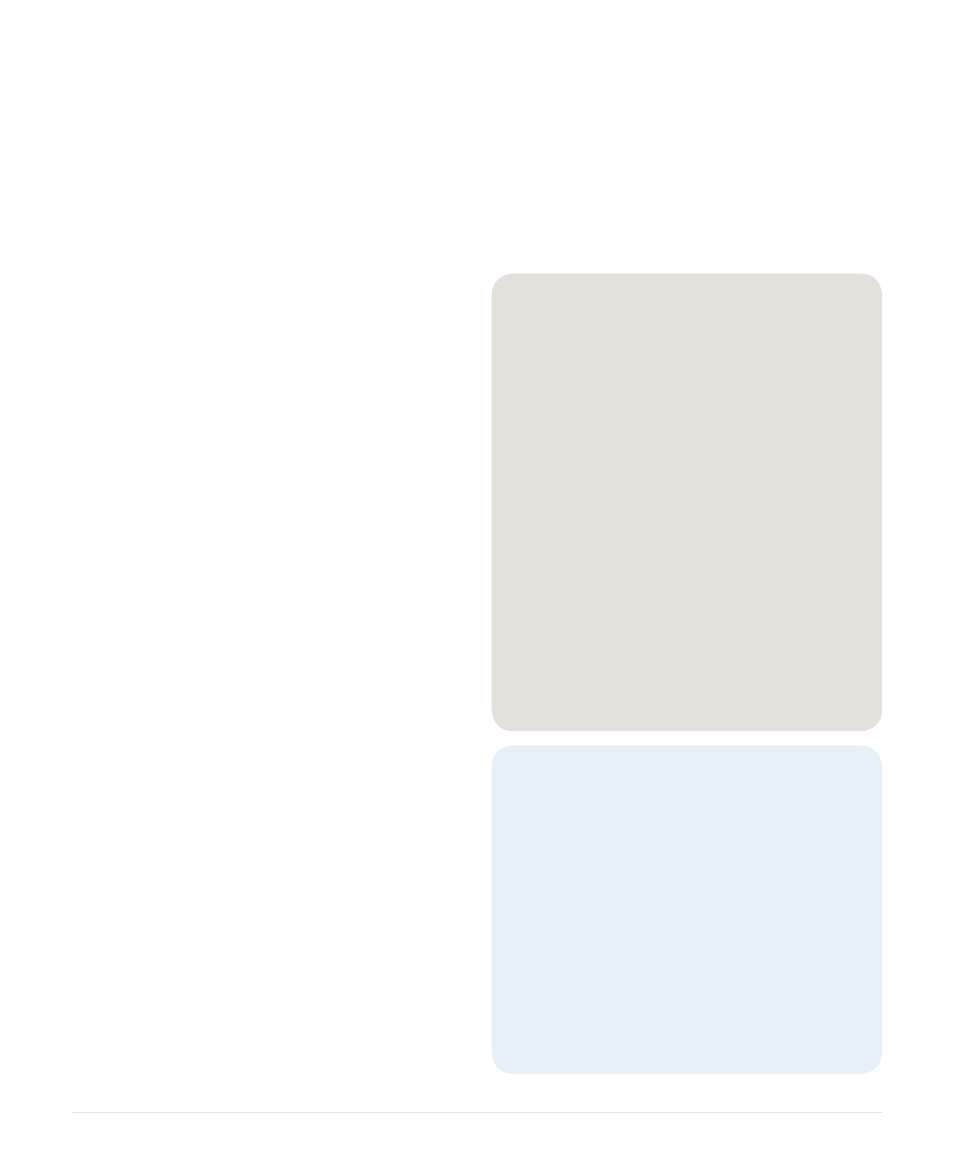
24
SAFETY INSTRUCTIONS
For your protection please, read these safety
instructions completely before connecting
the equipment to the power source.
Carefully observe all warnings, precautions
and instructions both on the apparatus and
in these operating instructions. Retain this
manual for future reference.
USER ENVIRONMENT
Protection against dust and moisture ac-
cording to IP 22. Do not use this product at
altitudes higher than 3000m asl. Do not use
the product in ambient temperatures above
35°C (95°F) and below 0°C (32°F).Relative
humidity (RH) must be between 10% to 90%.
WATER AND MOISTURE
Do not operate the apparatus under or near
water—for example near a bathtub, kitchen
sink, or laundry tub, in a wet basement, near
a swimming pool or in other areas with high
humidity.
• Never install jacks for communication
cables in wet locations.
• Do not operate the product with wet
hands.
CLEANING
Unplug the apparatus from communication
lines, mains power outlet or any power
source before cleaning or polishing. Do not
use liquid cleaners or aerosol cleaners. Use
a lint-free cloth lightly moistened with water
for cleaning the exterior of the apparatus.
LIGHTNING
Never use this apparatus, or connect/discon-
nect communication cables or power cables
during lightning storms.
DUST
Do not operate the apparatus in areas with
a high concentration of dust.
SERVICING
Do not attempt to service the apparatus
yourself. Opening or removing covers may
expose you to dangerous voltages or other
hazards, and will void the warranty. Refer all
servicing to qualified service personnel.
INTERNAL BATTERY IN SIMPAD
CAUTION
If the internal battery packs in SimPad is
mishandled, the battery pack can burst,
cause a fire or even chemical burns.
Observe the following cautions:
• Use only the SimPad battery with
SimPad.
• Do not expose to high temperatures,
such as in direct sunlight or in a car
parked in the sun.
• Replace only with the same type of
battery.
• Be sure to charge SimPad using only
the supplied battery charger or a
recommended charging device that
can charge the batteries.
• Keep SimPad dry.
• Dispose of used battery pack promptly
and according to local legislations.
DANGER
• Do not disassemble, crush, puncture,
or short external contacts or and do
not allow metal objects to come into
contact with the battery terminals.
• Do not try to repair the battery, it may
cause explosion.
• Do not incinerate or dispose of in fire,
the battery may explode or release
toxic materials.
• Do not dispose of in water.
• Do not handle damaged or leaking
Li-Ion batteries.
