Laerdal SimPad User Manual
Page 22
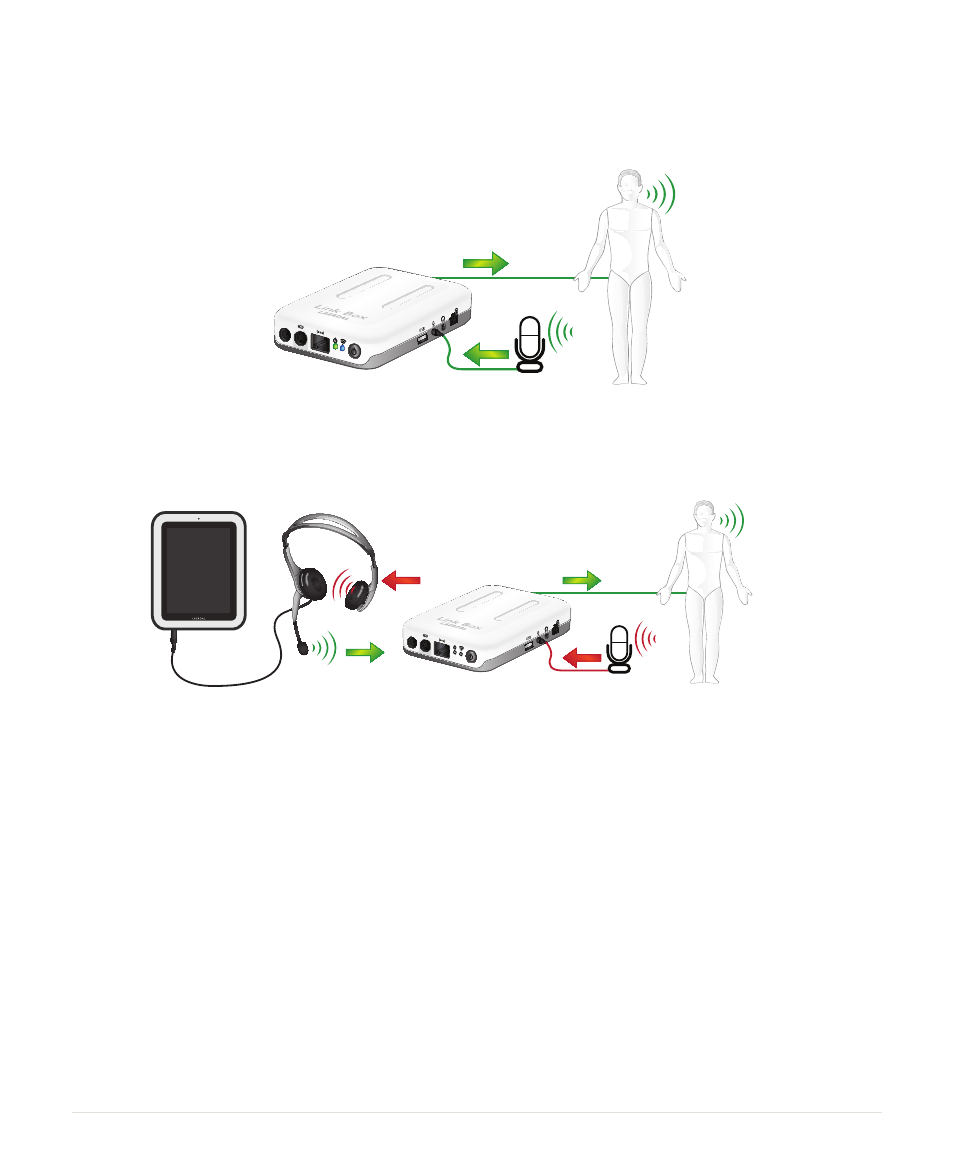
22
SOUND
VOCAL SOUNDS
Vocal sounds from the patient simulator such as crying, moaning etc. can be activated from
the SimPad directly or via Themes and Scenarios.
TALKING THROUGH THE MANIKIN
1. NO HEADSET
The Link Box has a microphone input where you can plug in a standard computer micro-
phone or another sound source. When only this microphone is plugged in, the input from
the microphone will be routed to the manikin.
2. HEADSET
Alternatively a headset can connect to SimPad to create two-way communication between
the operator and the simulator and surroundings.
Plug an analogue headset (4 pin jack) into the SimPad. The microphone of the headset will
now be routed to the manikin. If a microphone is connected to the Link Box as in alternative
one, this microphone will now be routed to the headset.
The yellow button on the SimPad can be configured in the Preferences menu to enable and
disable the input from the headset.
The headset output on the Link Box duplicates the sound to the manikin. It can be used to
improve the sound by adding additional speakers around the manikin.
