Sounds, Eyes settings and configurations, Drugs and iv – Laerdal SimMan Essential Bleeding User Manual
Page 11: Simman essential bleeding clothing, Features, Body sounds, Vocal sounds, Eyes, Patient monitor features – drugs, User-replaceable items, spare parts
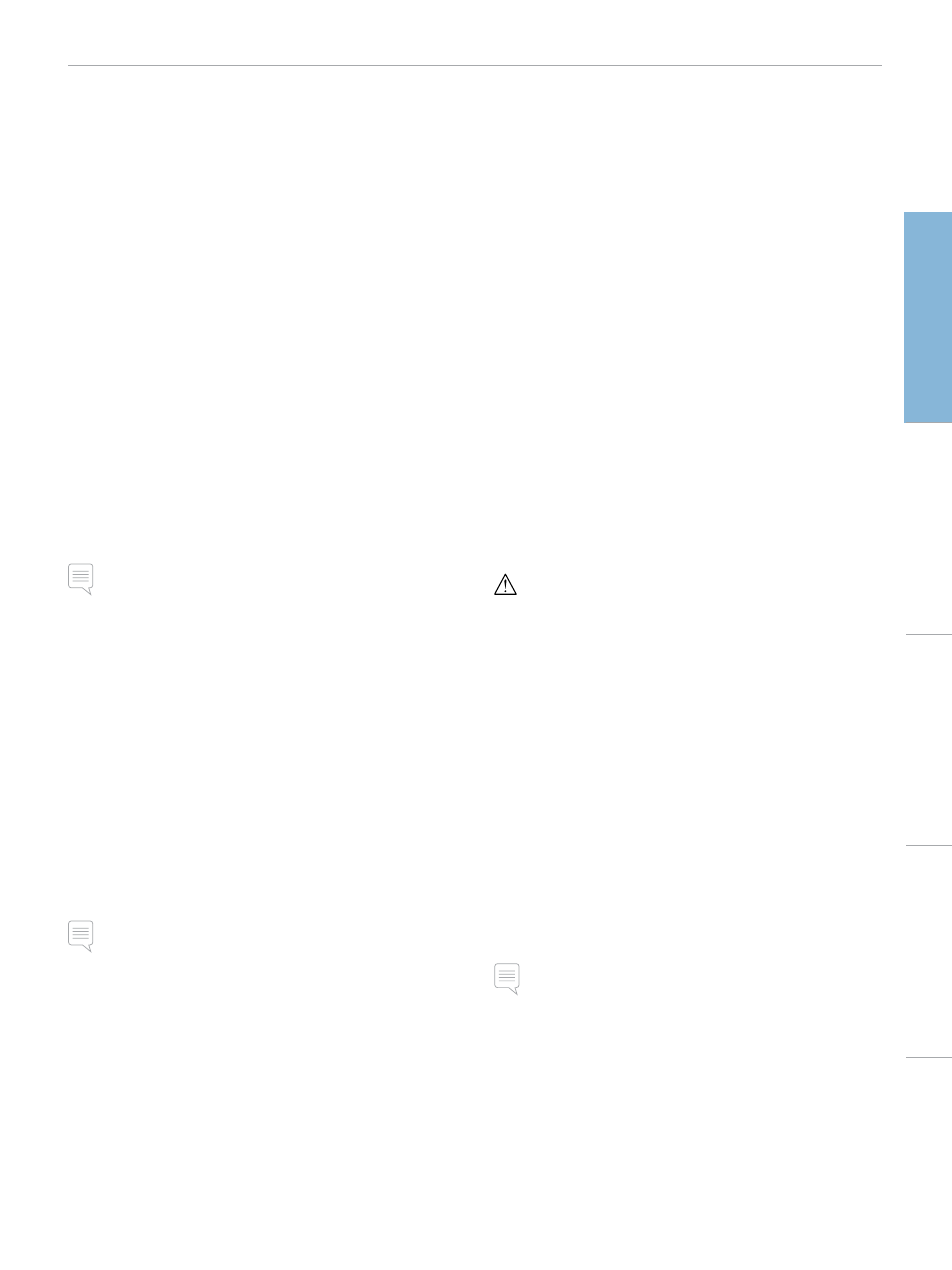
11
FEATURES
Sounds
Two types of sounds can be used in a scenario:
– Body sounds
– Vocal Sounds
The sounds can be triggered by the scenario or controlled by the
instructor.
Body Sounds
The body sounds are simulated sounds from a human body, like
heart, lungs, and bowel sounds. The sounds are integrated and
generated in the Patient Simulator and transferred through the
integrated speakers.
Vocal Sounds
The vocal sounds are sounds from the throat like coughing, moaning,
and crying as well as spoken words. The sounds are integrated in
LLEAP.
In addition, the instructor can communicate through a microphone
and the voice is then transferred to the Patient Simulator through
the VCA.
Note: A variety of settings for Sounds can be made in LLEAP. See
LLEAP Help for further information
Eyes Settings and Configurations
The calculated Glasgow Coma Scale score for the Patient Case is
displayed in LLEAP. The following sources of information helps the
learner to judge the state of disability:
Eyes
− Blinking eyelids
− Eyelids: open, closed or partially open
− Eyelids can be opened for examination by the learner
− Set of interchangeable pupils available
Note: A variety of settings for Circulation and Fluids can be made
in LLEAP. See LLEAP Help for further information.
Drugs and IV
Drugs and drug concentrations can be registered manually by the
instructor in LLEAP.
Patient Monitor Features – Drugs:
– Train-of-Four (TOF)
– in N
2
O, et N
2
O
– Anesthesia agents
– Lab reports
User-Replaceable Items, Spare Parts:
– Intra-muscular Pad
– Tibial IO Pad
Vascular Access (IV and IO) Locations
Intraosseous access with needle insertion is possible through the left
tibia. The IO pads may be punctured numerous times before being
replaced.
To replace the IO modules, see the Simulation Setup section.
Caution: Do not inject fluids into these pads unless approved IO
modules with fluid outlets are in place.
Intra-muscular (IM) Injection
Use the pad placed under the Torso Skin on the right buttock for
intramuscular injection training.
SimMan Essential Bleeding
Clothing
Included with the Patient Simulator:
− Shirt, with side zippers
− Trousers, with full-length side zippers
− Boxer shorts underwear
− Belt
Note: For washing instructions see care labels.
Simulated Removal of the Clothes
To simulate cutting with scissors: unzip the zippers placed alongside
the seams on both sides.
Cautions
and
W
arnings
Featur
es
Setup
Maintenance
Spar
e Par
ts
Tr
oubleshooting
