Introduction, System features – Dell PowerEdge 350 User Manual
Page 9
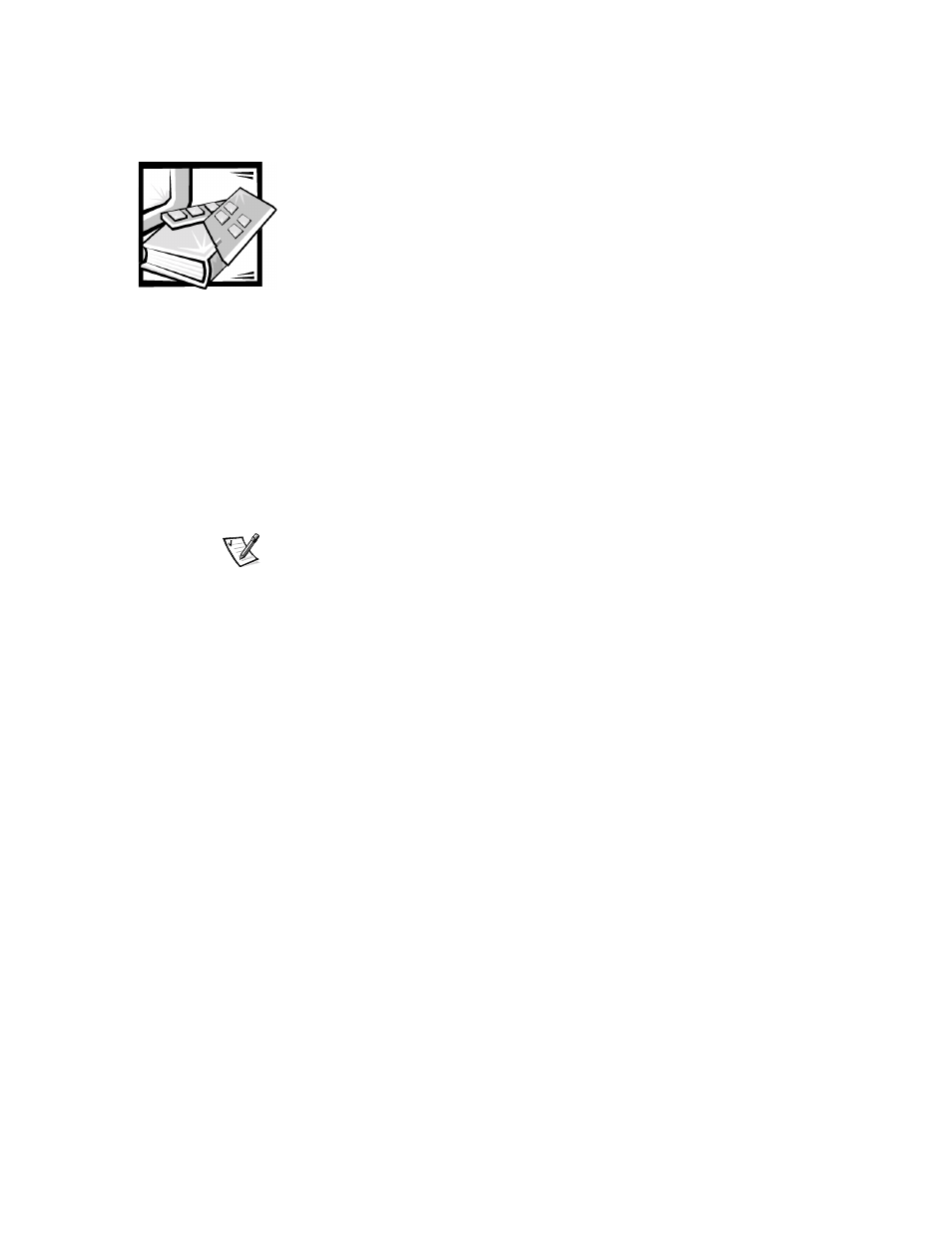
support.dell.com
Introduction
1-1
C H A P T E R 1
Introduction
The Dell™ PowerEdge™ 350 system is an ultra-slim, rack-mounted server. This sys-
tem is a full-featured system which provides a robust, reliable, rack-optimized platform
on which both large and small customers can deploy Internet infrastructure
applications.
This chapter describes the system’s major hardware and software features, provides
information about the indicators and controls on the system's front panel, and dis-
cusses connecting external devices.
NOTE: The PowerEdge 350 system is a “headless” system that operates without
keyboard, monitor or mouse. While it is possible to connect these peripherals to the
system, it is generally not necessary unless troubleshooting the system.
System Features
PowerEdge 350 systems contain the following major features:
•
An Intel
®
Celeron
™
microprocessor with 128 kilobytes (KB) of level 2 (L2) cache
memory and a minimum operating speed of 600 megahertz (MHz).
or
An Intel Pentium
®
III microprocessor with 256 KB of L2 cache memory and an
operating speed of 750 MHz.
•
Up to 1 gigabyte (GB) of system memory.
•
Two 1-inch integrated drive electronics (IDE) hard-disk drives.
•
A single, 1.44-megabyte (MB) 3.5-inch diskette drive.
•
An IDE CD-ROM drive.
•
A video graphics array (VGA)-compatible video controller card.
•
Two integrated Intel PRO/100+ network interface controllers (NICs), which pro-
vide two Ethernet interfaces.
•
A Personal System/2 (PS/2)-style keyboard port and mouse port, two serial ports,
and two Universal Serial Bus (USB) connectors.
