Connecting external devices – Dell PowerEdge 350 User Manual
Page 14
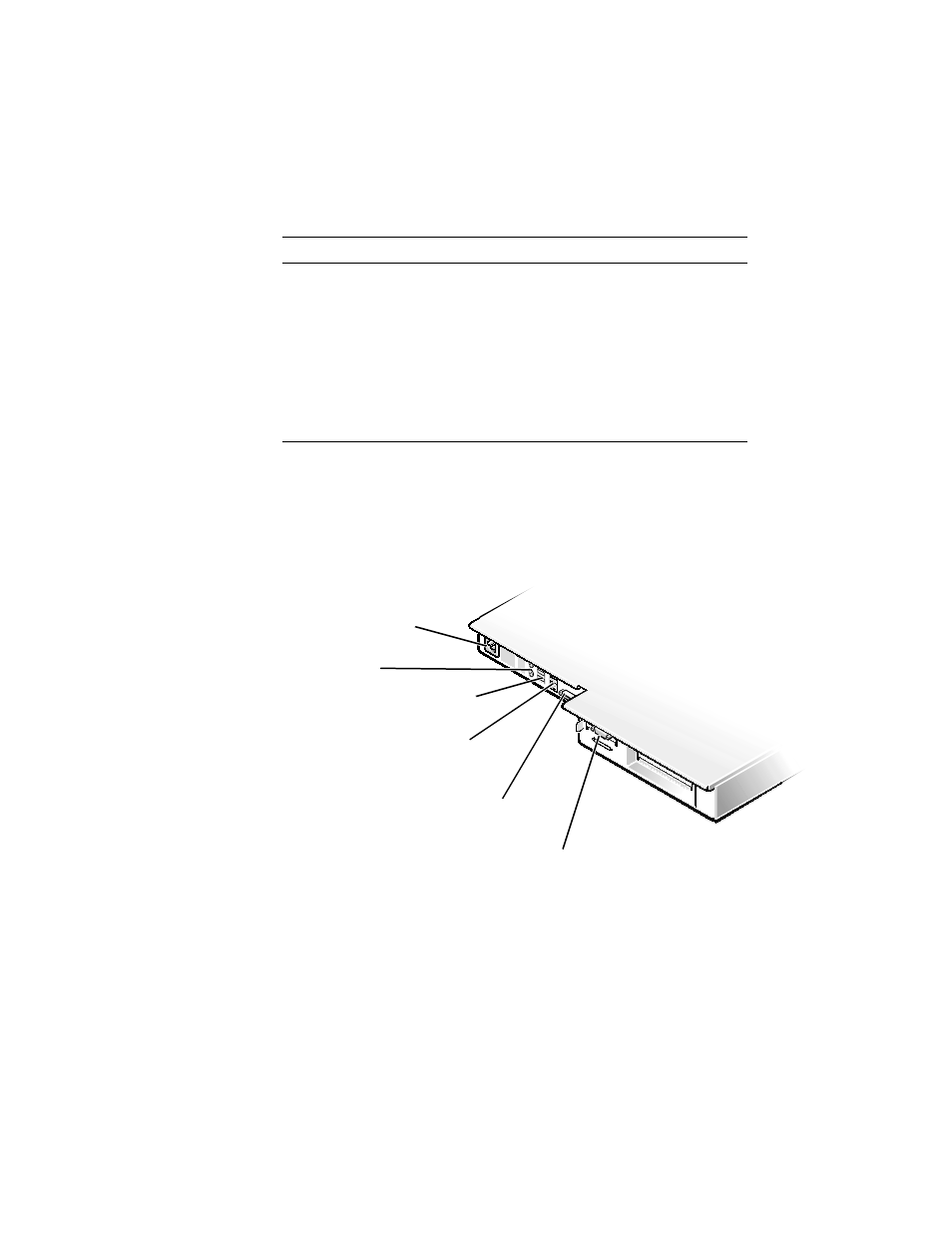
1-6
User’s Guide
Table 1-2 describes the function of the three front-panel switches.
Connecting External Devices
You can connect various external devices, such as a mouse or network connection, to
the input/output (I/O) ports and connectors on the system’s back panel. Figure 1-6
shows the back-panel connections on your system.
Figure 1-6. Back-Panel Connections
Table 1-2. Front-Panel Switches
Switch
Function
Power switch
Turns power to the system board on or off.
NOTE: To turn system power off, press and
hold this switch for at least 4 seconds.
Sleep switch
Places the system in sleep mode.
Reset switch
Reboots the system. If the system locks up
and you cannot shut down the system
using the operating system, press the reset
switch.
serial port 1
AC power receptacle
keyboard and mouse
connectors (2)
USB connectors 0 (top) and 1
LAN connectors 2 (top) and 1
video connector
- Inspiron 530 (2 pages)
- OptiPlex 755 (622 pages)
- OptiPlex 755 (528 pages)
- OptiPlex 755 (82 pages)
- OptiPlex 755 (45 pages)
- OptiPlex 755 (248 pages)
- OptiPlex 760 (76 pages)
- OptiPlex 760 (203 pages)
- OptiPlex 745 (212 pages)
- OptiPlex 745 (360 pages)
- OptiPlex 745 (428 pages)
- OptiPlex 780 (73 pages)
- OptiPlex 780 (40 pages)
- OptiPlex 780 (14 pages)
- OptiPlex 780 (89 pages)
- OptiPlex 780 (10 pages)
- OptiPlex 780 (74 pages)
- OptiPlex 780 (80 pages)
- OptiPlex GX620 (294 pages)
- OptiPlex GX620 (338 pages)
- OptiPlex GX620 (221 pages)
- Inspiron 530 (226 pages)
- OptiPlex 960 (Late 2008) (16 pages)
- OptiPlex GX260 (100 pages)
- OptiPlex GX260 (235 pages)
- OptiPlex FX160 (Late 2008) (20 pages)
- OptiPlex FX160 (Late 2008) (132 pages)
- OptiPlex FX160 (20 pages)
- OptiPlex 210L (128 pages)
- OptiPlex 210L (300 pages)
- OptiPlex 210L (258 pages)
- OptiPlex 210L (150 pages)
- OptiPlex 210L (130 pages)
- OptiPlex 320 (266 pages)
- OptiPlex 320 (356 pages)
- OptiPlex 320 (44 pages)
- OptiPlex 320 (140 pages)
- OptiPlex 320 (132 pages)
- OptiPlex 320 (312 pages)
- OptiPlex GX240 (144 pages)
- OptiPlex GX240 (121 pages)
- OptiPlex GX240 (86 pages)
- OptiPlex GX240 (283 pages)
- OptiPlex GX240 (298 pages)
- OptiPlex GX240 (182 pages)
