English – Konig Electronic Outdoor IP camera remote video surveillance User Manual
Page 19
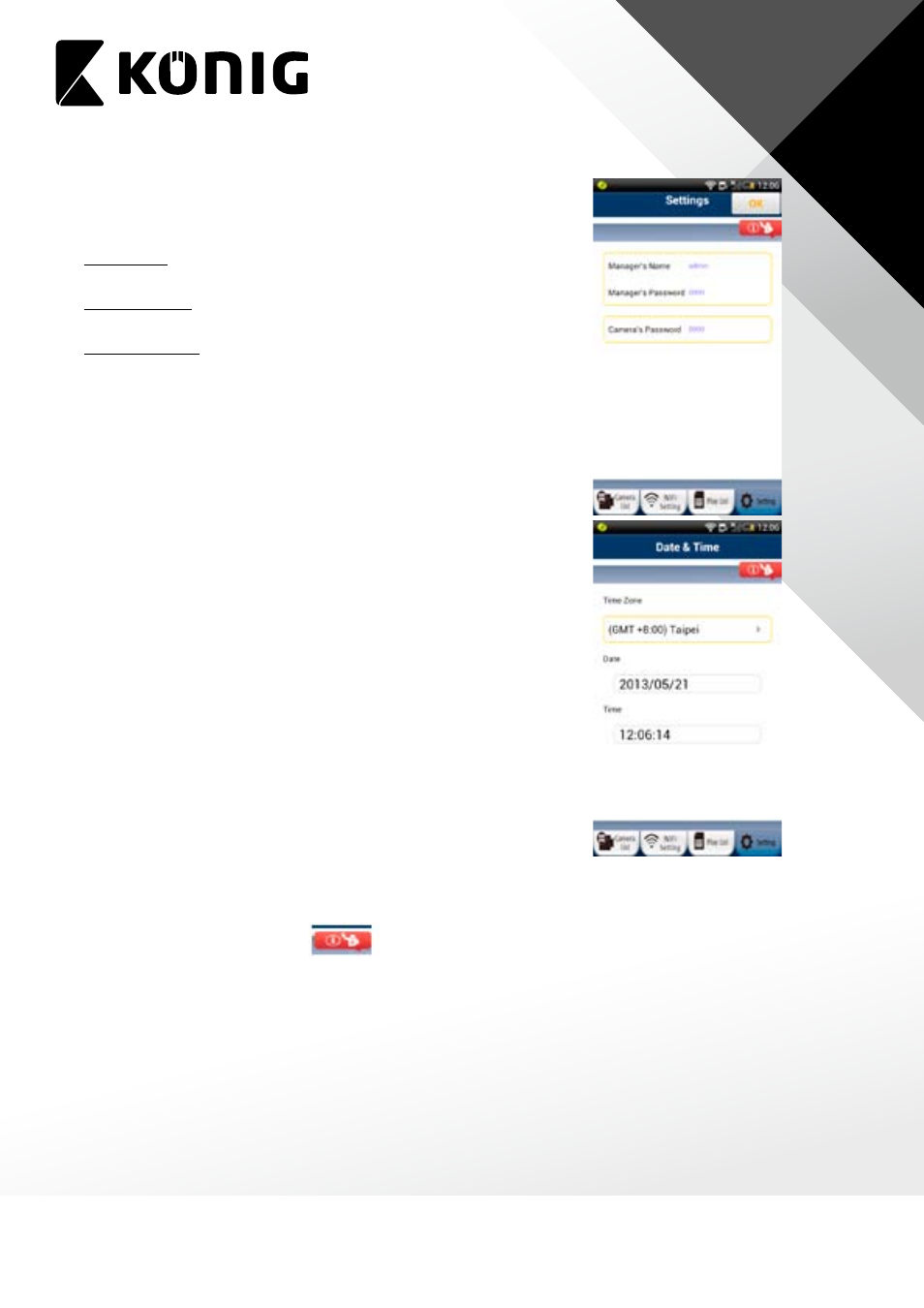
ENGLISH
19
6) Password Setting
The two-level password management system allows the user
to safely and effectively manage the camera.
First layer: Camera password – able to view the camera.
Default value is 0000
Second layer: Manager’s Name and Password – able to view
and set uCare Cam settings.
Default value : admin / 0000
7) Date & Time
User can only adjust the Time Zone. The Date and Time will
be set from the factory and User can not change.
APP Info
In the APP Info page, User can see options related to the APP, not specific to a camera. To go
to APP Info page, please click on
on top right hand of screen. Inside APP Info page,
User can:
• Switch the APP user interface skin to a different color template
• See the Quick Installation Guide
• See this Detailed Instruction Manual
• See the APP version number
• See the memory usage of uCare Cam APP on Smartphone.
