English – Konig Electronic Indoor pan-tilt IP camera remote video surveillance User Manual
Page 11
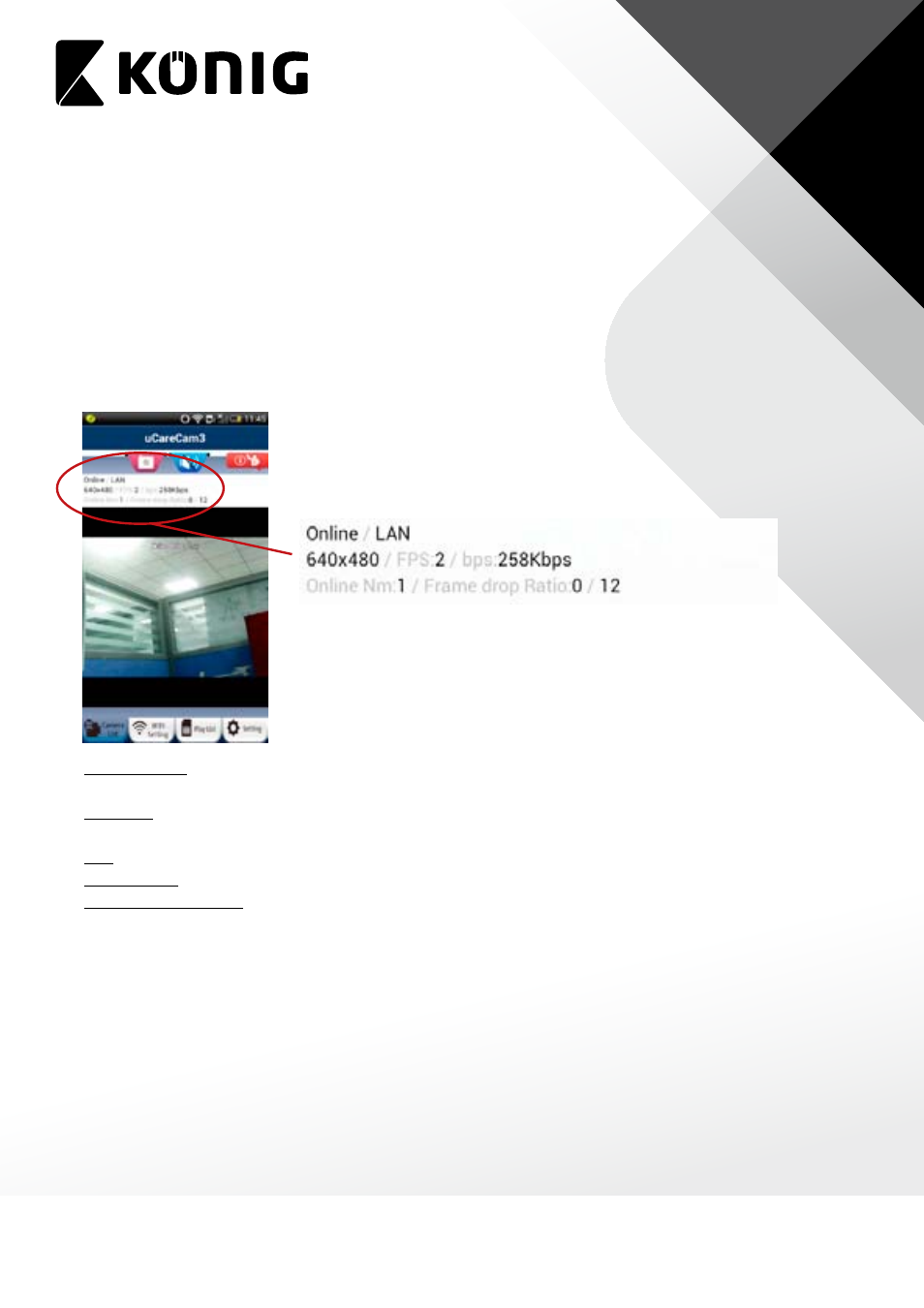
ENGLISH
11
2. Click in the “UID” field to enter typing mode.
3. Type in 20 digit code exactly as printed underneath the QR code in back of uCare Cam.
4. Please enter a Camera name (2 to 20 characters) and the camera password. Default
password is 0000. Click “OK” on the bottom of the screen.
5. You will see the Camera name now in Camera List view. It should indicate that the Camera
is “Online”. To connect to the Camera, please click on Camera name. If the Camera is not
“Online”, you may need to force Reconnect. To force Reconnect, click and hold on Camera
name. A pop-up window will give you options to Reconnect, Edit, and Remove Camera.
Click on “Reconnect” then click on Camera name once it shows “Online”.
H. Live Video Window & Network Connection Type
When you connect to your uCare Cam, you will see the below
Live Video screen. At the top of the screen, there will be some
information listed to help you understand the performance of
your internet connection.
• Online / P2P: Connection type - there are three types, LAN, P2P, and Relay. Connection
type shown is P2P
• 640x480 is the video resolution. uCare Cam supports VGA 640x480, QVGA 320x240, and
QCIF 160x120
• FPS is current frames per second
• OnLine Nm: number of users currently connected to this uCare Cam
• Frame Ratio 0 / 499: first number is packet loss number, second number is packet receive
number. If the first number is too high compared to the second number, it means that your
internet connection speed is slow or unsteady.
Connection Types
There are three types of network connection types possible between uCare Cam and your
Smartphone APP.
1) Local Area Network (LAN) Mode
Both uCare Cam and your Smartphone are connected to the same WiFi Router.
Typical frame rate will be around VGA 640x480 15~20fps.
2) Point to Point (P2P) Mode
uCare Cam will establish a point to point network connection directly with the
Smartphone.
