5[uvgo5gvwr/qfg – HITEC H4: DC/DC, Four-Port Multi-Charger User Manual
Page 13
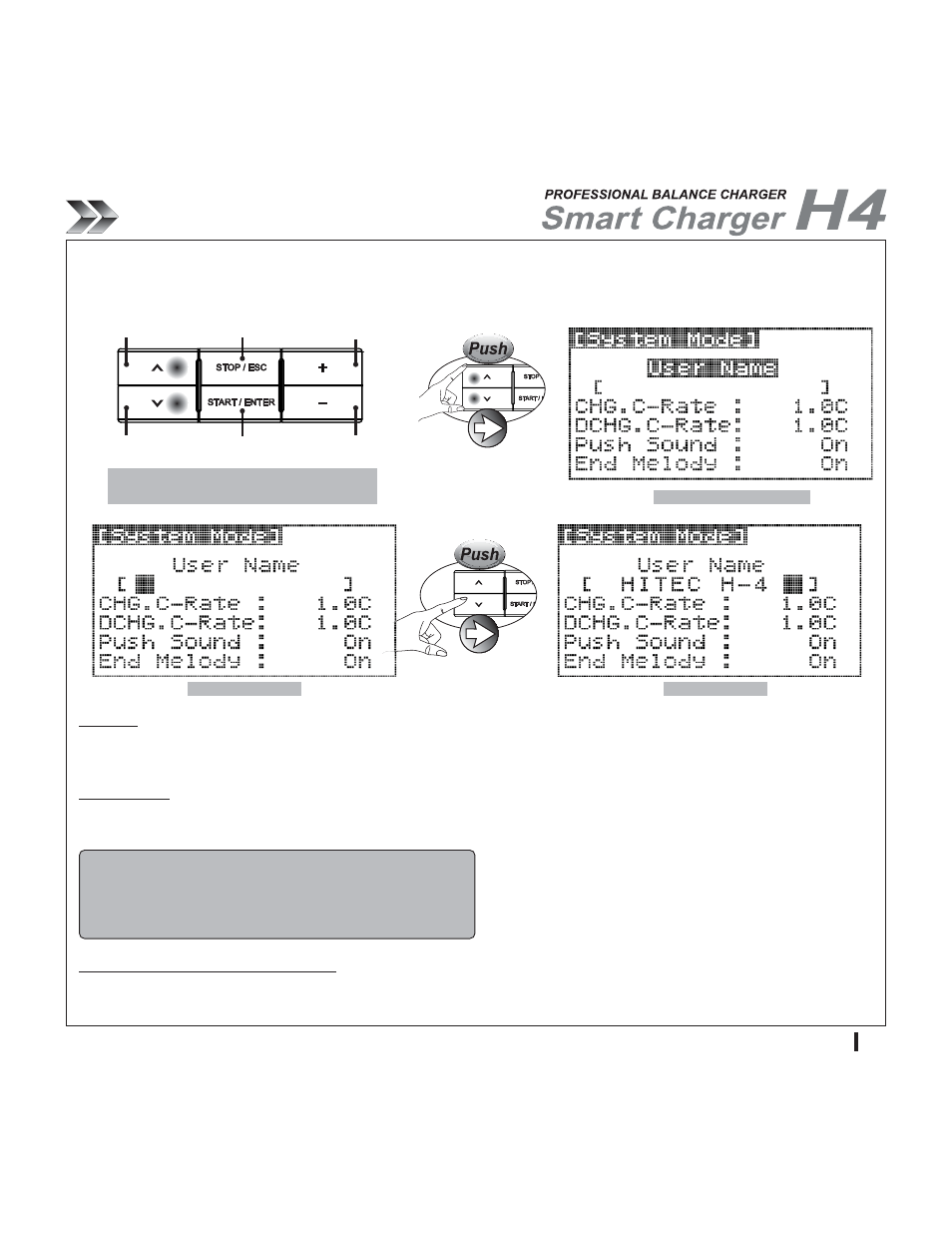
Hitec
Instruction Manual
13
5[UVGO5GVWR/QFG
Initial System Mode display screen
In System Setup Mode, the H4 allows the user to set a variety of custom parameters including, user name, default charge rate, audible sounds on/off, minimum
input voltage, temperature mode, backlight on/off, LCD contrast, Channel Bridge function setup, and language. Additionally you can reset the charger to the factory
defaults and use the Discard Mode feature.
7UGT0COG
Setup your user name by choosing from a maximum of 12 alphabetic, numerical and special characters. When you have completed this setup, the user name will
be displayed on the screen whenever the H4 is powered on.
7UGT0COG5GVWR
In system mode, move the cursor to [User Name] and press the [START/ENTER] button. The cursor will move down to User Name Entry location so that characters
can be entered. Use the [+] [-] and [^] [v] keys to enter the user name of your choice. When completed, press the [STOP/ESC] button to store.
before user name set up
after user name set up
5GV%JCTIG%4CVG#EEQTFKPI6Q$CVVGT[%CRCEKV[
The Hitec H4 has a default charge C rate of 1.0, however this can be adjusted between 0.5C and 3.0C depending on the user's needs. It is recommended that this
rate always be set to the default. You can always adjust the charge rate during the individual battery charge / discharge setup procedure.
To enter system setup mode press the Up and Down menu
buttons at the same time. To exit press the Stop / ESC button.
Menu Button (Up)
Increase Value Button (+ Button)
Decrease Value Button (- button)
Start / Enter Button
Stop / ESC Button
Menu Button (Down)
[ START/ENTER ] => Start User Name set up
[ STOP / ESC ] => Store User Name
[^] [v] => Move left [^] or Right [v]
[+] [-] => Scroll through Alpha, Numeric and special characters with these keys
