Physical connections - mmc / xxc based units – Hatteland Display 19 inch - JH 19T14 MMC User Manual
Page 23
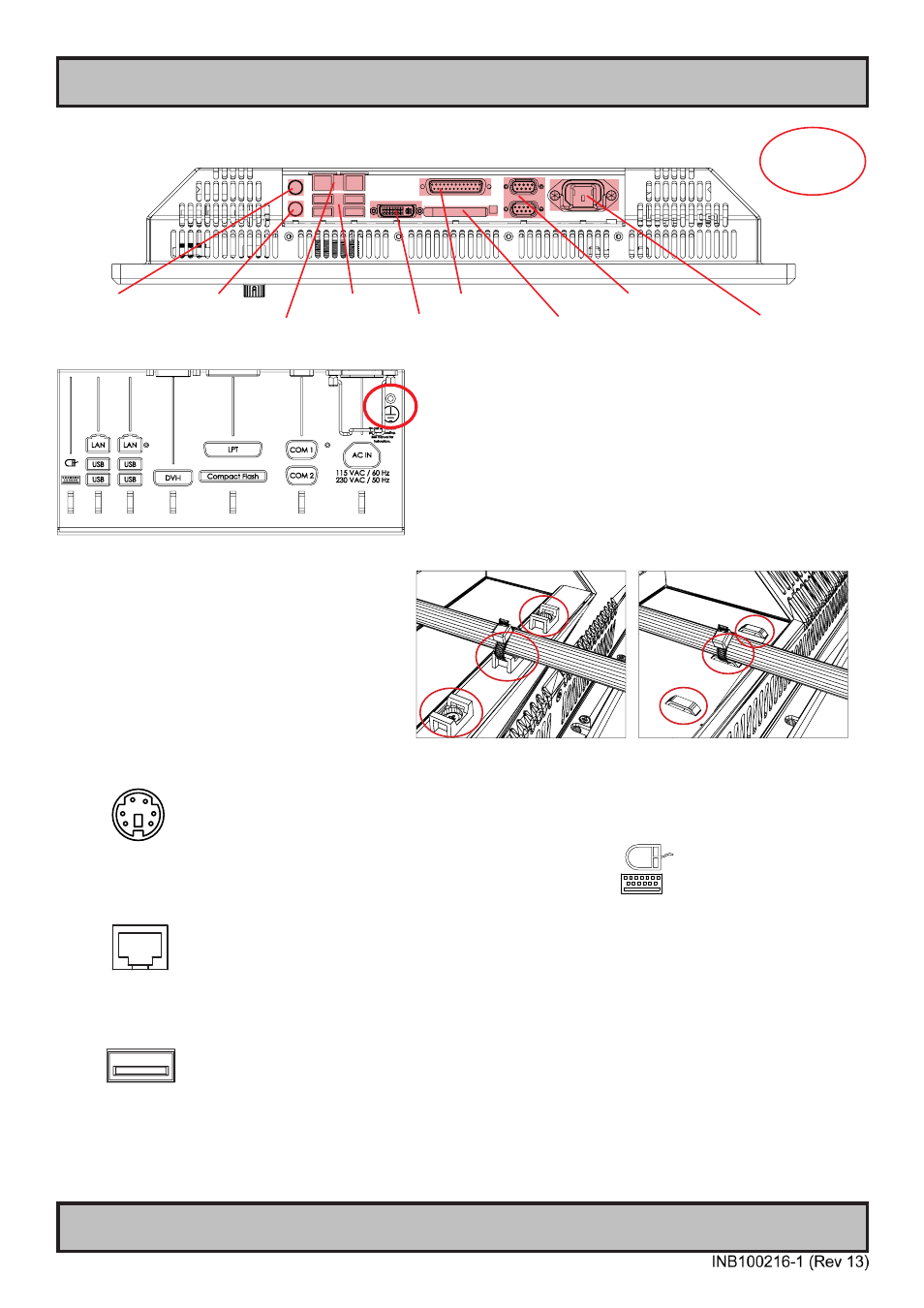
23
IND100133-39
Connection area of unit (illustration)
Cabl
e Tens
ion
To reduce tension of the cables you connect,
secure them with a cable tie to the base
mounted clamp or to the chassis hinges.
For certain units a base mounted clamp
is available (FIG 1). For other models a hinge
in the chassis is available (FIG 2).
FIG 1
FIG 2
Physical Connections - MMC / xxC based units
PS/2 Mouse and PS/2 Keyboard INPUTS:
Connect the PS/2 mouse cable to the PS/2 5P Connector (female) marked with an
Icon.
Connect the PS/2 keyboard cable to the PS/2 5P Connector (female) marked with
Icon.
Network INPUT/OUTPUT:
Supports 10/100/1000Mbps Ethernet (LAN). Suitable for twisted pair cables CAT.5E. Make sure the network cable
connector ”clicks” into the RJ-45 connector.
USB 2,3,4,5 INPUT/OUTPUT:
Supports any USB1.1 (12Mbps) and USB2.0 (480Mbps) compliant peripherals. Drivers for most USB devices are
usually included in operating system or on separate installation DVD’s delivered with Third Party products. USB 1.1
devices will operate in USB 1.1 mode (12 Mbps).
Note: The unit may also be factory configured with front USB connector.
DVI-I/RGB OUT
2 x GigaBit LAN
PS/2 Keyboard
Parallel (LPT)
COM1, COM2
PS/2 Mouse
USB 2,3,4,5
Compact Flash Reader
Power Input AC or DC
+ internal
miniPCI slot
Grounding Screw:
Please review “General Installation Chapter”, pt. 7 for
more information.
