General installation recommendations installation, Bottom view back view – Hatteland Display 19 inch - JH 19T14 MMC User Manual
Page 20
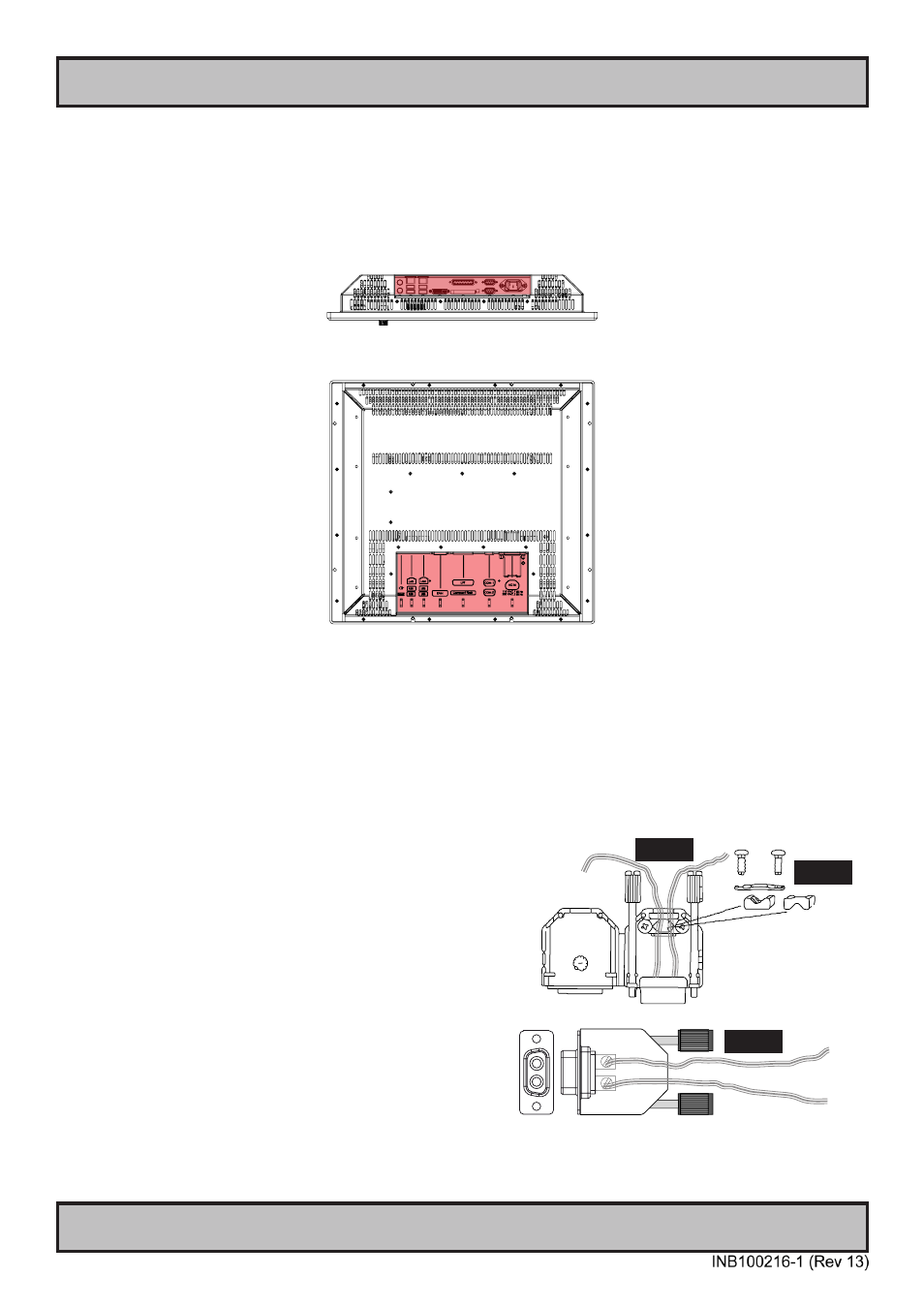
20
IND100078-24
General Installation Recommendations
Installation
Cables
Use only high quality shielded signal cables.
Cable Entries & Connectors (Marked area) - Illustration only
Bottom View
Back View
Maximum Cable Length
Any cable should generally be kept as short as possible to provide a high quality input/output. The maximum signal
cable length will depend on the signal resolution and frequency, but also on the quality of the signal output from the
computer/radar.
Configuring DC power input housing connector
Note: Only applicable for DC models!
For installations that require DC power input, use the provided
2-pin DC Power Input housing with internal cable screw terminal.
1: Open the housing
2: Unmount the fasteners. (FIG 1)
3: Mount power cables to screw terminal (FIG 2). Note polarity!
4: Secure the cable tightly with fasteners (FIG 3, FIG 1)
5: Close the housing
Note: Please check polarity before connecting any cables
to the screw terminal.
Screw terminal
FIG 1
FIG 2
FIG 3
+ -
+ -
+
-
