Logging function – Hanna Instruments HI 255 User Manual
Page 25
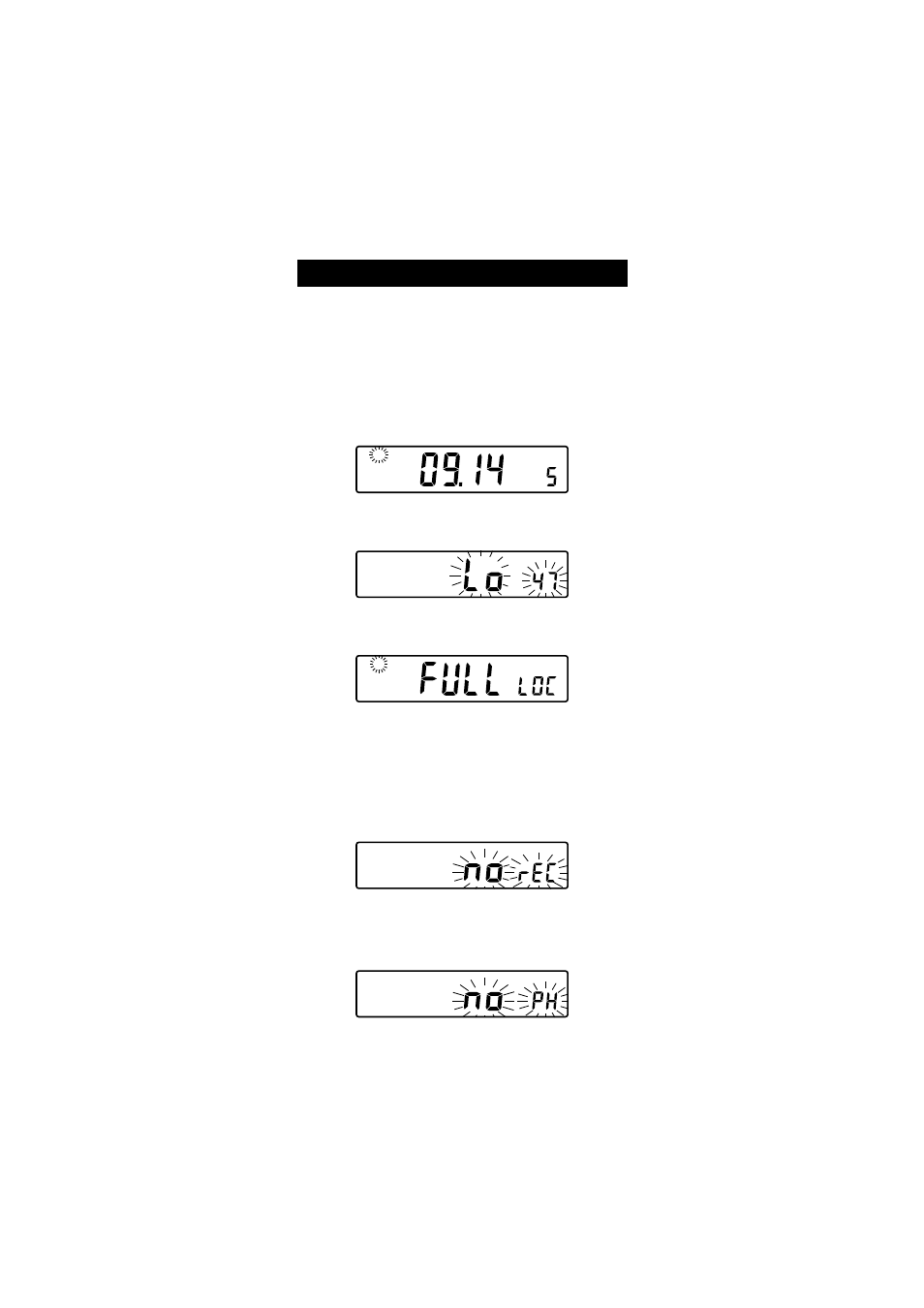
25
LOGGING FUNCTION
Up to 200 LOG samples can be stored into memory.
LOGGING THE CURRENT DATA
To store the current reading into memory press LOG while the instrument is in
measurement mode.
The instrument will display the current date (mm.dd) on the primary LCD, the
record number on the secondary LCD and LOG tag will blink for a few seconds
(see example below: record No. 5 dated September 14):
If there are less than 6 memory locations remaining, the record number and
Lo message will blink to alert the user.
If the log space is full, FULL LOC message will be displayed and no more
data will be saved.
When LOG is pressed, a complete set of information of the corresponding mea-
surement range is stored.
VIEW LOGGED DATA
Press the ALT&RCLkeys while in measurement mode to retrieve the stored
information.
If no data were logged, the instrument displays:
If no data were logged for the current selected measurement range, one of the
next messages will be displayed:
On pH measurements ranges:
LOG
LOG
LOG
LOG
LOG
