Good laboratory practice (glp) – Hanna Instruments HI847492 User Manual
Page 19
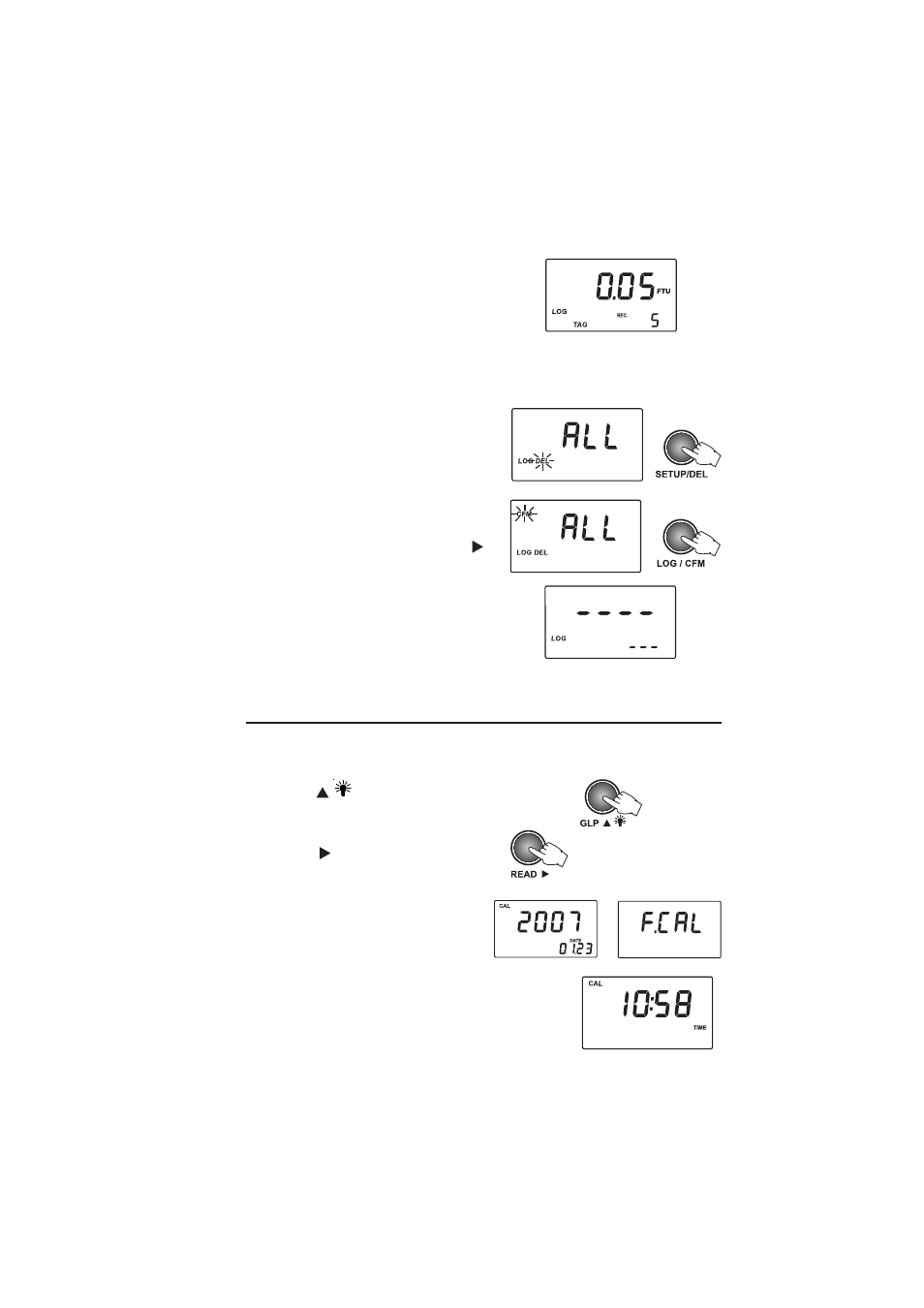
19
• After the record is deleted, the instrument goes
immediately to the first panel of the previous
record. If the log becomes empty, “----” will be
displayed for one second and the instrument will
return to measurement mode.
DELETE ALL RECORDS
To delete all records, scroll through the log until
delete all records panel is displayed.
• To delete all records press SETUP/DEL when the
“Delete all records” panel is displayed.
• Press GLP
to enter or exit GLP data
consulting. Several functions are available when
in GLP menu.
Press READ to scroll through the GLP data.
The following GLP panels can be viewed.
• The last calibration date, in YYYY.MM.DD
format. If no calibration was performed, the
factory calibration message, “F.CAL”, will be
displayed on the LCD.
• The time of the last calibration in hh:mm format.
• The instrument asks for confirmation. Press the
LOG/CFM key to confirm all records are deleted.
To abort the delete function, press READ
instead of LOG/CFM.
• After all records are deleted the instrument
returns to measurement mode.
The GLP feature allows the user to view last calibration data. Also the user calibration can be deleted.
or
GOOD LABORATORY PRACTICE (GLP)
