Hanna Instruments HI 121 User Manual
Page 22
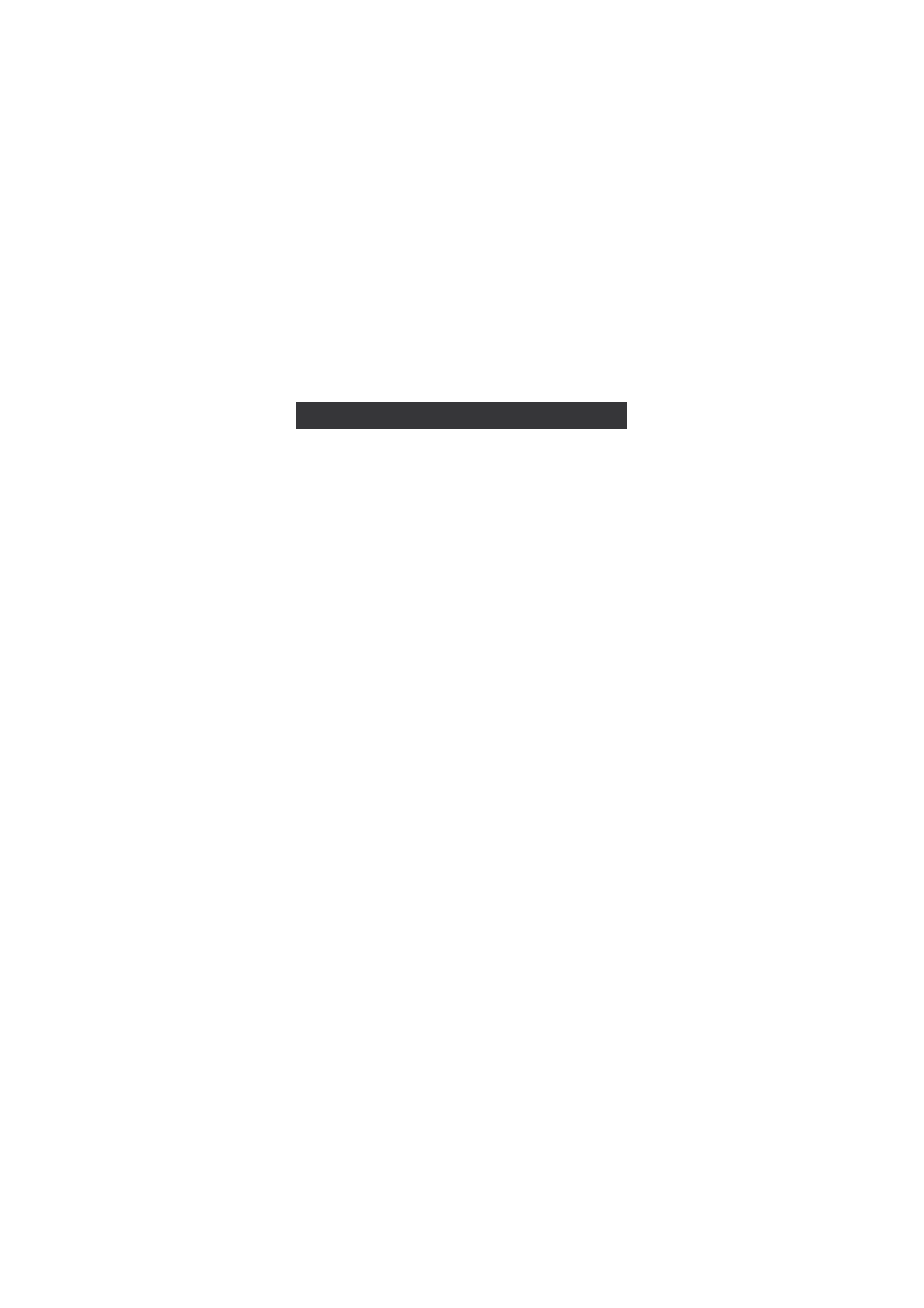
22
The electrode response is evaluated only when calibration has been
performed using pH 7.01 or pH 6.86, pH 4.01 and pH 10.01 or pH 9.18
buffers. When the instrument cannot evaluate the electrode response or pH
1.68/12.45 buffer was used as calibration buffer, the response gauge will
be empty.
If the electrode is in a very poor condition, the first condition segment will blink.
If the electrode response is very slow, the first response segment will blink.
• Press CAL when the instrument is in RELATIVE mV measurement mode.
The relative mV value is displayed on the primary LCD and the absolute
mV value on the secondary LCD.
• Use the ARROW keys or the numerical keys if you want to change the
displayed relative mV value.
Notes: • Press MODE to select another resolution if the displayed value
allows it (e.g. if 199.9 is displayed, by pressing MODE the
value will change to 1999; if 19.9 is displayed, nothing will
happen if pressing MODE).
• Pressing CLR or 2nd then CLR, the displayed value is set to
0.0 mV.
• Press NUM from the left keyboard if you want to change the
value using the numerical keys. The “2nd” tag will blink.
• Press CLR or 2nd then CLR to delete the last digit.
• Press MODE to select another resolution (see above).
• Press NUM again to leave the numerical keyboard.
• When the reading is stable, in mV range and the Relative mV offset is
inside the offset window (±2000 mV), “CFM” tag blinks.
• Press CFM to confirm relative mV calibration. The instrument will
return to measurement mode.
• If the absolute mV reading is out of range or the Relative mV offset is
out of the offset window, “WRONG” tag will blink. Change the input
value or the Relative mV offset to complete the calibration process.
Note: Relative mV calibration can be performed on both channels, pH
and ISE.
RELATIVE mV CALIBRATION
