Hanna Instruments HI 4221 User Manual
Page 10
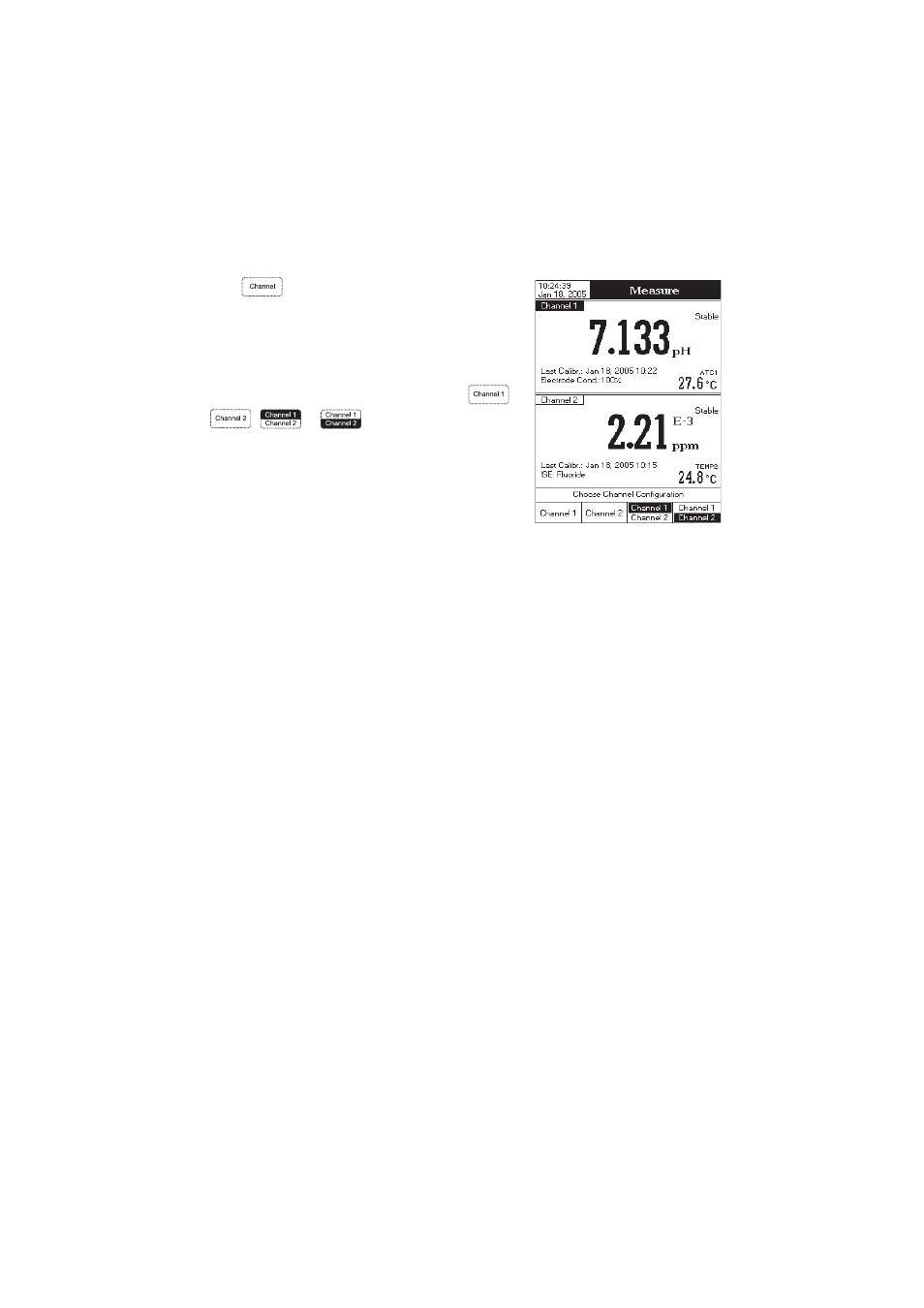
10
CHANNEL SELECTION (HI 4222 only)
• Press
while in
Measure
mode to access channel
selection menu. Four available options will be displayed:
Channel 1, Channel 2, or multi-channel with the first or the
second channel focused. The “Choose Channel Configuration”
message is displayed in the Reminder messages area.
• Select the desired option by pressing the appropriate key:
,
,
or
. The instrument will enter in the
selected option
Measure
mode.
See also other documents in the category Hanna Instruments Measuring instruments:
- pH 213 (17 pages)
- pH 211R (13 pages)
- pH 21 (9 pages)
- pH 209V (9 pages)
- pH 209R (13 pages)
- HI 99181 (2 pages)
- HI 99171 (2 pages)
- HI 99163N (2 pages)
- HI 99161N (2 pages)
- HI 99141 (2 pages)
- HI 99131 (2 pages)
- HI 99121 (9 pages)
- HI 99104 (2 pages)
- HI 991003 (2 pages)
- HI 991002 (2 pages)
- HI 991001 (2 pages)
- HI 98402 (9 pages)
- HI 98401 (8 pages)
- HI 98308 (2 pages)
- HI 98240 (21 pages)
- HI 98203 (2 pages)
- HI 98202 (2 pages)
- HI 98201 (2 pages)
- HI 98185 (72 pages)
- HI 98172 (52 pages)
- HI 98160N (48 pages)
- HI 98160 (48 pages)
- HI 98150 (17 pages)
- HI 9815 (2 pages)
- HI 981410 (2 pages)
- HI 981408 (2 pages)
- HI 98121 (2 pages)
- HI 98120 (2 pages)
- HI 98113 (2 pages)
- HI 98110 (2 pages)
- HI 98108 (2 pages)
- HI 98107 (2 pages)
- HI 98106 (2 pages)
- HI 98103 (2 pages)
- HI 96108 (2 pages)
- HI 96107 (2 pages)
- HI 96106 (2 pages)
- HI 96104 (28 pages)
- HI 96101 (36 pages)
- HI 9321 (36 pages)
