Hanna Instruments HI 83200-01 User Manual
Page 9
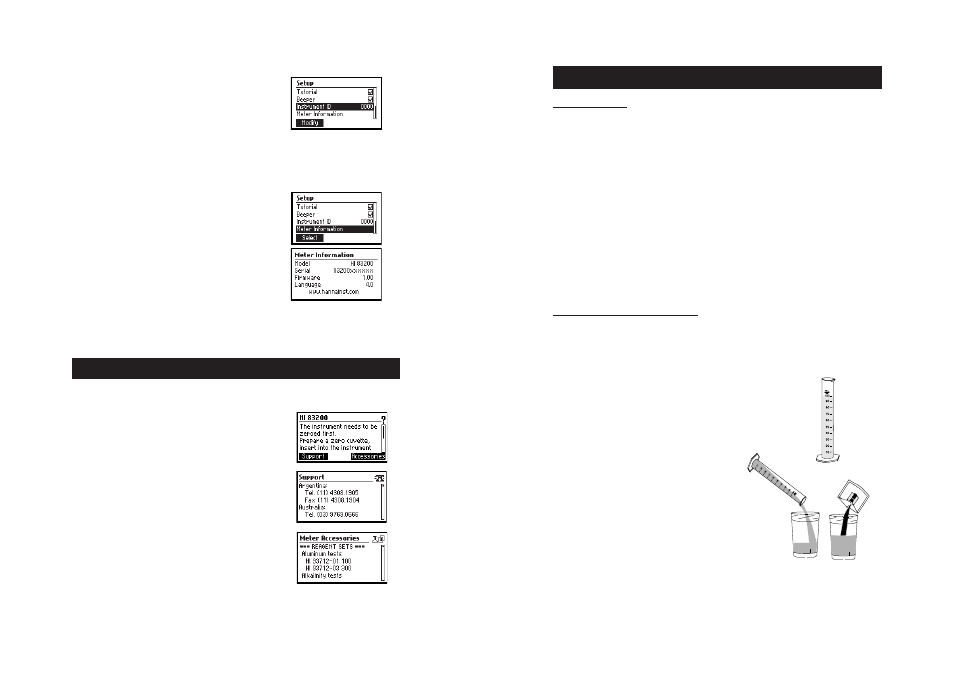
16
17
HI 83200 offers an interactive contextual help mode that assists the user at any time.
To access help screens press HELP.
The instrument will display additional information related to the
current screen. To read all available data, scroll the text using the
keys.
Press Support functional key to access a screen with Hanna service
centers and their contact details.
Press Accessories functional key to access a page with instru-
ment accessories.
To exit support or accessories screens press ESC and the instrument will
return to the previous help screen.
To exit help mode just press HELP or ESC key again and the
meter will display the last screen the user was in before entering
help mode.
SAMPLE PREPARATION
LIST OF MATERIAL
HI 83200 is supplied with the following accessories for sample preparation:
• 4 cuvettes (10 mL)
• 2 plastic beakers (100 and 170 mL)
• 1 graduated cylinder (100 mL)
• 1 syringe with screw rim (60 mL)
• 1 syringe (5 mL)
• 1 filter assembly
• 25 filter discs
• 1 spoon
• 2 pipettes
• Carbon powder packets (50 pcs)
• 1 Demineralizer Bottle with filter cap for about 12 liters of deionized water (depending on the
hardness level of water to be treated)
SAMPLE PREPARATION PROCEDURE
Note: If the water sample to be analyzed is very turbid, let it stand in a beaker for a while until most
of the solid particles have settled. Then, use the pipette to transfer the supernatant solution to the
other beaker and prepare the samples as described below. To prevent the displacement of the settled
solids at the bottom of the beaker, do not induce air bubbles into the solution.
IRRIGATION WATER (LR):
• Measure 100 mL of sample with the graduated cylinder.
• If the solution contains some turbidity or color, pour it in
the large 170mL beaker and add a powder packet of
active carbon.
Instrument ID
Option: 0 to 9999.
This option is used to set the instrument’s ID (identification number).
The instrument ID is used while exchanging data with a PC.
Press Modify functional key to access the instrument ID screen. Press the
keys in order to set the desired value.
Press Accept functional key to confirm the value or ESC to return to the
setup menu without saving the new value.
Meter information
Press “Select” functional key to view the Instrument model, firmware
version, language version and instrument serial number.
Press ESC to return to the Setup mode.
HELP MODE
HELP MODE
HELP MODE
HELP MODE
HELP MODE
HELP MODE
