Installation – Hall Research TVB-350 User Manual
Page 6
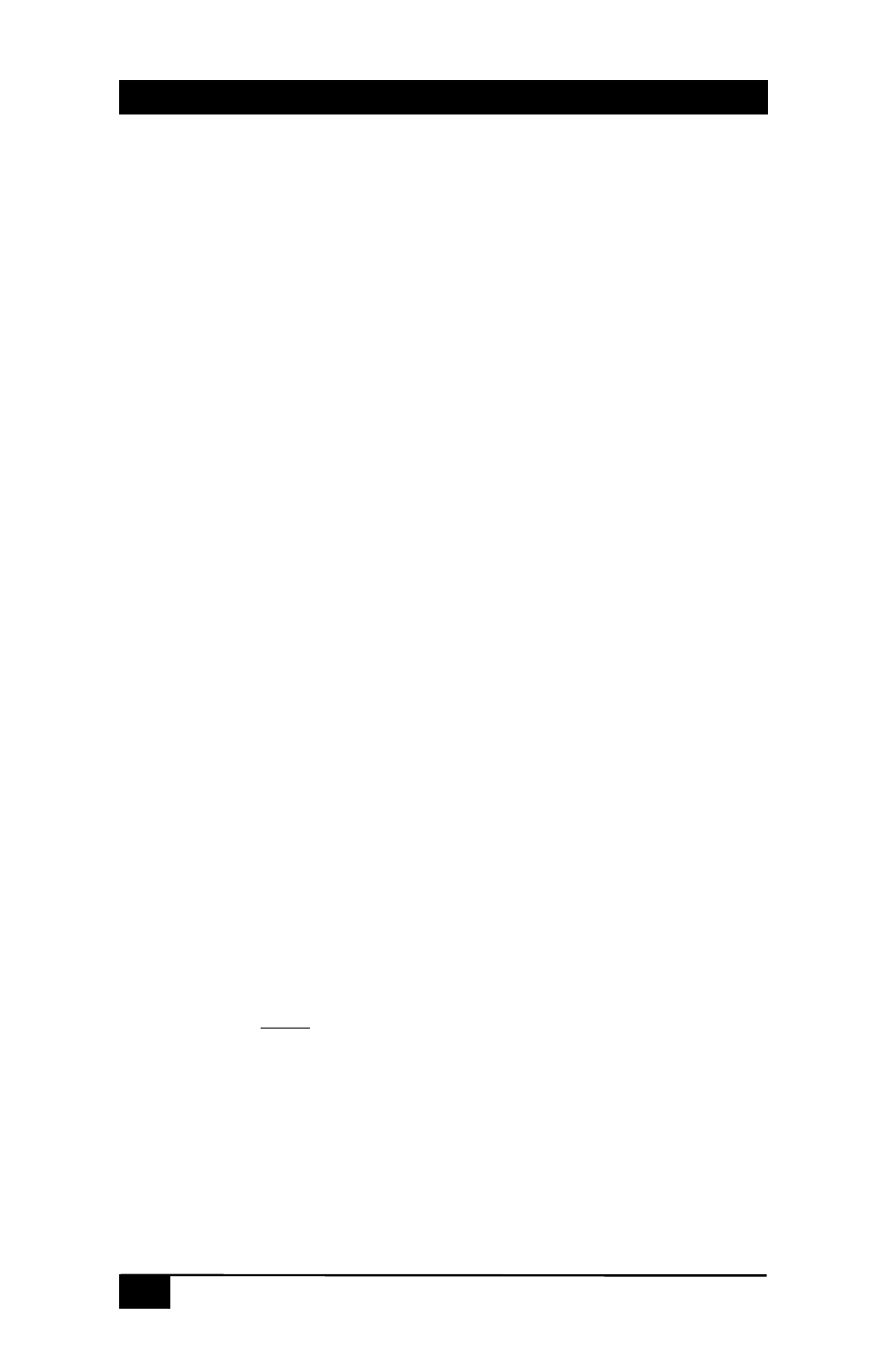
Model TVB-350
4
• Easy to use IR remote control
• RS-232 interface allows control from an external device.
• OSD display.
2. Installation
2.1 Connecting the Video inputs (refer to figure 2.1)
The video scaler can accept a composite video, an S-Video or a YCbCr
input signal for scaling, as well as a computer signal input that is
passed through the unit when the PC in (Bypass) is selected or the unit
is tuned off.
Rear Panel
Composite Video: Use a Composite video cable to connect the
composite video output of the source equipment to the connector
labeled “C-Video” on the back of the Video Scaler.
S-Video: Use an S-Video cable to connect the S-Video output of the
source video equipment to the connector labeled “ S-Video”. S-Video
provides improved performance over Composite Video and is
recommended whenever available.
YCbCr input: Use a 3 RCA-to-3 BNC YCbCr cable to connect the
YCbCr output of the source video equipment to the connectors labeled
“YcbCr”. Note the plug’s colors must match with the color of the RCA
Jacks. YCbCr component provides the best picture quality among all
three inputs, and should be used whenever possible.
Computer RGB with H&V Sync: Connect the source computer's
VGA output signal to the HD 15 connector labeled “PC In” on the
Video Scaler. Note: This Computer inputs signal is not scaled, but is
available for pass-through when the Video Scaler is in the PC In
(Bypass) mode or if unit is turned off.
