Hall Research TVB-350 User Manual
Page 10
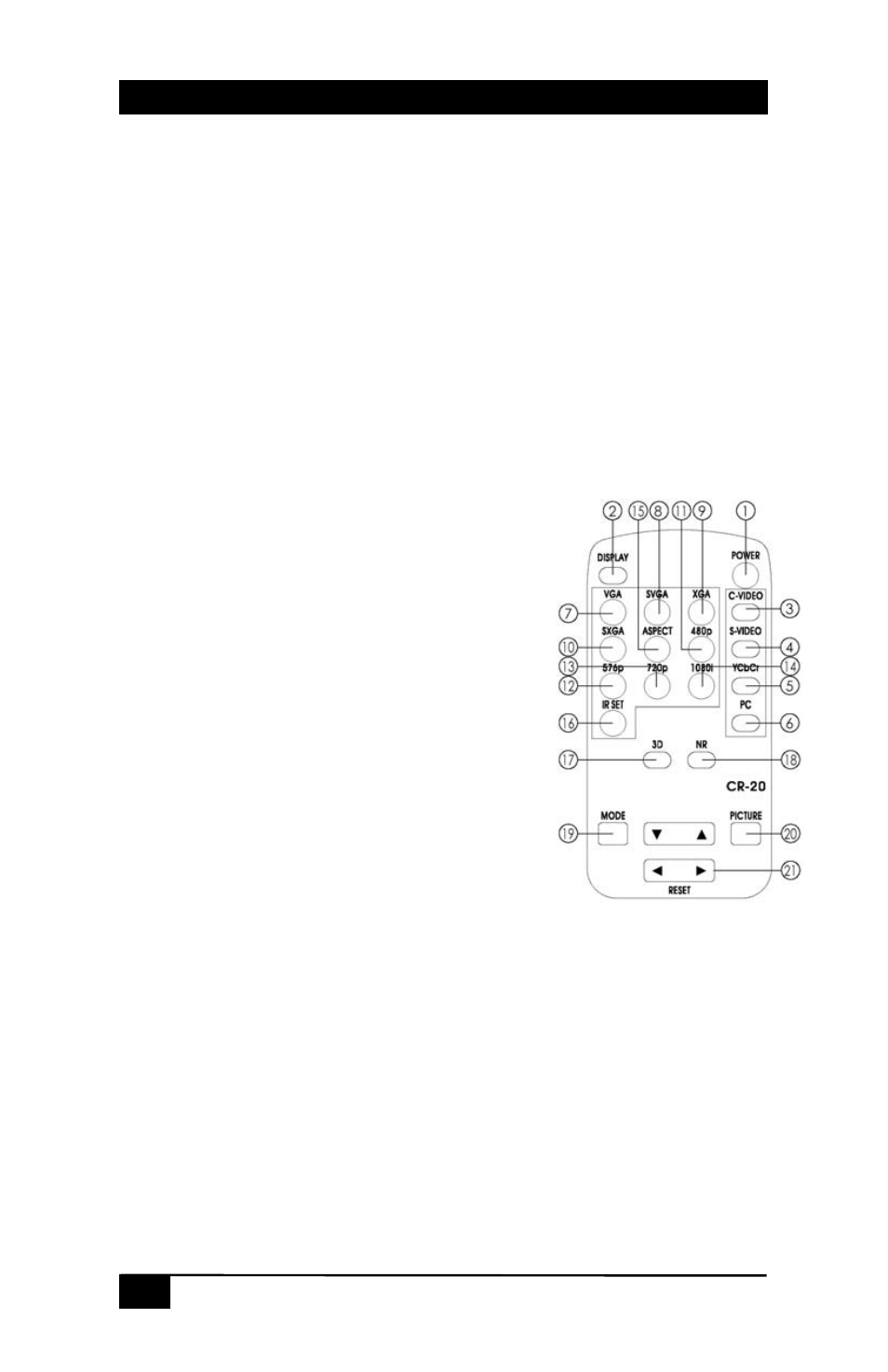
Model TVB-350
8
F
F
r
r
o
o
n
n
t
t
P
P
a
a
n
n
e
e
l
l
L
L
o
o
c
c
k
k
o
o
u
u
t
t
-
-
Under certain circumstances it
may be desirable to disable the front panel controls (e.g. to prevent
unauthorized or accidental changes to the settings while the unit is in
use). To disable the front panel controls you must use the RS-232 port
(see Serial Control section for details)
It is still possible to lift this lockout from the front panel by performing
a full factory default reset operation !
To reset all parameters back to factory preset value, press the
“Source/Mode” and “Picture” buttons simultaneously for over 10
seconds.
3.2 Infra-Red Remote control (IR Remote)
1. Power: Power ON/OFF.
2. Display: To enable or disable the on screen
display of the resolution information.
3. C-Video: Select composite video as input.
4. S-Video: Select S-Video as input source.
5. YCbCr: Select YCbCr as input source.
6. PC: Select PC input loop-thru to the output.
7. VGA: Select 640 x 480 output resolution.
8. SVGA: Select 800 x 600 output resolution.
9. XGA: Select 1024 x 768 output resolution.
10. SXGA: Select 1280 x 1024 output resolution.
11. 480p: Select 852 x 480p output resolution.
12. 576p: Select 852 x 576p output resolution.
13. 720p: Select 1280 x 720p output resolution.
14. 1080i: Select 1920 x 1080i output resolution.
15. Aspect ratio: Switch between standard (4:3) and wide (16:9) aspect ratio.
16. IR-Set: When front panel is locked out by RS-232, Press this button for
over 15 seconds will lift the lock out.
17. 3D: Press to turn ON/OFF the 3D enhance.
18. NR: Press to turn ON/OFF digital noise reduction.
19. Mode: Same as "mode" button on front panel.
20. Picture: Same as picture button on front panel.
21. Reset: Press this button will revert picture adjust back to factory preset.
