0 features, 0 installation – Hall Research CC-101-PRO User Manual
Page 5
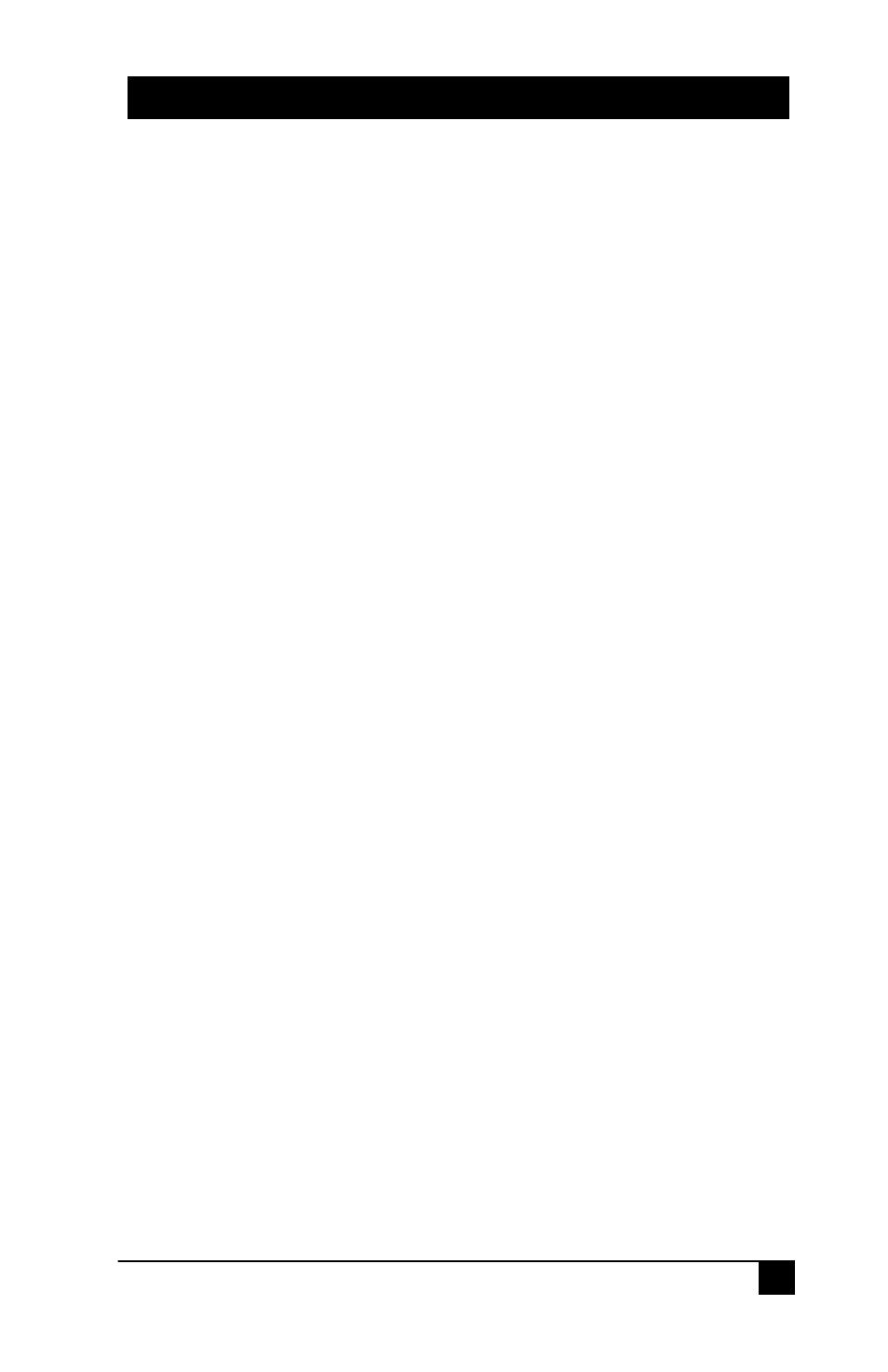
Closed Caption & Text on Video Overlay
5
2.0 Features
9
Overlays User Defined Text on Video
9
Decodes Closed Captioning data and overlays it on video
9
RS232 port for configuration or real-time video text overlay
9
CC-101-PRO has the ability to stream out the Closed Caption via the
RS232 port
9
Free Windows™ GUI software for defining and storing messages in
built-in flash memory of the unit for later manual or automatic
playback
9
S-Video and Composite Video inputs and outputs
9
CC-101-PRO also has progressive outputs (YPbPr and VGA)
9
Front panel switches for selection closed captioning mode, input
selection, and progressive output mode (on –PRO unit)
9
Ships with universal (100~240 VAC) power supply
9
Compact, Rugged, Reliable, and Economical
9
Made in USA
9
Perfect for classrooms and digital signage applications where closed
captioning decoding may not be an option (such as when projectors
are used or scalers that strip-out the captioning
9
Excellent for adding titles to any video
9
Choice of font sizes and background styles for text overlay
9
Screen can be Blanked with Closed Caption text displayed
9
-PRO unit eliminates interlace flicker with its progressive output
3.0 Installation
. Included Cables
The CC-101 comes with a 6 ft Male/Female DB9 Serial Cable. The –
PRO also includes HD15-to-3 RCA cable for component video output.
All other cables are to be supplied by the user.
. Inputs & Outputs
The CC-101 has 2 video inputs: S-Video and Composite Video. The unit
has 2 video outputs: S-Video, Composite Video. –PRO unit also has a
choice of, VGA or Component Video.
On CC-101 use the same output as the input (S-Video or Composite
Video), there may be an image on both outputs, but the one not
corresponding to the input, will have color or image artifacts. The -PRO
output will display either the S-Video input or the Composite video input.
