Receiver cover – Hall Research U97-Ultra-2B-S User Manual
Page 13
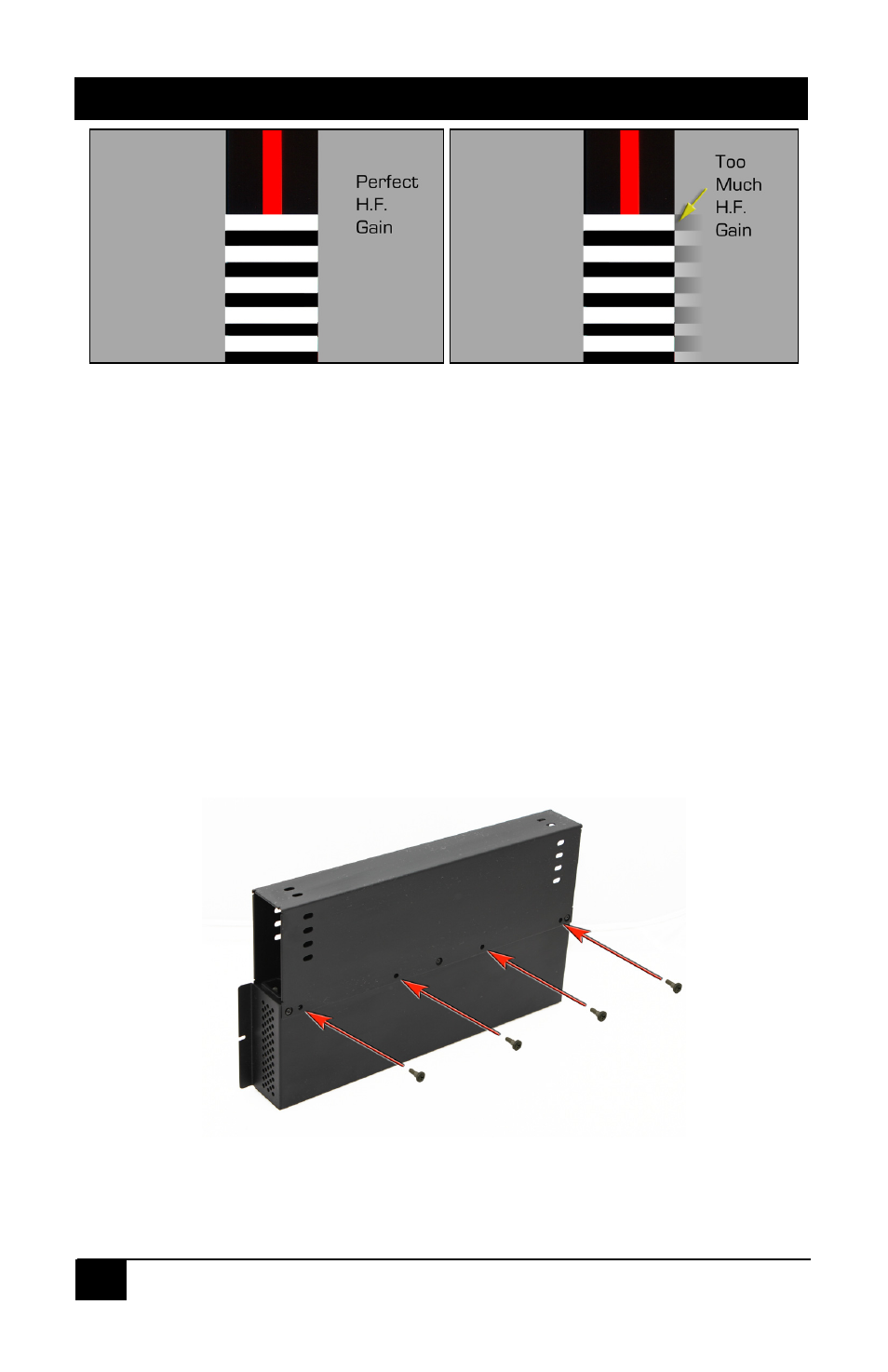
U97-ULTRA
14
HF gain adjustment (zoomed view)
Once you have adjusted the HF Gain, hit the select button to cycle through the Red,
Green and Blue colors and use the Up and Down buttons to align the colors vertically.
When you are all done, if you had initiated the calibration by using the Calibration switch
on the sender, you should go back to the Sender and put the switch in the RUN mode.
The Receiver’s Calibration LED’s will go out and the buttons will not be operative.
4. Receiver Cover
To prevent connectors from accidentally getting unplugged, the unit ships with a
convenient cover that can snap onto the Receiver and cover-up all connections. In the
diagram below the location of holes where the cover screws to the receiver are shown.
All screws are provided with the unit. There are 4 screws on the top and 2 on the bottom
(not shown).
Locations of attachment holes for screws
