Delta PG PLUS-25 User Manual
Page 56
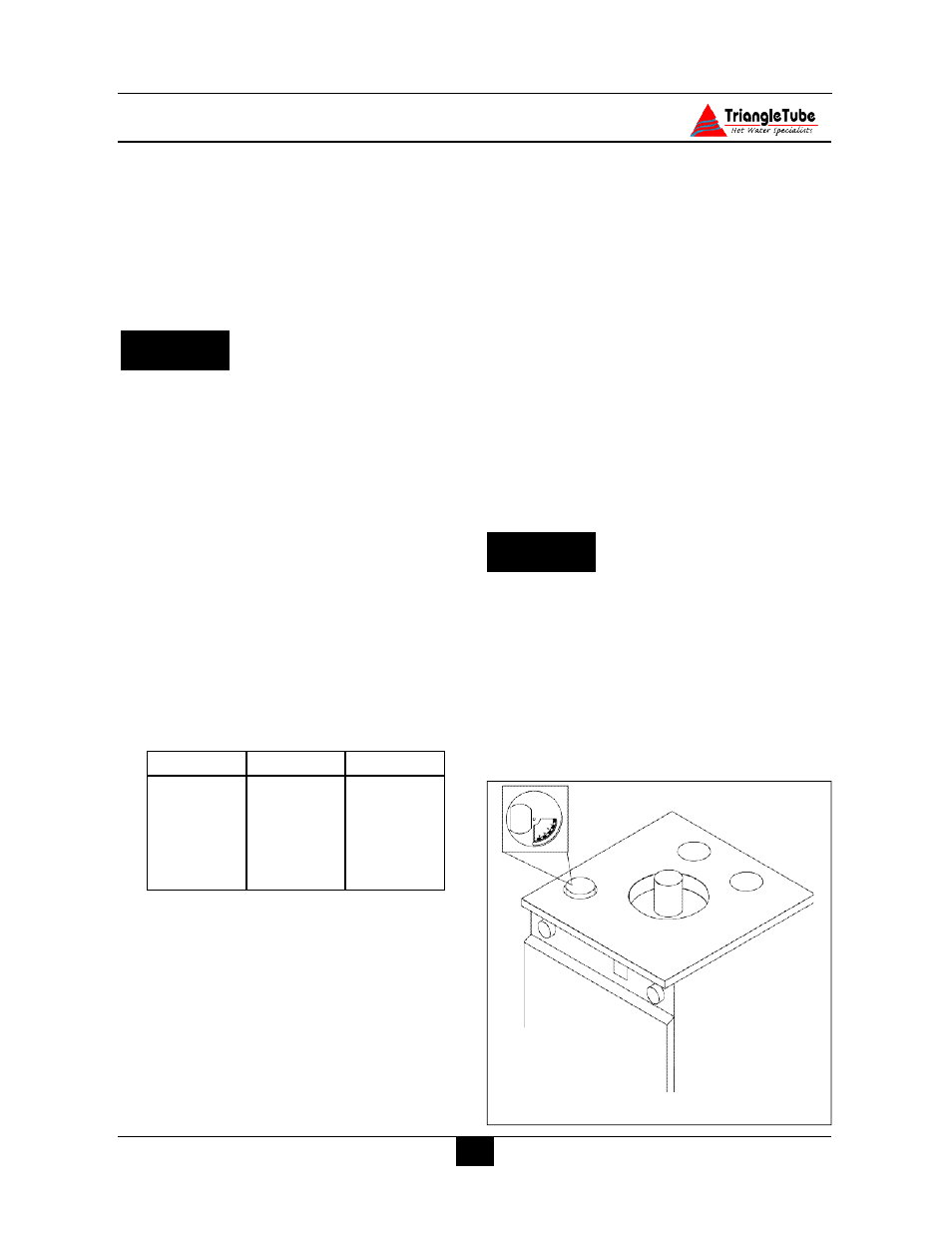
50
Start-Up Preparations
Verify Correct Pressure Switch
1. Remove the burner hood and verify the
burner pressure switch setting.
2. Check and compare the color of the out-
line on the pressure switch label to Table 3
page 49.
The
PERFORMANCE
PLUS
is
equipped with an air pressure switch,
which provides a safe means of shutting
down the unit due to a blockage of the
combustion air inlet. The switch is “nor-
mally closed” and measures the change
in the negative pressure (vacuum) creat-
ed by the burner blower.
Verify Correct Air Shutter Setting
-
Check and verify the air shutter setting
as listed in Table 4.
-
The air shutter is located inside the com-
bustion air inlet adapter located in the
top /left jacket panel area. See Fig. 37.
Check Thermostat Circuit
-
Unplug the Room Thermostat Snap-set
located on the rear of the unit.
-
Connect a voltmeter across the end ter-
minals of the male half of the Room
Thermostat Snap-set.
-
Close each thermostat, zone valve and
relay in the external circuit one zone at
a time and check the voltage reading
across the plug.
-
There should NEVER be voltage mea-
sured at the plug.
-
If voltage is measured at the plug under
any condition, check and correct the
external wiring.
In systems using 3-wire zone valves
backfeed of voltage to the unit is a com-
mon problem. Use an isolation relay to
prevent voltage from the external circuit
entering the Room Thermostat Snap-set.
NOTICE
NOTICE
Model
Natural Gas
Propane
PG PLUS-25
2.5
2.5
PG PLUS-30
2.5
2.5
PG PLUS-35
1
2.0
PG PLUS-40
N/R
0
PG PLUS-45
N/R
0
Table 4 : Air Shutter Settings
NR- Air shutter not required.
Fig. 37: Air Shutter Adjustment
