Directed Electronics Matrix1X User Manual
Page 16
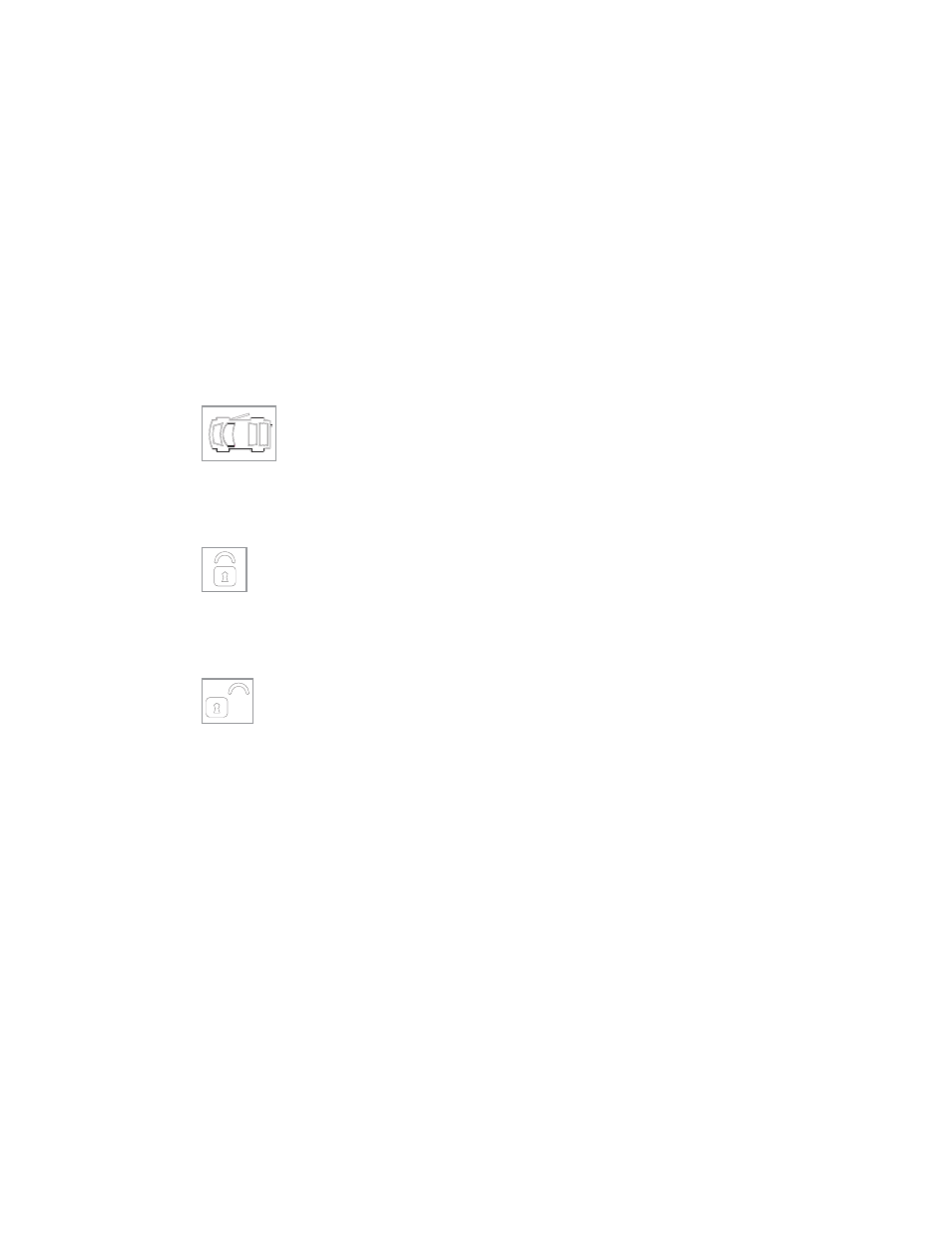
11
© 2 0 0 8 d i r e c t e d e l e c t r o n i c s
press and release the program button until the vehicle number is
shown.
For example, If the remote was originally on vehicle number 1 and
a trigger page was received for vehicle number 2, the remote will
show the trigger alarm and show number 2 on the display. After
clearing the page, press and release the program button until number
1 is displayed. Now you can operate the alarm system on vehicle
number 1.
Icon
The door icon will display for full alarm by flashing for a few
seconds and then display continuously until the page is cleared.
Icon
The arm icon will flash when the system is locking the doors and
display continuously until the system is armed.
Icon
The disarm icon will flash when the system is unlocking the
doors and display continuously until the system is disarmed.
- 460MAX (40 pages)
- AMX 8.5 (37 pages)
- S660 (40 pages)
- 211HV (19 pages)
- 1601 (52 pages)
- 750 (45 pages)
- 125HF 125 HF (18 pages)
- 120XV (42 pages)
- 429 Series (40 pages)
- Model 690XV (47 pages)
- 436 Series (38 pages)
- CLIFFORD 320.3X (41 pages)
- 719T (20 pages)
- RS2.1 (45 pages)
- 2000 (25 pages)
- 411R Series (17 pages)
- 550ESP (37 pages)
- Avital 3200 (25 pages)
- MERLIN 2000 (24 pages)
- Security System and Convenience 125xv (38 pages)
- 771XV (52 pages)
- AVITAL 3001L (24 pages)
- 28623T (20 pages)
- 3901V (21 pages)
- MAXX3 (34 pages)
- 220MAX (9 pages)
- 3000 (38 pages)
- 881XP (57 pages)
- 563T (45 pages)
- 571XV (39 pages)
- AM1 (36 pages)
- G312R (55 pages)
- VIPER 3203 (41 pages)
- 5 (37 pages)
- Hurricane Vehicle Security System G Hurricane 3 6 (25 pages)
- 690XV (45 pages)
- 730T (28 pages)
- G5902P (69 pages)
- Avital 2300 (25 pages)
- 10 (45 pages)
- 200 (12 pages)
- 12.2X (53 pages)
- 737T (20 pages)
- 650 (16 pages)
