Directed Electronics Matrix1X User Manual
Page 12
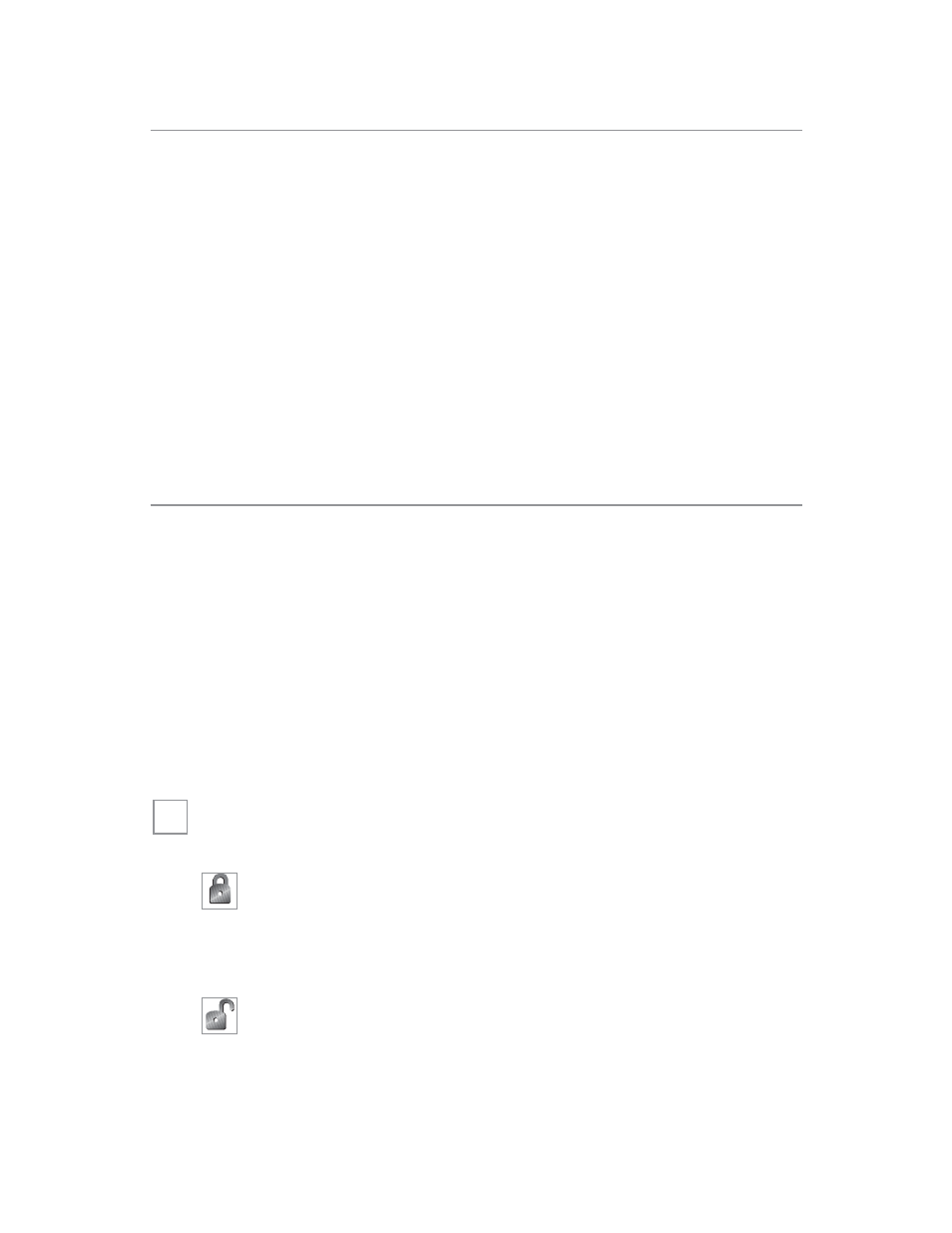
7
© 2 0 0 8 d i r e c t e d e l e c t r o n i c s
R
Re
ep
plla
ac
ce
em
me
en
ntt rre
em
mo
otte
e c
co
on
nttrro
ollss
You can purchase replacement remote controls from your
Authorized Dealer or on-line at the following web site:
www.directedstore.com
Once you receive your new remote control, please refer to
instructions included on the remote packaging.
2
2--w
wa
ayy L
LC
CD
D rre
em
mo
otte
e c
co
on
nttrro
oll ffu
un
nc
cttiio
on
nss
The LCD remote control buttons are used to send commands to
the system. The descriptions below reflect the standard configu-
ration for this system. The buttons can be custom configured for
the user’s specific needs by the installer. Also, the user can
configure the LCD remote for certain responses (see
Programming LCD Remote section).
Standard configurations (1-way and 2-way remote
controls)
Button
The arming function is controlled by pressing this button for
one second.
Button
The disarming function is controlled by pressing this button for
one second.
➜
