8. installing the applicator interface – GoDEX EZ6000Plus series User Manual
Page 55
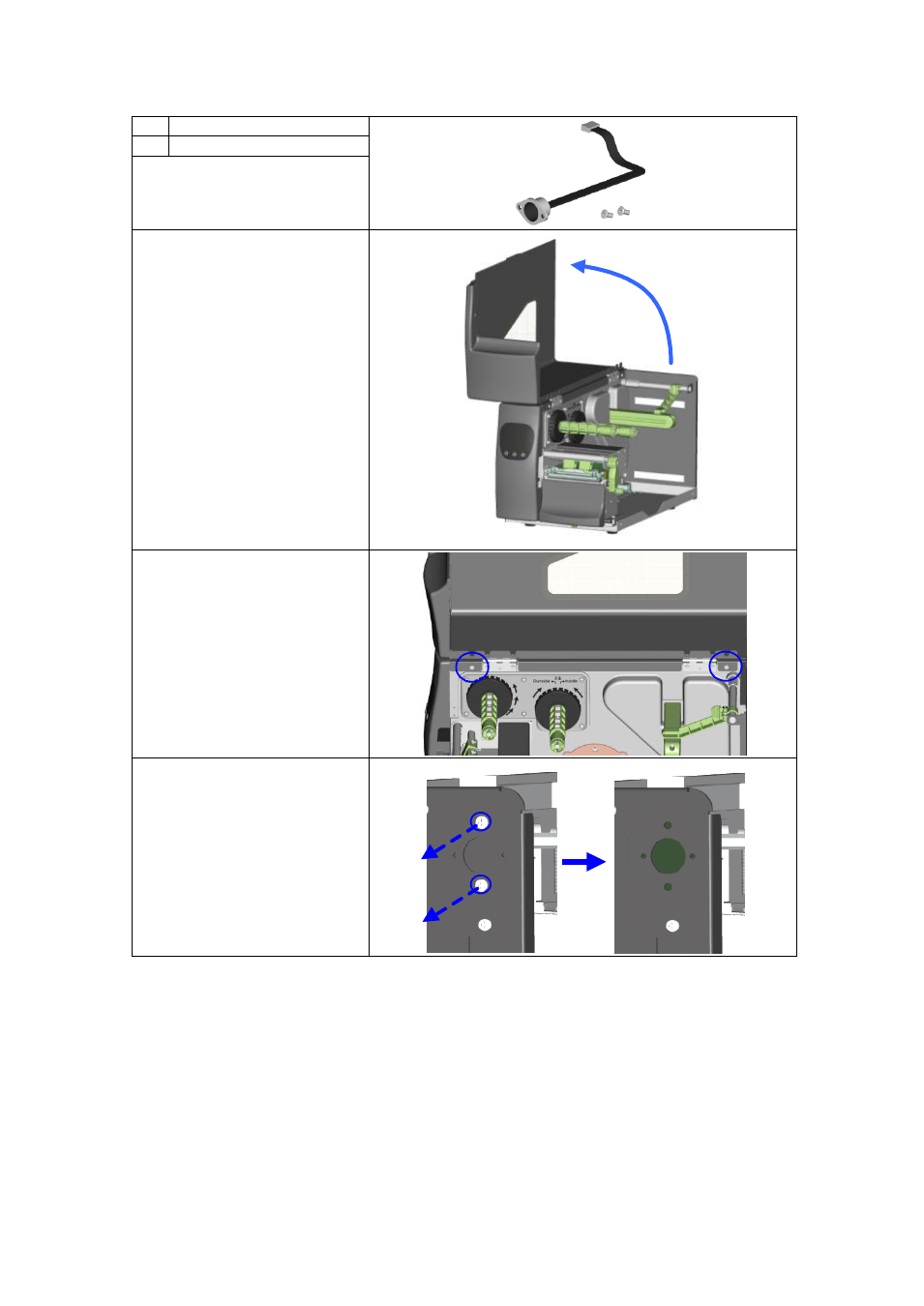
51
EZ-2000+/6000+ User
’s Manua
4-8. Installing the applicator interface
1 Applicator interface
1
2
2 Screws (set of 2)
1.
Place the printer on a
flat surface and open
the printer cover.
【
Note
】
Remember to switch off the
printer before starting the
installation.
2.
Unscrew the two screws
marked in the illustration
on the right and remove
the left-hand side of the
printer housing.
3.
Unscrew the screws on
the applicator interface
cover and remove the
cover.
This manual is related to the following products:
