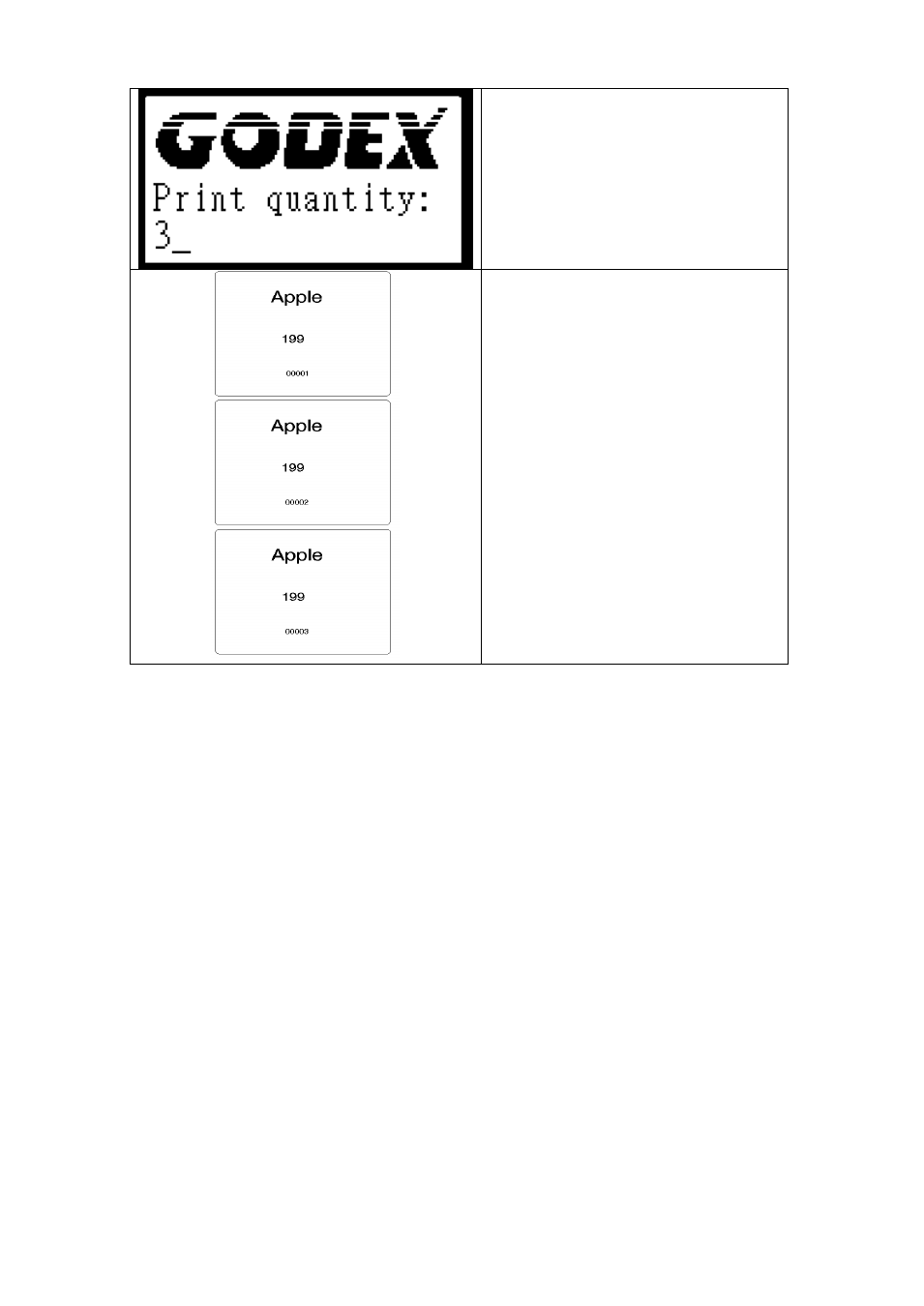
28
EZ-2000+/6000+ User
’s Manua
12. The input form for the print quantity
is now shown on the display.
13. Specify a quantity (example: 3).
14. The printer will print three labels with
the values for the two variables and
the serial number specified.