GoDEX EZ6000Plus series User Manual
Page 48
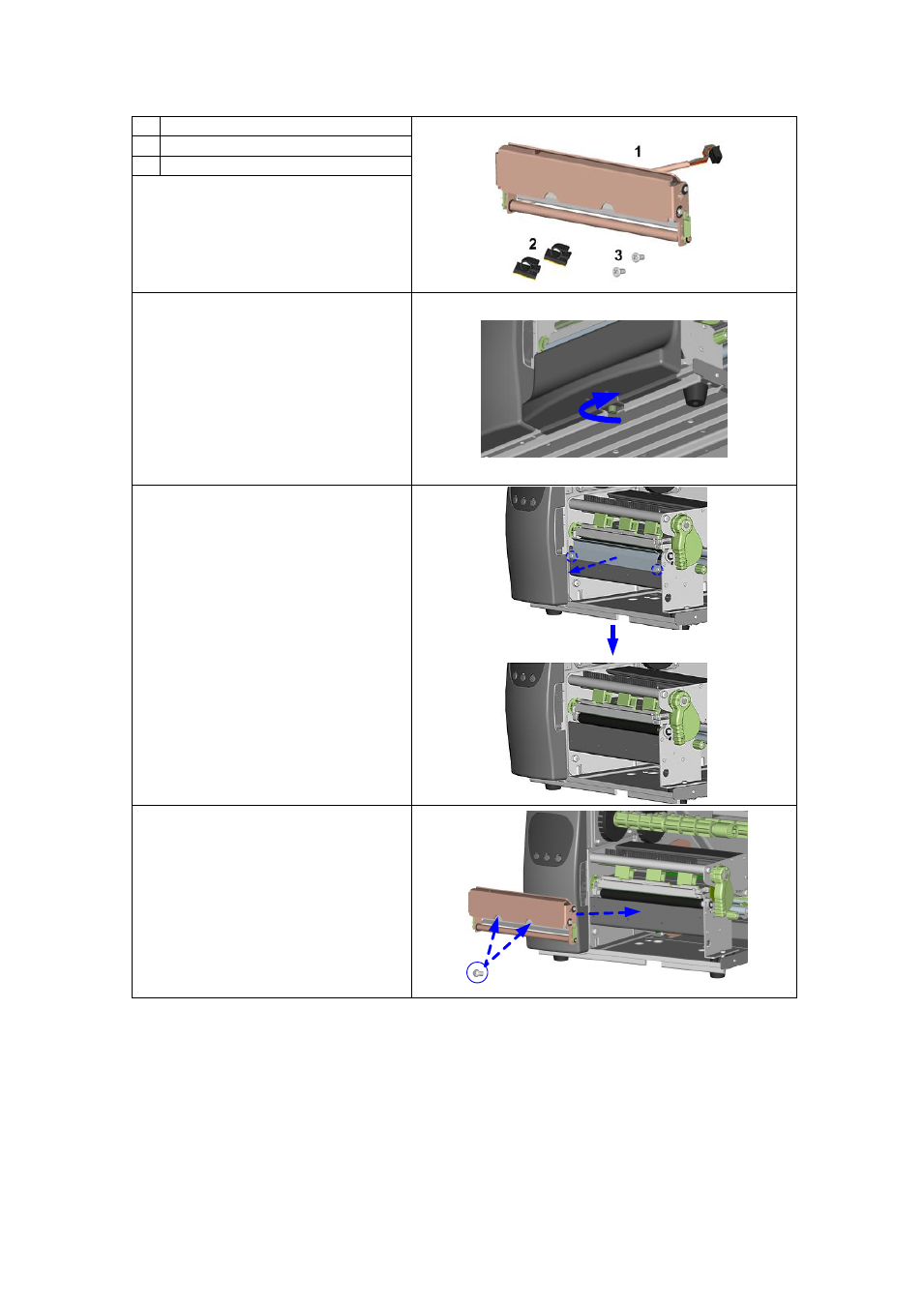
44
EZ-2000+/6000+ User
’s Manua
4-5. Installing the label dispenser (EZ6000 Plus with rewinder)
1 Dispenser module
2 Cable clips (set of 2)
3 Screws (set of 2)
【
Note
】
For EZ-6200 Plus, the printing speed
will be limited to 4 IPS when the
rewinder or label dispenser is
enabled.
1. Unscrew the screw marked in
the illustration on the front of
the printer, which secures the
lower cover plate.
2. Remove the lower cover plate.
【
Note
】
Switch off the printer before
starting the installation.
3. Remove the two screws
securing the tear-off plate,
then remove the tear-off
plate.
4. Secure the dispenser module
on the printer using two
screws.
This manual is related to the following products:
