4. self test – GoDEX EZ6000Plus series User Manual
Page 28
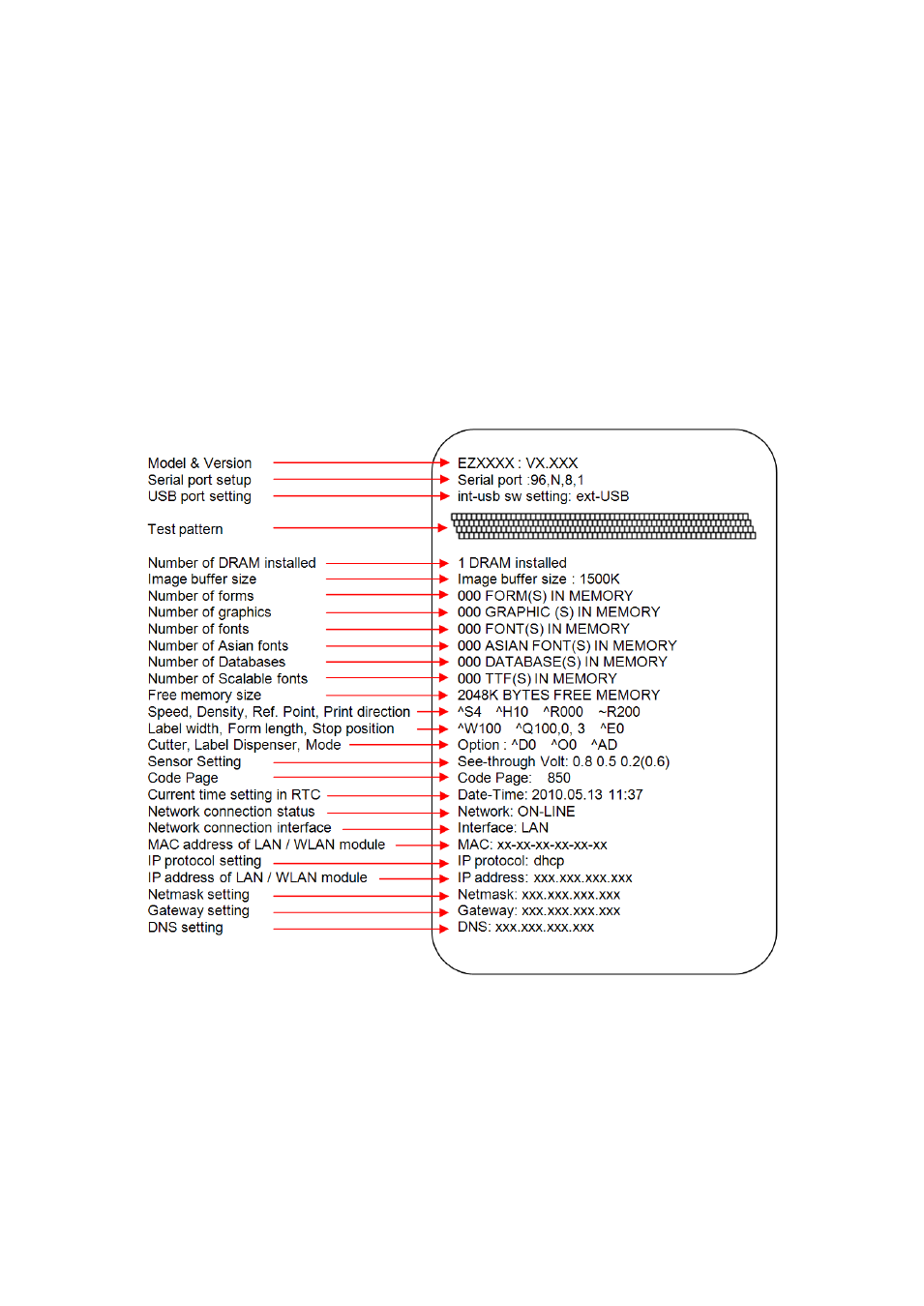
24
EZ-2000+/6000+ User
’s Manua
3-4. Self test
The self-test function lets you check whether the printer is functioning normally.
Here is how you run a self test:
1.
Switch off the printer.
2.
Switch on the printer, keeping the FEED button pressed until you hear 3 beeps and
the
message "Self test" is shown on the display.
3.
After about one second, the printer will automatically print out the list below. That
means
the printer is functioning normally.
This manual is related to the following products:
