Instructions for use – Glow-worm Miami 4 User Manual
Page 5
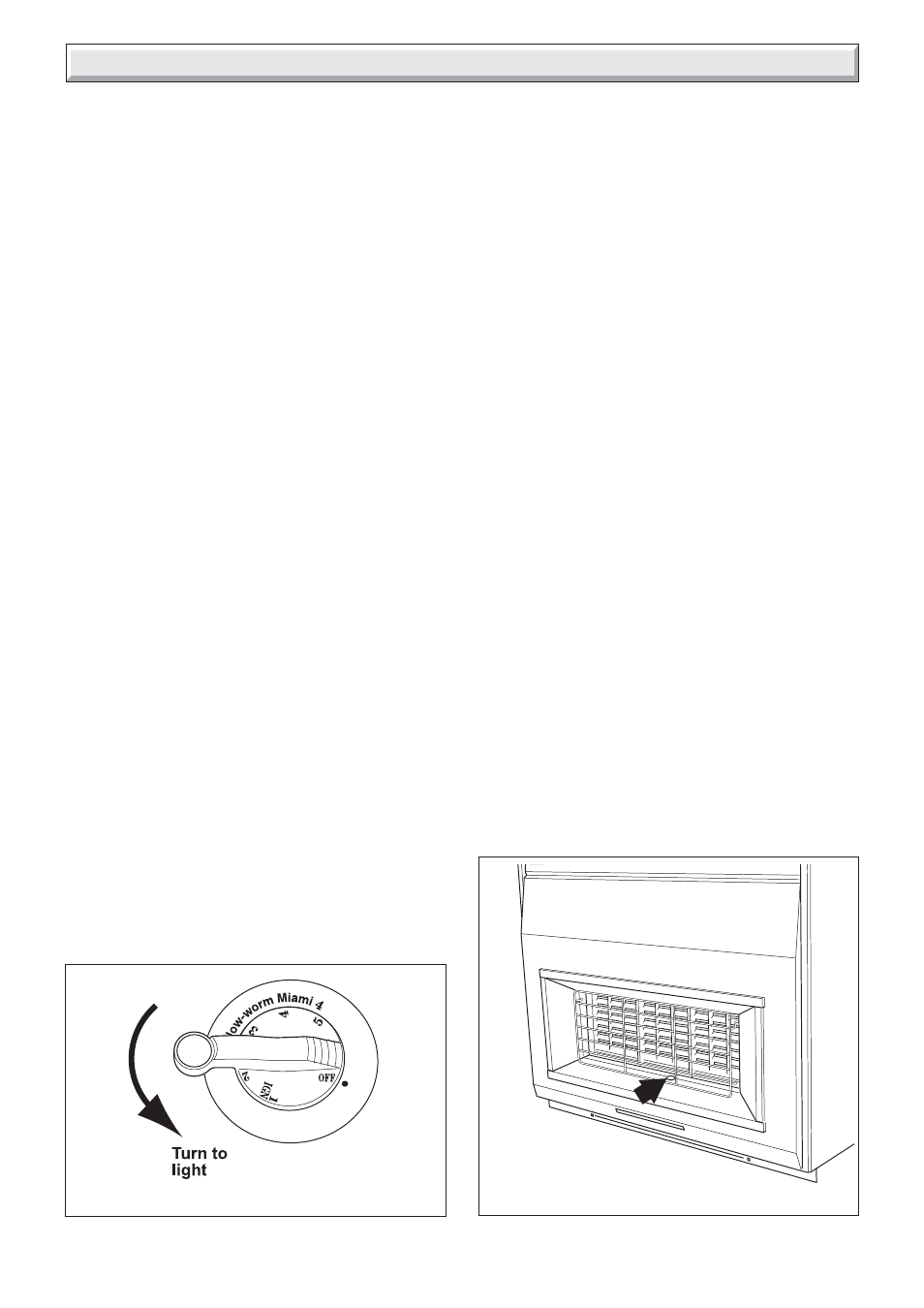
5
221904D
Lighting the boiler
The boiler control is situated at the bottom of the R/H louvre of
the fire front.
Refer to diagram 4 to identify the boiler control.
See that all other controls are calling for heat.
The clock, room thermostat and programmer, if fitted, will
probably be some distance from the unit.
To see how these items work and need to be set, read the
manufacturers instructions supplied with them.
Turn the control thermistor knob “A” so that the pointer is
between maximum and minimum, "O" on the boiler user
control, see diagram 4.
Switch on electrical supply to the back boiler.
There will be a purge for approximately 30 seconds.
NOTE: If the electrical supply is switched rapidly off and on
without gas present the control will purge for 100 sec. Neither
of the indicators will be lit. The appliance will then operate
correctly.
The boiler will automatically light.
This is indicated by a green light on the boiler user control
coming on, see diagram 4.
Note: Should the red light on the boiler user control come on,
it indicates that the pilot light is not operating correctly, or the
flue blockage safety device has been activated.
When the fault has been corrected, turn the control thermistor
knob “A” fully anti-clockwise so that the pointer is against the
“Reset” position on the boiler user control panel, see diagram 4.
NO ATTEMPT SHOULD BE MADE TO RELIGHT THE BOILER
UNTIL ANY FAULT HAS BEEN CORRECTED. EXPERT
ADVICE SHOULD BE SOUGHT.
Adjust the control thermistor knob to the required setting
between the minimum, "O" and maximum position.
Maximum is approximately 82
o
C.
The temperature of the hot water cylinder should be periodically
raised to 60
o
C.
Check that all external controls are also set to your requirements.
If the burner goes out for no apparent reason it is IMPORTANT
that the advice given under “Safety Device” is followed.
To turn the boiler off
For short periods, turn the control thermistor knob “A” fully anti-
clockwise so that the pointer is against the “Reset” position on
the boiler user control, see diagram 4.
To relight the main burner turn control thermistor knob “A”
clockwise to the desired setting between the minimum, "O" and
maximum position.
For longer periods, turn the control thermistor knob “A” to
“Reset” position. Switch off the electrical supply to the boiler.
To relight follow the full lighting instructions given above.
Lighting the fire
Please note
When operating your fire for the first time, some vapours may
be given off which may cause a slight odour and could possibly
set off any smoke alarms in the immediate vicinity. These
vapours are quite normal with new appliances. They are totally
harmless and will disappear after a few hours.
To light the fire
The control is shown in diagram 5.
Depress the control knob and turn anticlockwise towards the 1/
IGN position, two audible clicks will be heard. A spark should
be generated at the pilot while turning. The spark should ignite
the pilot. The pilot flame can be seen through the opening
immediately below the centre radiant, see diagram 6.
If the pilot does not light, turn the knob back to OFF and try
again.
In the unlikely event of failure of the ignition mechanism the pilot
can be lit with a long match or taper.
When the pilot has lit keep the knob depressed for about ten
seconds to allow the flame sensing probe to warm up.
The control knob can then be set to your preferred heat level.
The settings are:
Knob
Radiants Condition
Position
2
Centre radiant on low. Outer radiants off.
3
Centre radiant fully on. Outer radiants off.
4
Centre radiant fully on. Outer radiants on low.
5
All radiants fully on.
To turn off partially depress the knob and turn clockwise to off.
Wait at least three minutes before attempting to relight.
Diagram 6
9422
Diagram 5
9481
Instructions for Use
MIAMI ILLUSTRATED
MIAMI ILLUSTRATED
