Setting thresholds and correction factors – EXFO Inline Power Meter User Manual
Page 9
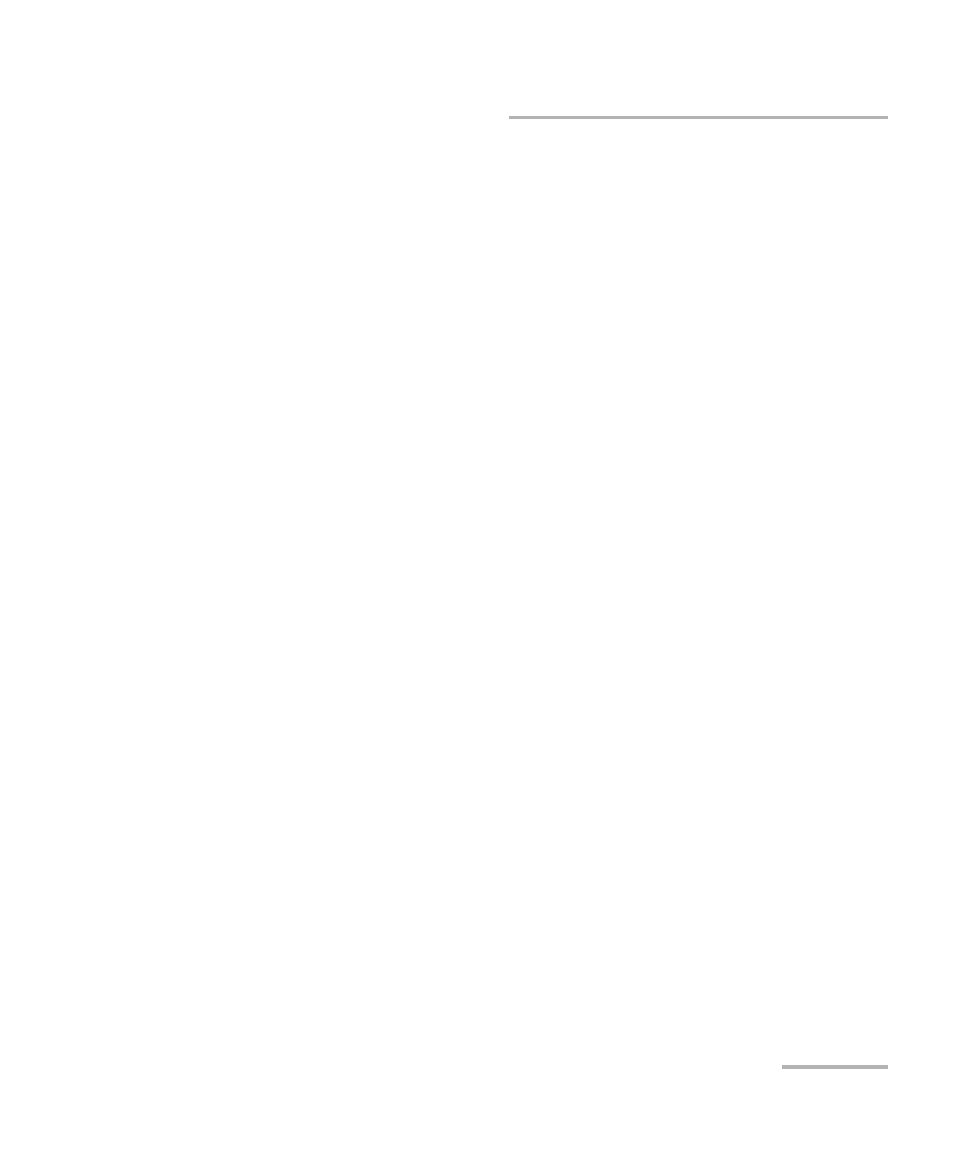
Using the Optional Power Meters and VFL
Power Meter and VFL
5
Setting Thresholds and Correction Factors
Setting Thresholds and Correction Factors
You can define thresholds to specify acceptable power or insertion loss
values for each wavelength. Thresholds are usually supplied by system
manufacturers and depend on the system deployed.
When the measurement status is “Pass”, the value is displayed in green in
the Instrument View tab, on the Measurements list, and in reports.
When the measurement status is “Fail”, the value is displayed in white over
a red background in the Instrument View tab, on the Measurements list
and in reports.
Note: A power measurement (in dBm) will be considered as “Fail” when its value
is outside the defined absolute power threshold.
Note: An insertion loss measurement (in dB) will be considered as “Fail” when its
value is greater than the insertion loss threshold.
You must select the pass/fail status feature for the application to take into
account the defined thresholds and display the appropriate status icons. By
default, this feature is not selected.
