Denon AVR-985 User Manual
Page 26
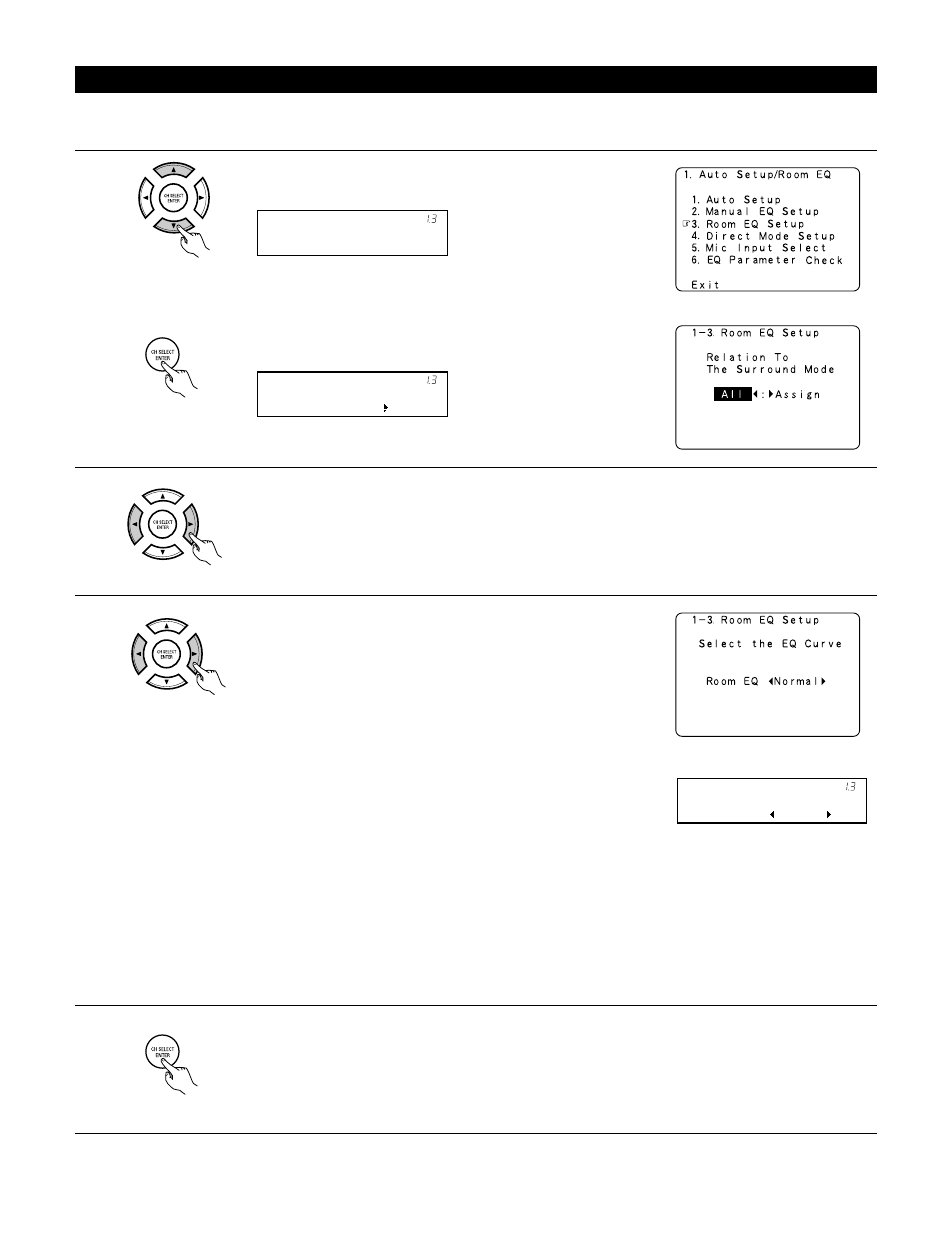
26
1-3 Setting the Room EQ Setup
1
Select “Room EQ Setup” at the Auto Setup / Room
EQ Menu.
(Remote control unit)
R o o m E Q S e t u p
* A u t o S e t / R o o m E Q
Select the setting of an Equalizer that has been set with Auto Setup or Manual EQ.
2
When the All is selected and press the ENTER button, display
the Select the EQ Curve screen.
Select the Equalizer setting.
• OFF .........The Equalizer is not used.
• Normal ....Adjust the frequency response of all speaker
suitable for general surround system.
• Flat ..........Adjust the frequency response of all speakers
flat.
This is suitable for music reproduction like ITU-R
speaker setting.
• Front........Adjusts the characteristics of each speaker to
the characteristics of the front speakers.
• Manual ....Selects the setting value that was set in the
Manual EQ setup
Display the Room EQ Setup screen.
(Remote control unit)
S u r M o d e : A L L
* R o o m E Q S e t u p
3
Select All or Assign.
• All ............The Equalizer to all Surround mode is set as once.
• Assign .....The Equalizer to each surround mode is to set
individually.
(Remote control unit)
4
(Remote control unit)
R o o m E Q N o r m a l
* R o o m E Q S e t u p
NOTES:
• The Equalizer setting of Normal, Flat and Front can be selected after performing the Auto
Setup.
• When the speaker set as “None” with the Auto Setup is change to on manually, the
equalizer of “Normal”, “Front” and “Flat” cannot be used.
• The Equalizer setting can be selected by SURROUND PARAMETER button in Main unit or
Remote control unit.
• When headphone is connected, the Room EQ cannot be used.
Enter the setting.
The Auto Setup / Room EQ Menu reappears.
5
(Remote control unit)
