Optional drivers, Pc camera module, Wireless lan module – Eurocom A9100 Uno 2.0 User Manual
Page 64: Bluetooth module, Touch screen module
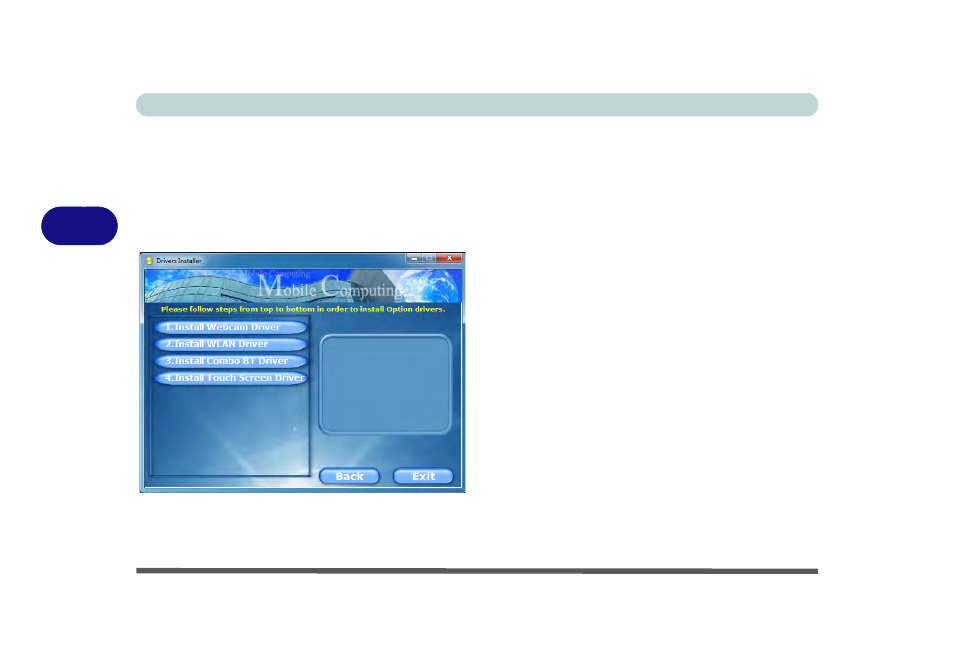
Drivers & Utilities
4 - 8 Driver Installation
4
Optional Drivers
See the pages indicated for the driver installation pro-
cedures for any modules included in your purchase op-
tion. Insert the Device Drivers & Utilities + User’s
Manual disc and click Option Drivers (button) to ac-
cess the optional driver menu.
Figure 4 - 3
- Optional Drivers
PC Camera Module
See the introduction in
, and check the installation procedure.
Wireless LAN Module
See the introduction in
, and check the installation procedure.
Bluetooth Module
“Bluetooth & WLAN Combo Module” on page 7
for configuration instructions.
Touch Screen Module
See the introduction in
, and check the installation procedure.
