Eurocom A9100 Uno 2.0 User Manual
Page 117
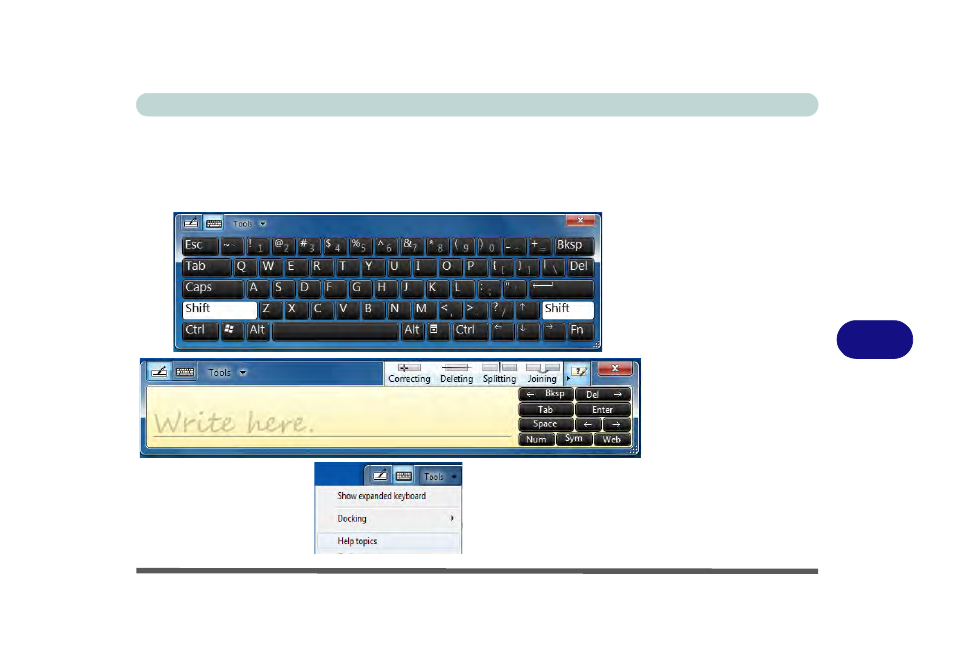
Modules & Options
Touch Screen Module 7 - 27
7
7.
Move the pen over the TIC and then tap it to activate it. The input panel allows you
to input text without the use of a keyboard.
8.
You can use the writing pad (write continuously), character pad (write one
character at a time) or touch keyboard to input text.
9.
Use Help topics from the Tools menu for further information.
Figure 7 - 18
Touch Keyboard,
Writing Pad & Help
Topics
