Directed Electronics MAXX3 User Manual
Page 25
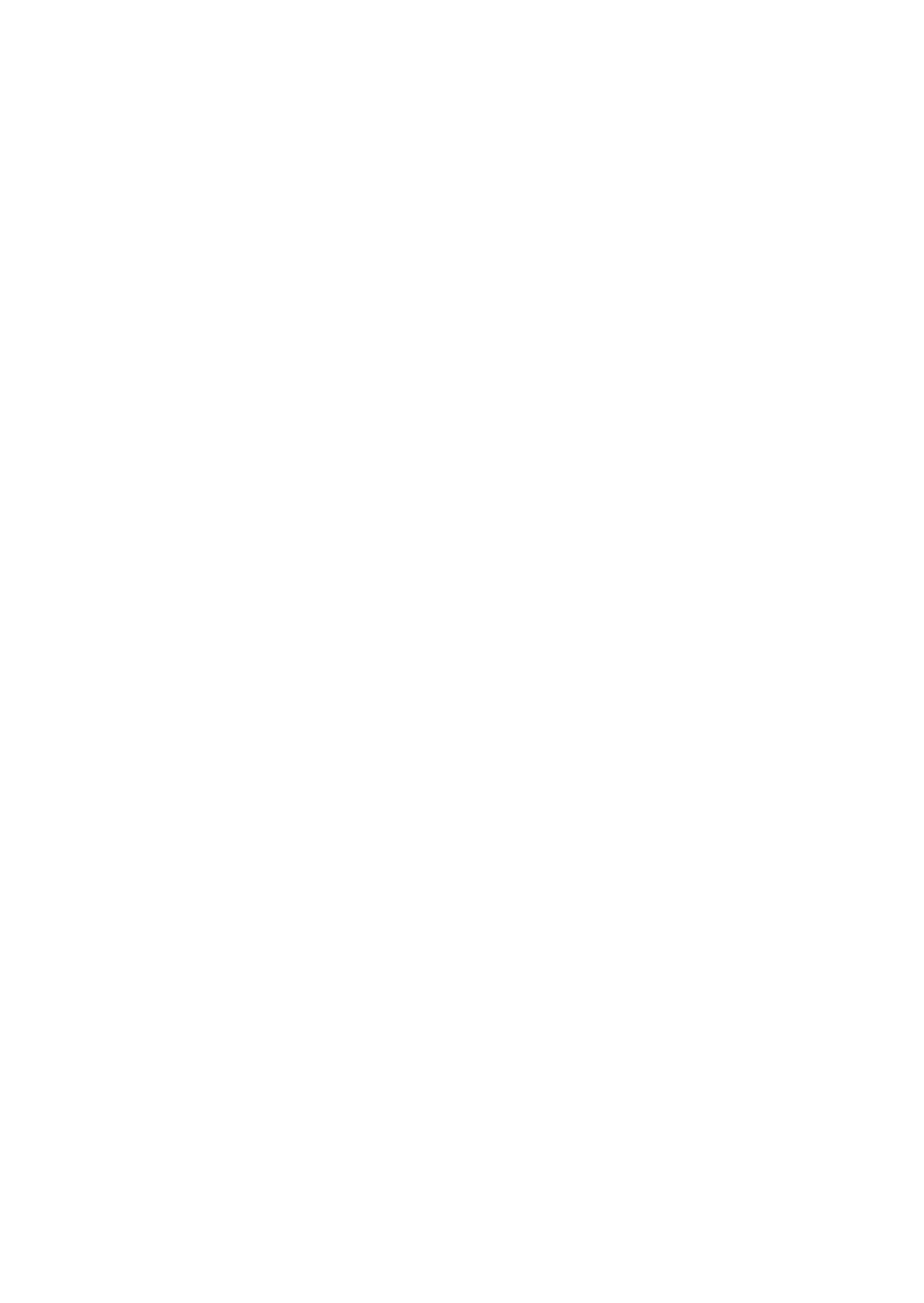
®2002 Directed Electronics, Inc.
25
6.
Continue pressing and releasing the Valet switch, counting
the siren chirps.
NOTE: Stop when you reach the number of chirps associated with your cho-
sen feature. The system LED will give confirmation of the feature status.
If the LED is ON, the feature is ON. If the LED if OFF, the feature is OFF.
7.
Follow the Secondary Action listed in the programming table.
You will hear one or two chirps and the system LED will give
you confirmation that you have changed the feature.
8.
After you have programmed the feature you have chosen, you
can exit programming by turning the ignition key OFF. You
will hear two chirps to confirm exit of program mode. If you
wish to program additional features, leave the ignition ON
and press the Valet switch again. The system will advance to
the next feature. Continue pressing and releasing the Valet
switch until you have reached your next chosen feature.
- 460MAX (40 pages)
- AMX 8.5 (37 pages)
- S660 (40 pages)
- 211HV (19 pages)
- 1601 (52 pages)
- 750 (45 pages)
- 125HF 125 HF (18 pages)
- 120XV (42 pages)
- 429 Series (40 pages)
- Model 690XV (47 pages)
- 436 Series (38 pages)
- CLIFFORD 320.3X (41 pages)
- 719T (20 pages)
- RS2.1 (45 pages)
- 2000 (25 pages)
- 411R Series (17 pages)
- 550ESP (37 pages)
- Avital 3200 (25 pages)
- MERLIN 2000 (24 pages)
- Security System and Convenience 125xv (38 pages)
- 771XV (52 pages)
- AVITAL 3001L (24 pages)
- 28623T (20 pages)
- 3901V (21 pages)
- 220MAX (9 pages)
- 3000 (38 pages)
- Matrix1X (51 pages)
- 881XP (57 pages)
- 563T (45 pages)
- 571XV (39 pages)
- AM1 (36 pages)
- G312R (55 pages)
- VIPER 3203 (41 pages)
- 5 (37 pages)
- Hurricane Vehicle Security System G Hurricane 3 6 (25 pages)
- 690XV (45 pages)
- 730T (28 pages)
- G5902P (69 pages)
- Avital 2300 (25 pages)
- 10 (45 pages)
- 200 (12 pages)
- 12.2X (53 pages)
- 737T (20 pages)
- 650 (16 pages)
