0 maintenance, M clear – ENMET SMARTLOGGER User Manual
Page 14
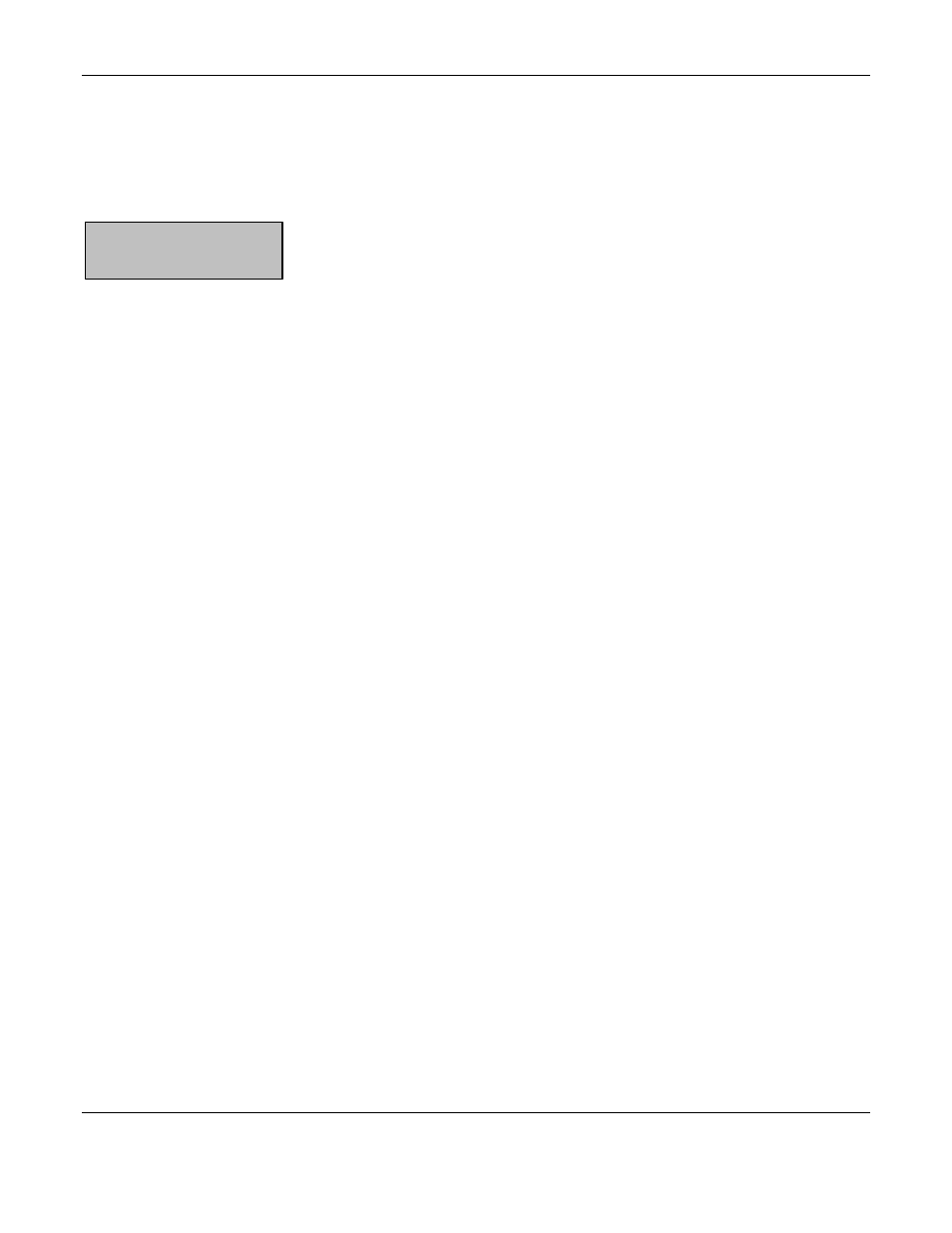
ENMET Corporation
SMART LOGGER
8
The histogram displays a line every quarter of an hour, representing the average value of gas concentration during that time.
The time scale indicates the hours since turn on. With the SMARTCOM software and a software data basis type (LOTUS,
EXCEL), it is possible to obtain a curve minute by minute.
ATTENTION: When the instrument is ON, and the connecting cable between the SMART LOGGER and the printer is
removed, all data is cleared from the memory, and the display indicates:
The SMART LOGGER then returns at the normal mode.
To avoid erasing the data stored in the instrument memory, turn OFF the SMART LOGGER before removing the printer cable.
Note that the printout process reduces the life of the battery. It is advisable to recharge the battery before and after the
printing process.
3.7 Connection to a PC
The SMART LOGGER can be connected to a IBM compatible computer with the use of the SMARTCOM software. The
connection is done with the CHARGE/PRINT mini-DIN plug located on top of the instrument by using the computer cable.
The SMARTCOM software offers different menus allowing an optimal use of the SMART LOGGER:
- Calibration menu: allows an automatic execution of the calibration processes.
- Historical menu: analysis and storage of the events in the files.
- Maintenance menu: modification of the instantaneous alarm thresholds.
- Fault menu: analysis of the faults and the solutions.
- Print menu: edits the instrument control sheet.
4.0 Maintenance
4.0 Maintenance
4.1 Servicing
Auto Zero:
This process is explained in Section III, USE, on page 3, and should be executed regularly and particularly after the change
and acclimation of a SMART BLOCK. This process must be done in a clean atmosphere; otherwise, the SMART BLOCK
sensitivity is likely to be erroneous. When the charger is disconnected while the instrument is on, Auto Zero is automatically
activated.
4.2 Calibration Verification
The only way to verify the gas detection capability is calibration verification executed with a standard gas. This operation
should be done every 3 or 6 months, and when the instrument has been exposed to exceptionally high gas concentrations
during use, and if the instrument has been stocked for a long period of time.
4.3 Calibration
Actual calibration is best executed with the SMARTCOM software; the calibration menu permits an automatic adjustment of
the zero and the sensitivity of the SMART BLOCK. Follow the indications given by the SMARTCOM help screens.
Note that the SMARTCOM software provides useful update information, such as the dates of calibration and the SMART
BLOCK wear rates. It also allows the editing of control sheets. We advise that users who do not possess the SMARTCOM
software send SMART BLOCKS to authorized repair depots for recalibration.
M CLEAR
