Troubleshooting guide – Elenco 100kHz Function Generator in Kit Form User Manual
Page 11
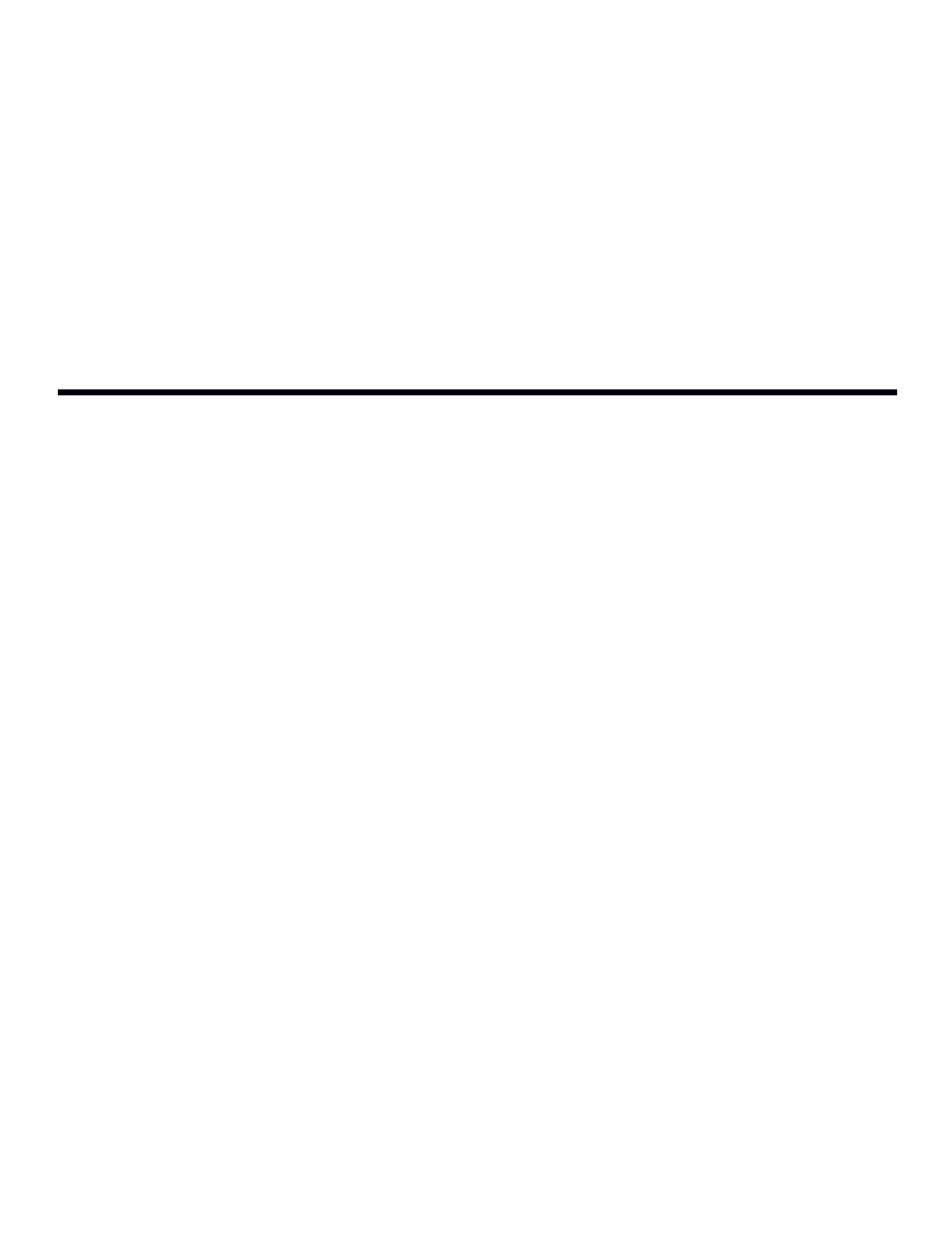
-10-
TROUBLESHOOTING GUIDE
A) NO SINE/TRIANGLE OR SQUARE WAVE OUTPUT
1) Check the soldering on switch S3.
2) Check battery and battery snap.
3) Check the soldering on IC U1.
4) Check for +9V on IC1 pin 4.
5) Check that U1 is not installed backwards.
6) Check all of the values and soldering on R1, R2, R3, R4, R5, R7, R8, R9, C8, and C9.
B) WRONG FREQUENCY ON ANY RANGE SETTING
1) This indicates a wrong value capacitor in the bad range position.
C) SINE/TRIANGLE SWITCH DOESN’T WORK
1) Check the soldering on switch S2 and R6.
2) Check the value of R6.
3) Check pin 13 and 14 of U1.
D) AMPLITUDE CONTROL DOESN’T WORK
1) Check the soldering on R3, R7, R8, R4 and R9.
2) Check the values of the above mentioned components.
E) FREQUENCY CONTROL DOESN’T WORK
1) Check the soldering on R1 and R2.
2) Check the values of the above two resistors.
In each of the following steps, start with the switch
and pots as shown on the previous page.
2) OUTPUT WAVEFORMS
Connect an oscilloscope probe to the square wave
output. You should see about 8V peak to peak
square wave of a little over 15Hz. Connect the
oscilloscope probe to the sine/triangle wave output.
You should see a sine wave of approximately 3V
peak to peak or greater. Set the Sine/Triangle switch
to the Triangle wave position. You should see a
triangle waveform of approximately 3V peak to peak
or greater. In both sine and triangle waves, the
frequency is also a little over 15Hz.
3) FREQUENCY CONTROLS
6 range settings, vary the FREQUENCY pot from
max to min and check that the frequency varies
according to Table 1 on page 12.
4) AMPLITUDE CONTROLS
Set the switch and pots as in Step 1. Connect the
oscilloscope to the sine/triangle wave output and
vary the AMPLITUDE pot. The sine wave amplitude
should vary from near zero to approximately 3V peak
to peak or greater.
