Project #pc12, Am radio pc – Elenco Computer Inteface for Snap Circuits® User Manual
Page 23
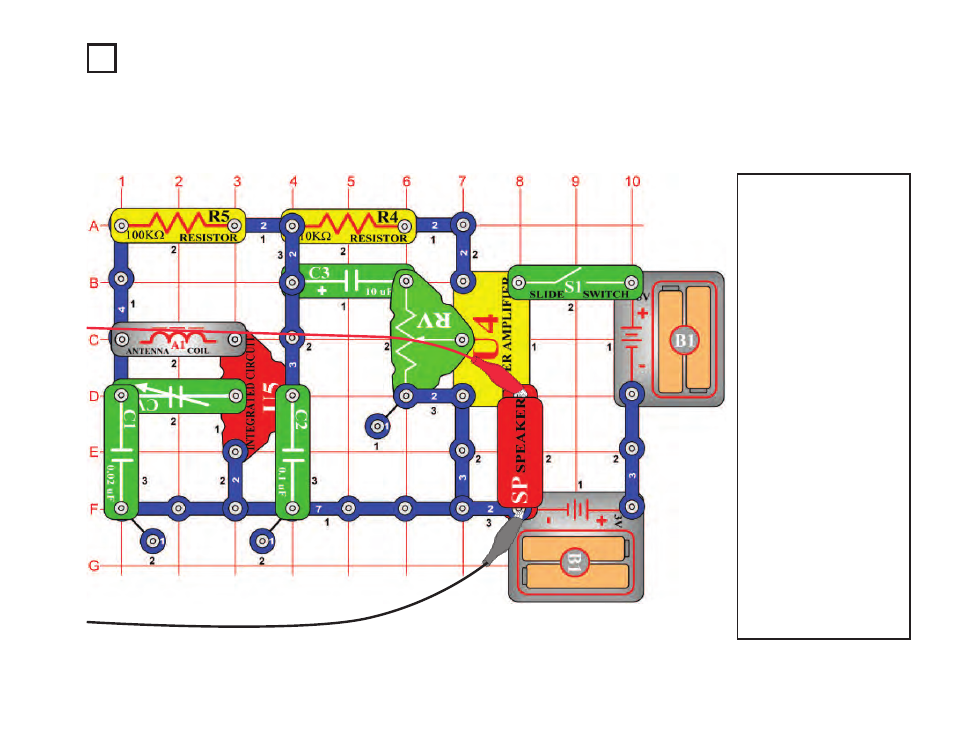
-22-
Project #PC12
OBJECTIVE: To look at the output signal from an AM radio.
Build the circuit shown and
connect the PC-interface
cable to the microphone
input on your computer.
Turn on the slide switch
(snap part S1), tune the
variable capacitor (snap
part CV) to a local radio
station that gives good
reception, and set the
adjustable resistor (snap
part RV) to a comfortable
volume. The integrated
circuit (snap part U5)
detects and amplifies the
AM radio waves all around
you. The power amplifier IC
(snap part U4) drives the
speaker (snap part SP) to
complete the circuit.
In this project you will study
the audio signal at the
radio’s output to the
speaker. The actual AM
radio transmission is at
high
frequencies
that
cannot be viewed using
Winscope.
AM Radio PC
See also other documents in the category Elenco Measuring instruments:
- SEE AMFM108CK (56 pages)
- Capacitor Substitution Box (8 pages)
- Diode/Transistor Tester Kit (12 pages)
- Diode/Transistor Tester (8 pages)
- Electronic Component Kit (28 pages)
- 100kHz Function Generator in Kit Form (16 pages)
- 100kHz Function Generator (8 pages)
- Surface Mount Generator Kit (16 pages)
- 5MHz Function Generator (12 pages)
- 015V Power Supply Kit (8 pages)
- Resistor Substitution Box (8 pages)
- 3 3/4 Digit Cap./Ind./Logic (2 pages)
- Logic Probe Kit (12 pages)
- Logic Pulser Kit (12 pages)
- Compact Digital Multimeter (20 pages)
- Digital Multimeter (18 pages)
- 3 1/2 Digit Cap. / Trans. Kit (36 pages)
- Compact Multimeter (8 pages)
- Digital Mulitmeter Kit (20 pages)
- 23 Range 20k/V VOM in Kit Form (20 pages)
- 3 1/2 Digit Cap./ Freq./ Trans. w/ Grey Boot (8 pages)
- 3 1/2 Digit with Temperature (36 pages)
- 3 1/2 Digit Cap./ Trans./ Freq (4 pages)
- Digital Bench Multimeter (26 pages)
- MicroMaster ® Computer Training Kit (116 pages)
- 100MHz Scope (68 pages)
- Wide Band RF Generator (7 pages)
- Deluxe Solar Educational Kit (15 pages)
- Soldering Station (4 pages)
- Soldering Station (6 pages)
- Soldering Station (20 pages)
- Surface Mount Technology Kit (12 pages)
- Practical Soldering Project Kit (16 pages)
- DataCom Tester Kit (28 pages)
- MultiModular Cable Tester (4 pages)
- Tone Generator (4 pages)
- Telephone Line Analyzer Kit (16 pages)
- Digital / Analog Trainer Kit Version (52 pages)
- Digital / Analog Trainer in Case (16 pages)
- Deluxe Digital / Analog Trainer with Tools Kit Version (52 pages)
- Digital / Analog Trainer (12 pages)
- Deluxe Digital / Analog Trainer (16 pages)
- Variable Voltage Power Supply Kit (12 pages)
- Variable Voltage Power Supply (8 pages)
