3 osd mode (on screen display) – Electrocompaniet ECT 2 User Manual
Page 19
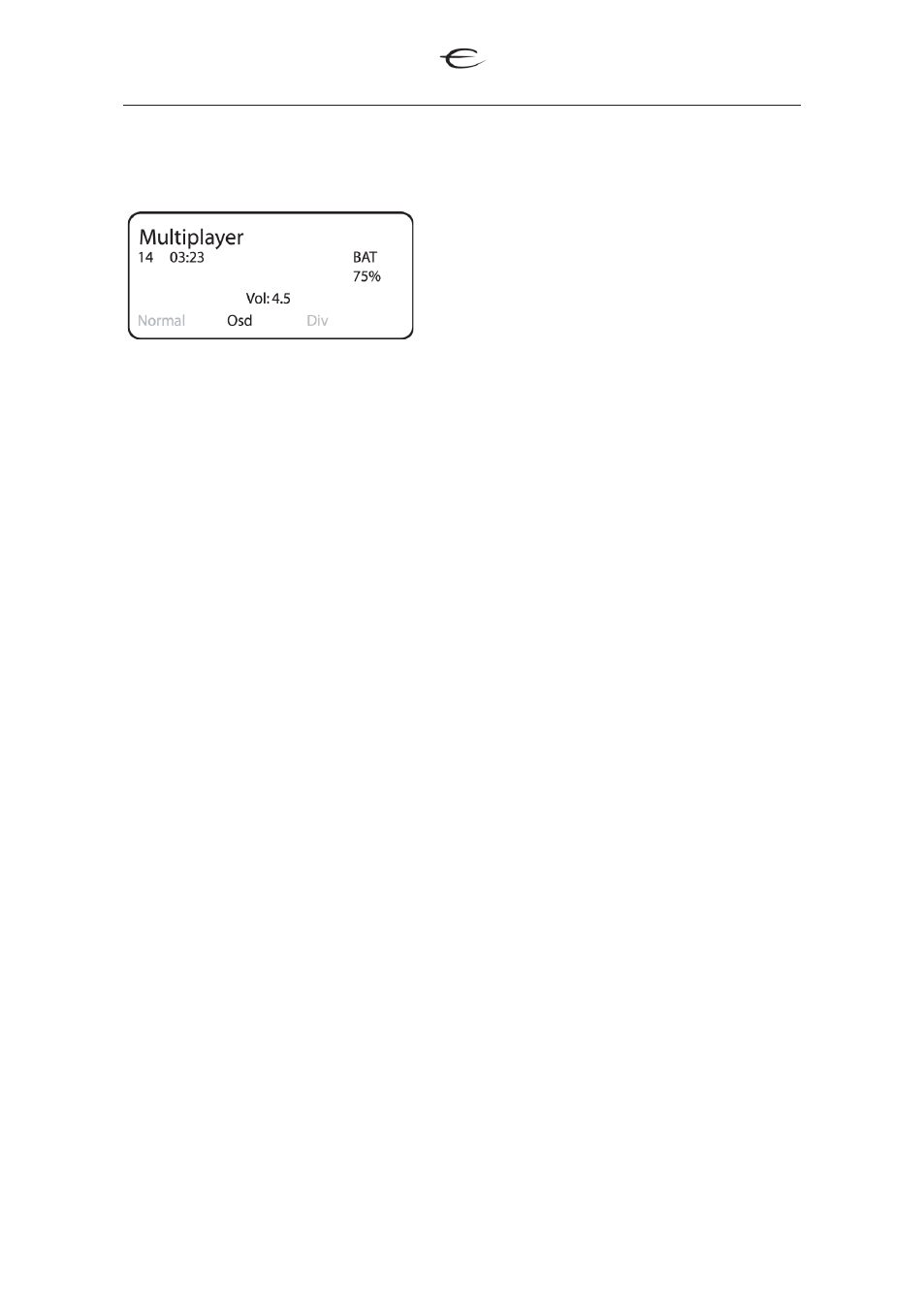
19
4.3 OSD mode (On Screen Display)
When already in Multi player win-
dow, Press MENU until Osd is high-
lighted
You must have a television/projector connected to use this menu.
Use this menu for preparing a DVD for playing, selecting language,
sound and all other selections available from the manufacturer of the
DVD disc you are about to play.
For a detailed description of all functions, please look up the manual
for the EMP-1 player.
In this mode the buttons on the ECT- have this function:
Device:
Used for selection of products.
Joystick:
Used to navigate the menus on the television screen menu.
Vol+
Setup menu. Make sure you have a Television or projector connected.
Vol-
Subtitles.
Select
Stereo/multichannel.
Mute:
Root menu.
Menu:
Used to select new sub menu.
Multi player
