5 monitor your bias current – Electrocompaniet ECT 2 User Manual
Page 13
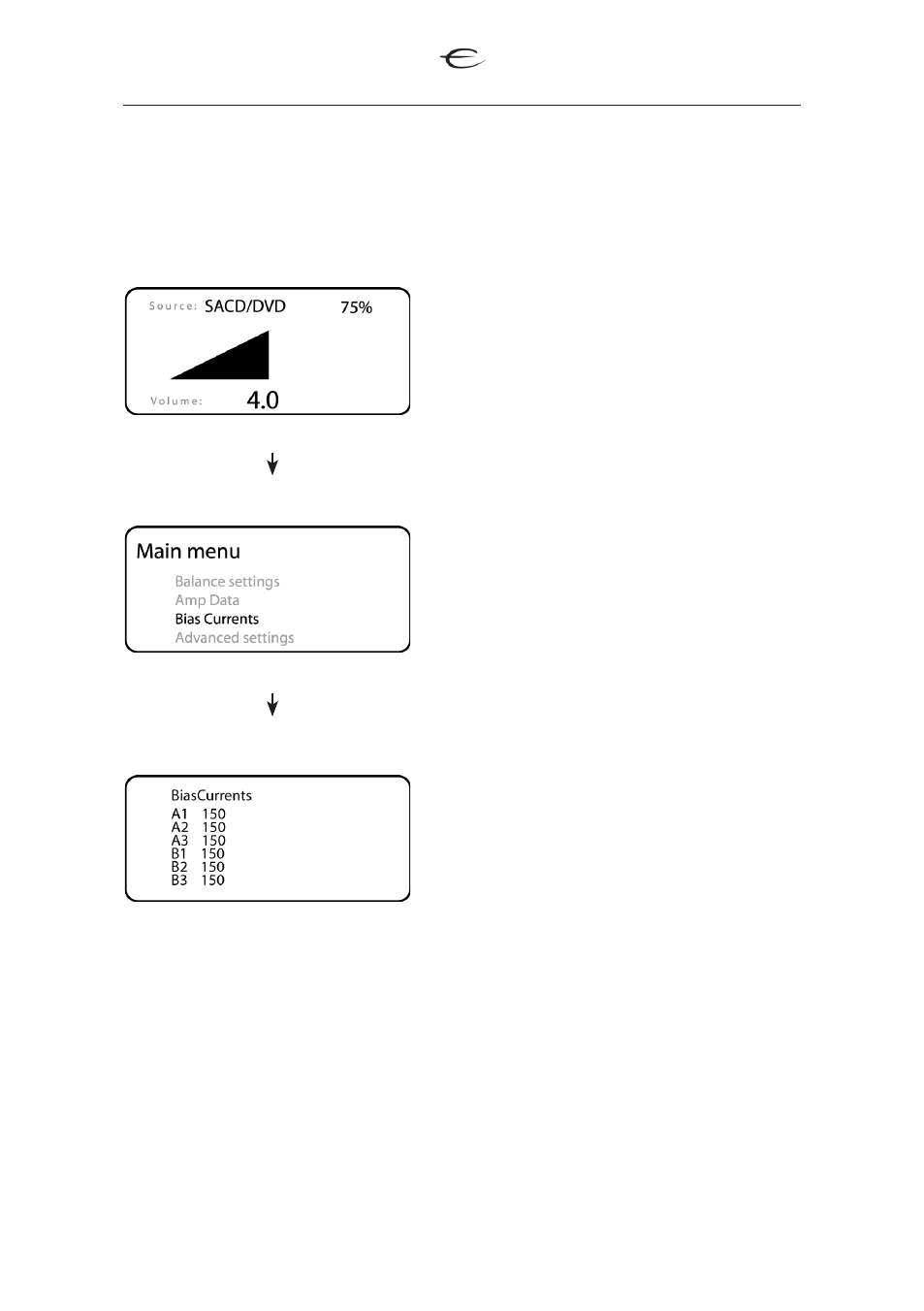
13
2.5 Monitor your bias current
Go to the Preamp menu by repeat-
edly pressing the DEVICE button.
Press the MENU button
Please use the joystick up/down to
highlight BiasCurrents.
Press SELECT to activate the func-
tion
Turn of all sources and make sure
there is no sound from your loud-
speakers ( No energy).
The BiasCurrents will normally have
a value between 100 and 00.
To return to the main display press
the MENU button.
Preamp function
