6 how to change source name – Electrocompaniet ECT 2 User Manual
Page 14
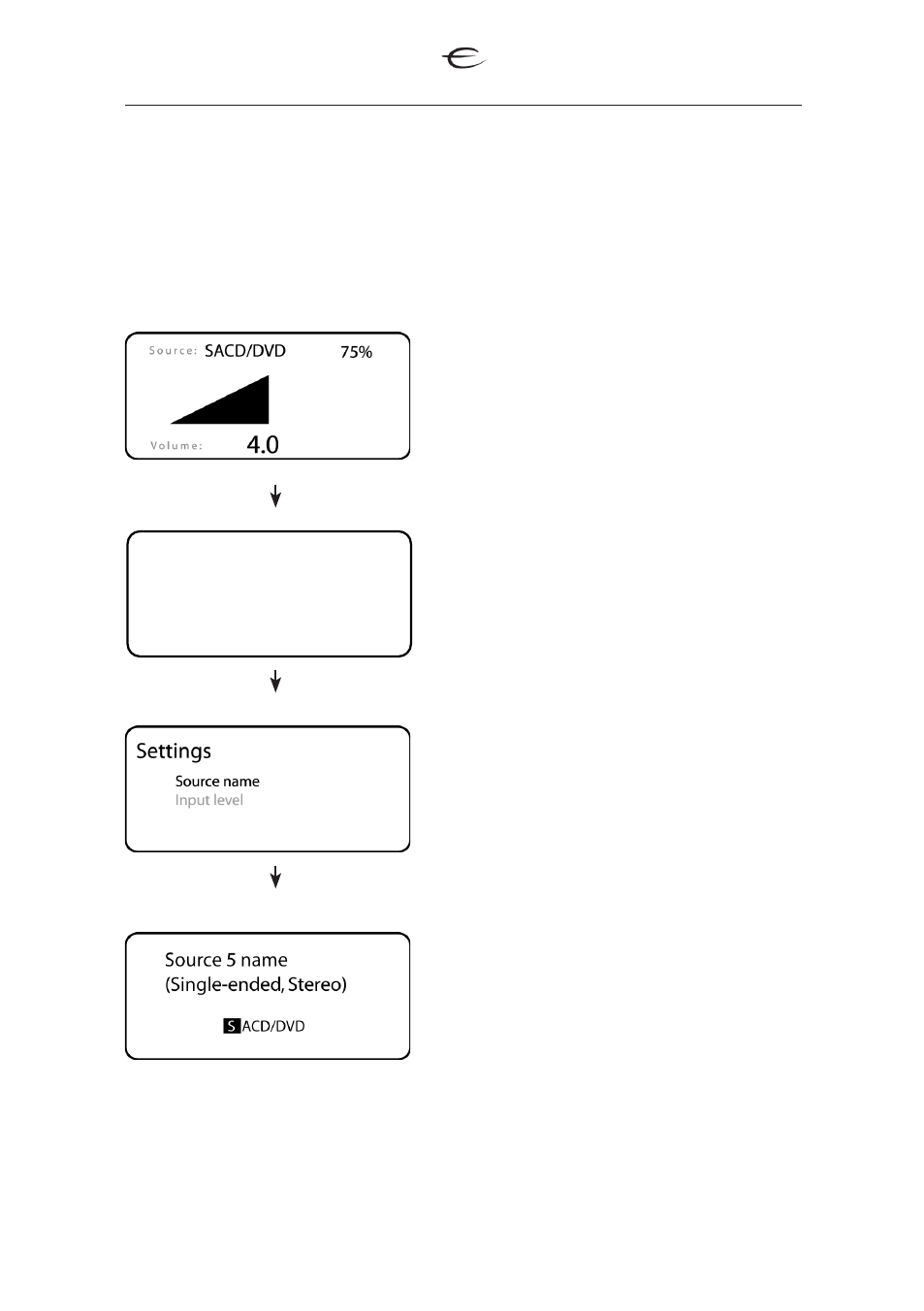
14
2.6 How to change source name
On some products, like the EC4.8 and EC4.9, you have the option
to change the name on all input sources to your own favorite name.
Please follow this procedure if you want to use this function.
Go to the Preamp menu by
repeatedly pressing the DEVICE
button.
Press the button with name MENU
Please use the joystick up/down to
highlight Advanced Settings
Press SELECT to activate the choice.
Use the joystick up/down to move the
marker to Source name.
Press SELECT to activate the choice.
Use the joystick to find the name you
want to change. Press SELECT
Use the joystick to move the marker
to the character you want to change.
Use the VOL+ or VOL- to find the
preferred character, press and hold
for fast change.
To save and return to the main display press SELECT.
To return without saving press MENU.
Main menu
Balance settings
Amp Data
Bias Currents
Advanced settings
Preamp function
