Eagle Tree eLogger V4 User Manual
Page 9
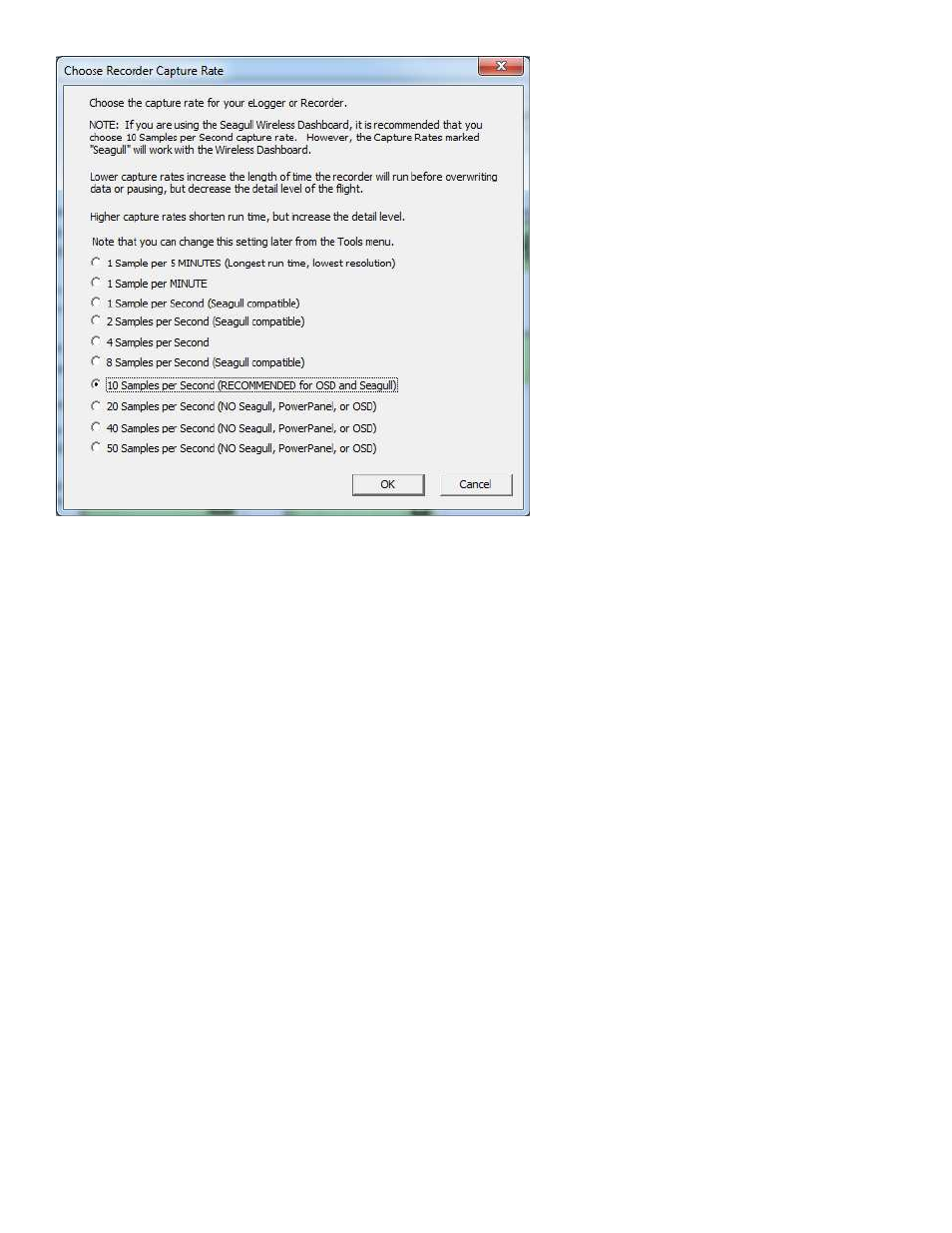
Copyright © 2003-2013 Eagle Tree Systems, LLC
Page 9
In our experience, if all sensors are connected and logged, and the capture rate is set to 10 Hz, the buffer will fill up in approximately
four hours. However, the actual logging time will vary, since lossless data compression is used by the eLogger.
A note on record time: The eLogger uses advanced data compression to get the most data recorded as possible. When your model is
sitting idle before or after the session with the battery turned on, the eLogger is still capturing data, but since not much is changing
very little data is recorded. When the model is active more data will be recorded.
Important: capture rates above 10 samples per second are not compatible with our PowerPanel LCD, or OSD accessories.
These accessories will not operate at higher capture rates. These faster capture rates are for logging only.
Setting the “Choose Instruments to Display on the PC Screen” Feature
The eLogger Software can display several model parameters in both numeric and instrument format on the main screen.
Select the parameters you wish the software to display on the PC screen by clicking “Software, Choose Instruments to Display on the
PC Screen.”
In the example below, a variety of gauges and numeric instruments have already been chosen. The software displays these
parameters both for data downloaded from the recorder, and in USB Live Mode.
To add a parameter for display, simply select it from either the “Meters and Gauges” or “Numeric Values” dropdown menus, and then
it will appear in one of the grids corresponding to the main display screen. You can use the mouse to drag the parameter to a different
location on the screen, if desired. Or, if you want to delete a parameter, just click the “Delete” key on your keyboard.
Note that some of the parameters require optional accessories, available from Eagle Tree Systems.
Also note that the display area is limited, so not all parameters can be displayed at once. Numeric parameters take up less space than
instruments, so more numeric parameters can be displayed at once.
