Using the elogger – Eagle Tree eLogger V4 User Manual
Page 10
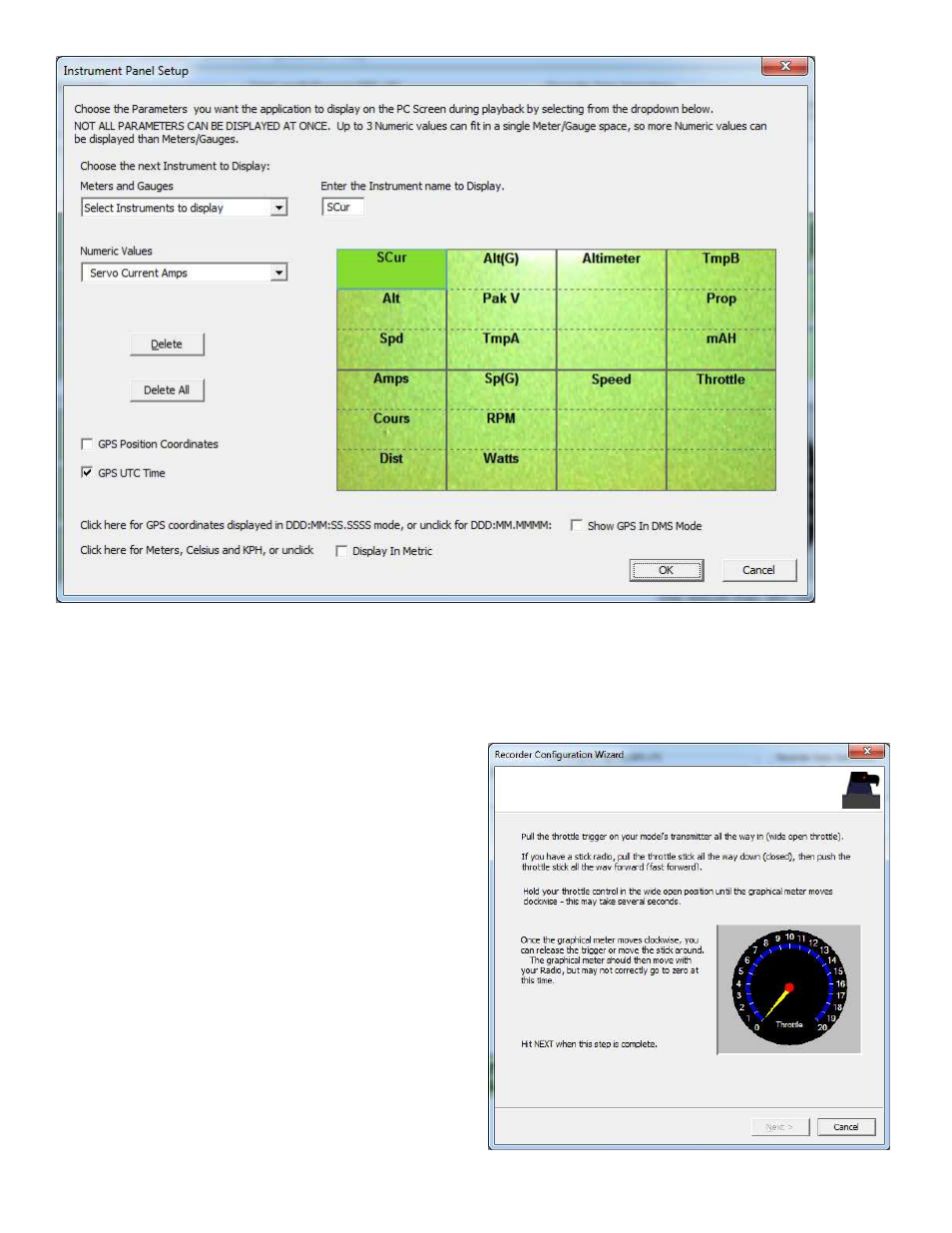
Copyright © 2003-2013 Eagle Tree Systems, LLC
Page 10
Note: Select the “Metric” checkbox on this dialog if you want values displayed in metric units.
Configuring and Calibrating the Throttle Function of the Expander
with the Windows Software
Calibrating Throttle Movement
It is necessary to calibrate the throttle function when logging
throttle servo position. The advantages of calibration are that the
throttle gauge and graphs will range from zero (closed throttle) to
approximately 20 (maximum throttle), as you move your throttle
between its extremes.
To calibrate the throttle with your model, first connect the throttle
Y cable as described above, and connect the eLogger to your PC
via the USB cable. Then, click “Calibration, Calibrate Throttle.”
The Calibrate Throttle Wizard will then explain the calibration
procedure.
Using the eLogger
Once the eLogger and software is installed, it’s almost time to
have fun with it! Please read the important information below
on eLogger operation before using it at the field in your model.
It is extremely unlikely that the eLogger unit will affect your
model’s radio range. But, as always after making an electronics
change to your model, it is very important that you range and
