10 remote control setup – Dream Property DM600 PVR User Manual
Page 83
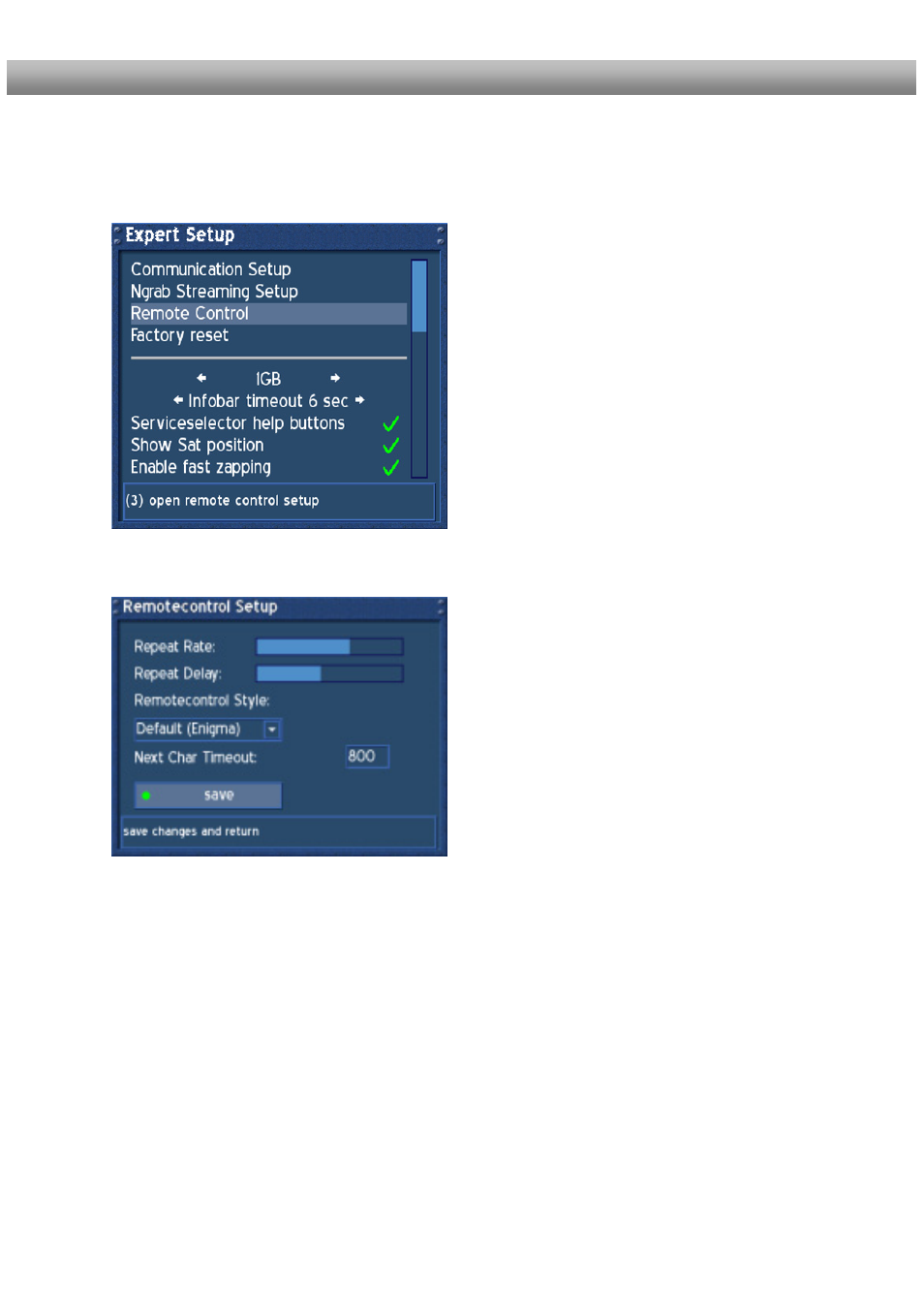
83
U s e r M a n u a l D r e a m b o x D M 6 0 0 PVR
english
10.10 Remote control setup
Please read the section Expert setup to learn how to get into this menu.
Navigate to the option “Remote control” and press
the OK-Button.
This Menu is used to customize the remote control
for your needs.
Use the Navigation-Buttons left or right to adjust
the Repeat Rate and the Repeat Delay.
Press the green Options-Button to save your
settings.
You will be taken back to the “Expert” menu.
