Dream Property DM600 PVR User Manual
Page 17
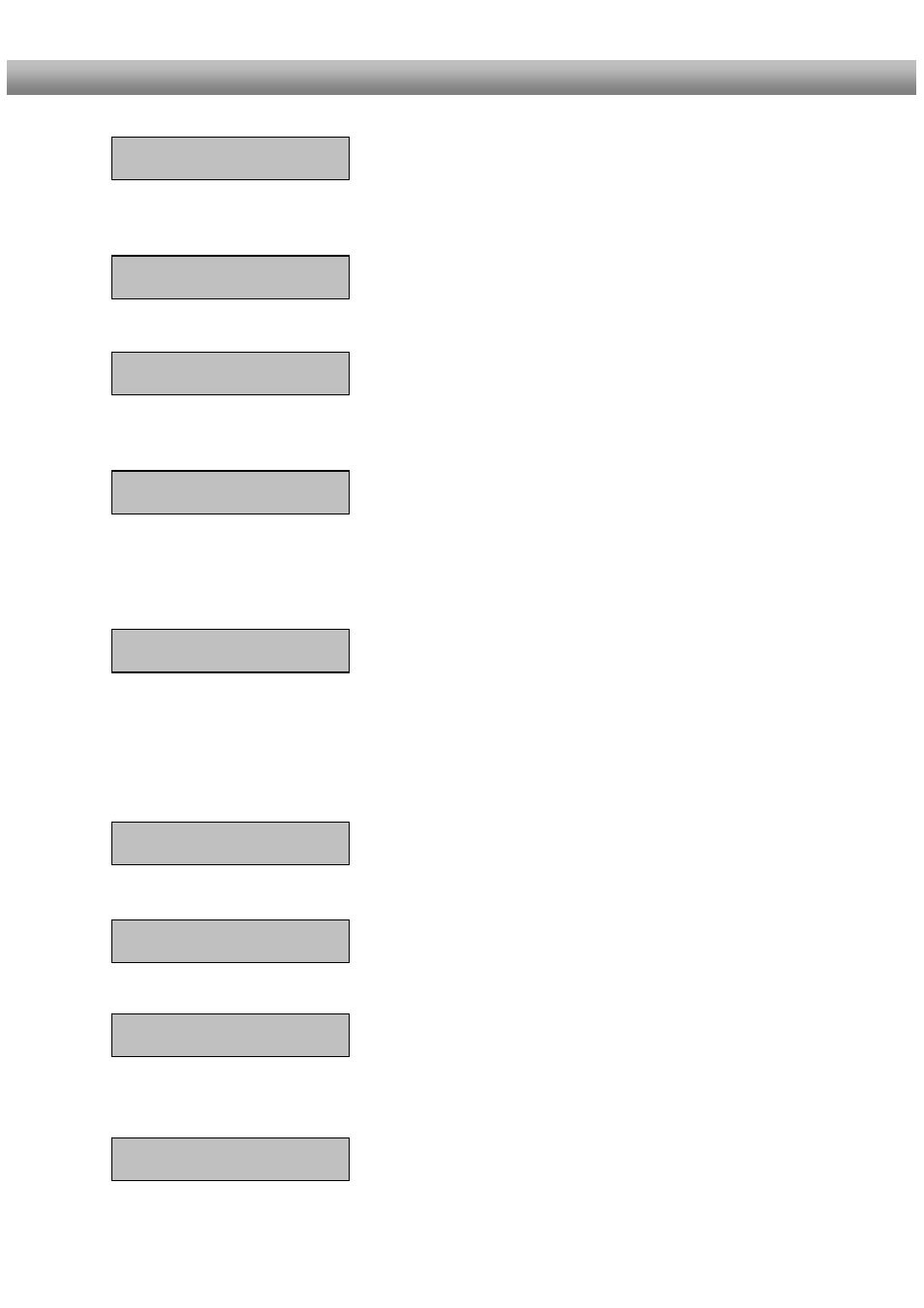
17
U s e r M a n u a l D r e a m b o x D M 6 0 0 PVR
english
The Volume +/- Buttons control the volume of the audio. Pressing + will make turn it up and
pressing - will turn it down.
Pressing the Bouquet +/- Buttons will jump back and forth between the bouquets.
By pressing the AUDIO-Button you can choose the different audio tracks offered by the
station.
Pressing the VIDEO-Button activates the PVR-Mode. The Infobar will show the control
symbols. You can instantly start recording by pressing the Radio-Button on your remote
control. You can also toggle between single-, double- and trible-column-view in the service
list.
All possible options are shown by the four colored dots/blocks (red, green, yellow, blue) and
can be activated by the Options-Buttons. In PVR-Mode these buttons are used to control
the digital recording.
Depending on the menu you currently are in the options will change and will be named
differently.
Pressing the TV-Button activates the TV-Mode.
Pressing the RADIO-Button activates the RADIO-Mode.
The TEXT-Button activates the Teletext (TuxTxt). If you are in the stations list, pressing this
button will directly take you to the FILE-Mode.
Pressing
the
HELP-Button activates the Help menu.
TV-Button
RADIO-Button
HELP-Button
Volume +/- Buttons
Bouquet +/- Buttons
AUDIO-Button
VIDEO-Button
Options-Buttons
TEXT-Button
