1 hard disk formatting – Dream Property DM600 PVR User Manual
Page 51
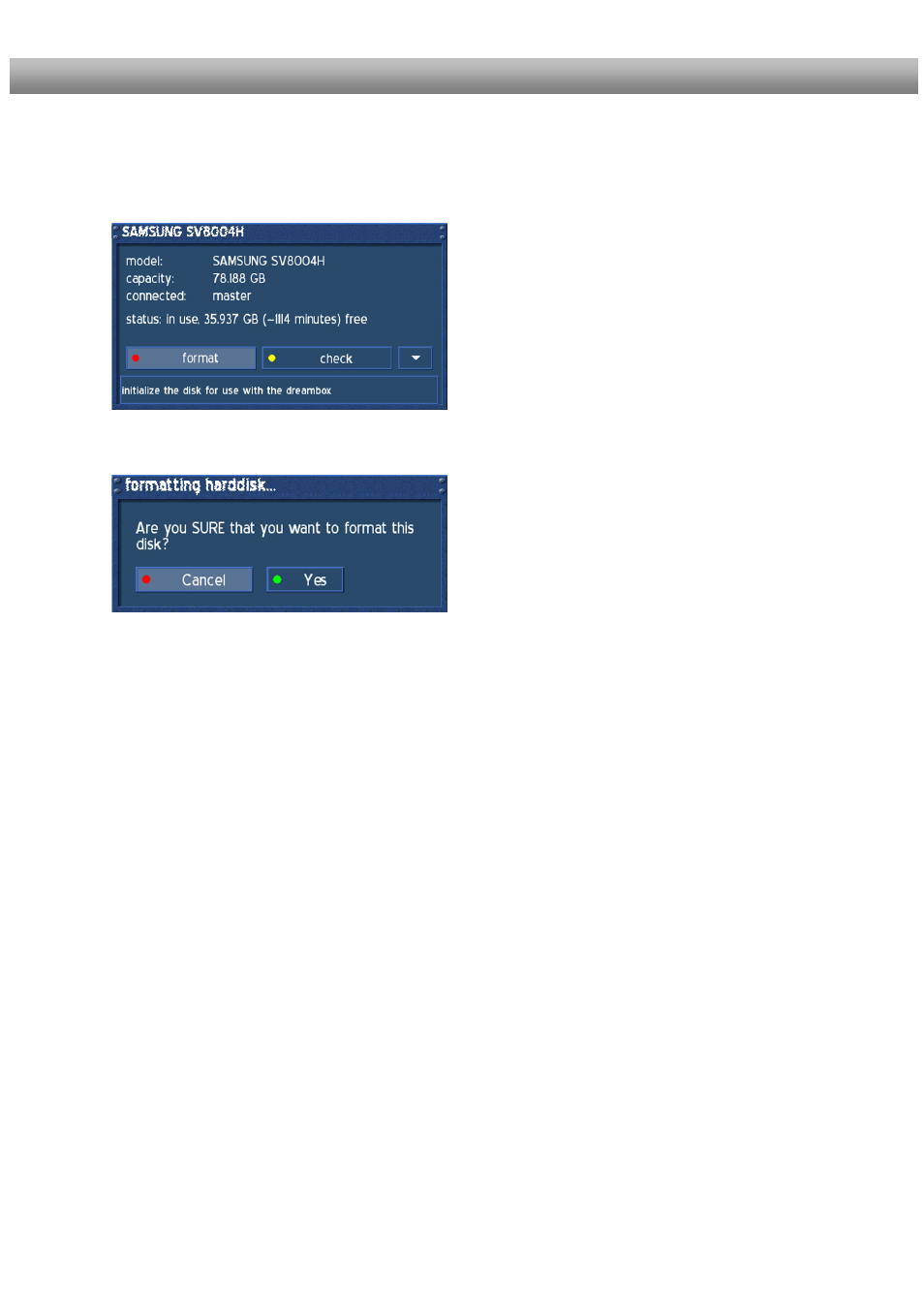
51
U s e r M a n u a l D r e a m b o x D M 6 0 0 PVR
english
7.2.1 Hard disk formatting
Please read the section Hard disk Management to learn how to get into this menu.
The Hard disk Management dialog will open up.
Press the red Options-Button to format the Hard
disk.
Press the yellow Options-Button to run a Hard
disk check.
Press the Exit-Button to quit.
You will be asked if you really want to format the
Hard disk. Press the red Options-Button to abort.
Press the green Options-Button to start
formatting the Hard disk.
