2 7 . 4 d reamup - delete operating softwa re – Dream Property DM5600 User Manual
Page 75
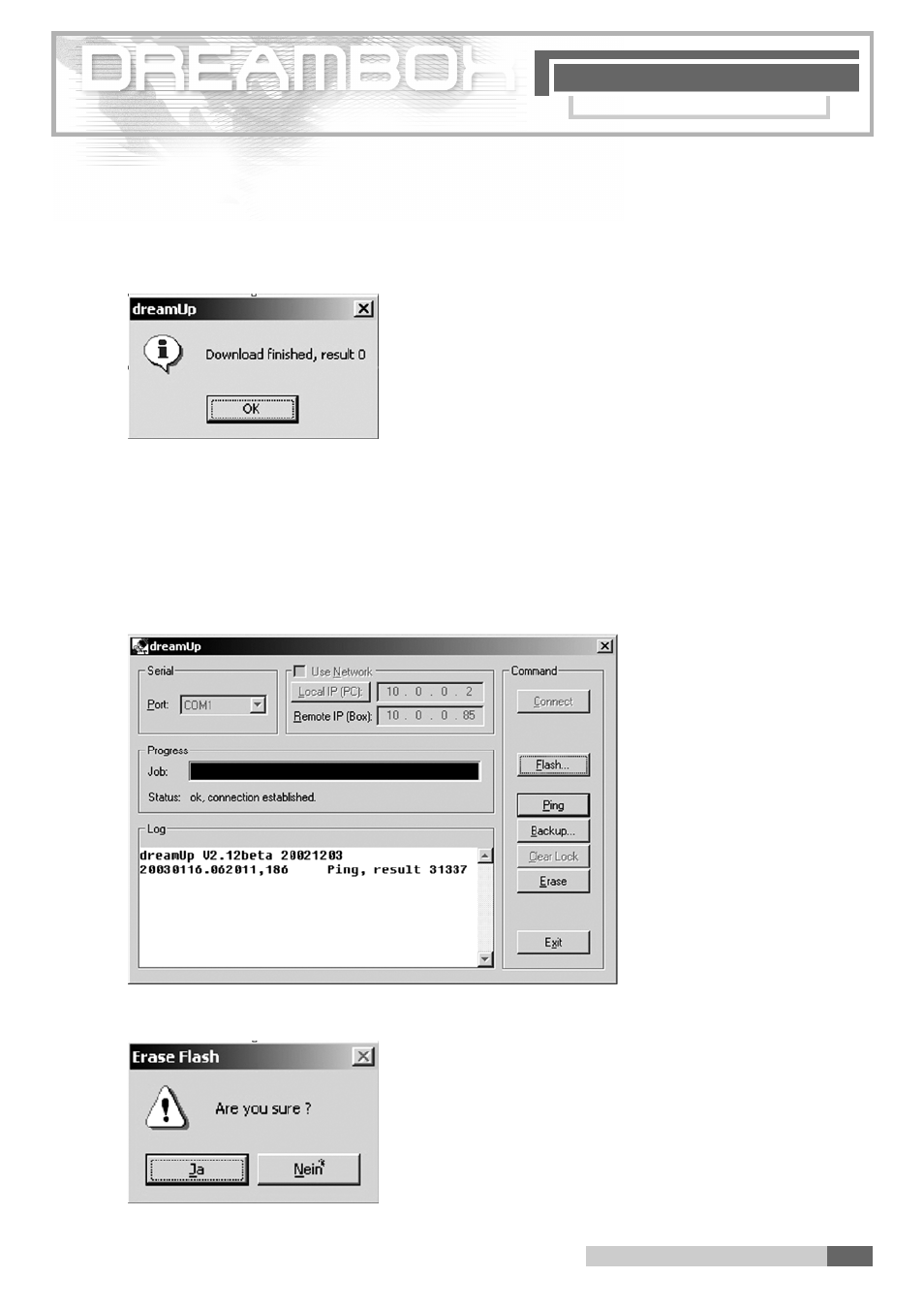
D R E A M U P
2 7 . D r e a m U p
2 7 .D r e a m U p
75
When the backup is complete, you will receive a message from the softwa re, as follow s :
A ck n owledge this message by clicking " O K ”.
2 7 . 4 D reamUp - delete operating softwa re
C l i ck on " E r a s e ” to delete the existing operating softwa re (image).
(This is no MUST).
A request for confirmation will appear, w h i ch you answer with a click on " Ye s ”.
