Exploded view, casefeed plate assembly – Dillon Precision RL 550 Casefeed User Manual
Page 9
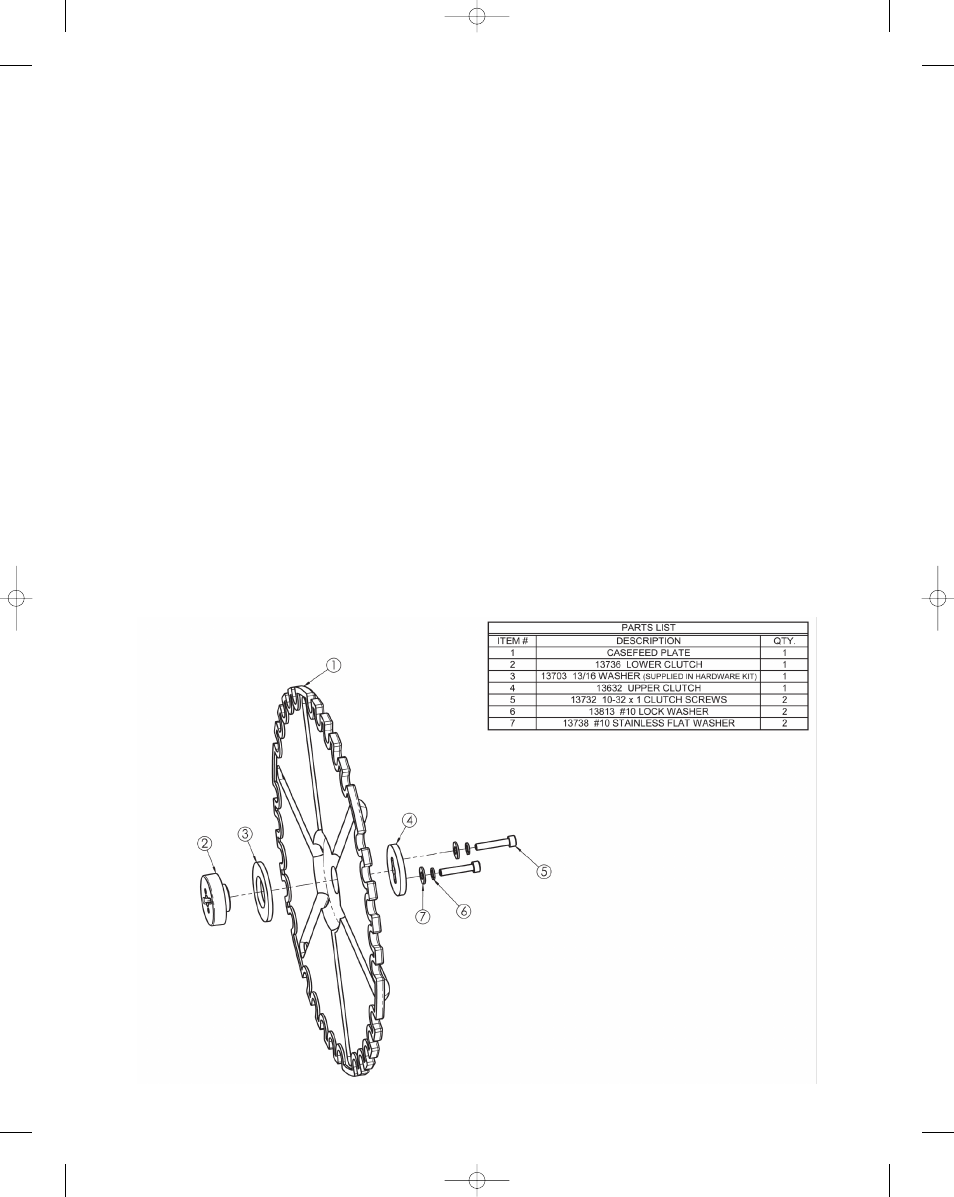
13. Once you have the casefeeder setup
and before you set the machine up to load
a caliber, insert the Station 1 Locator from
your conversion kit into the casefeed
housing as shown in[F
IGURE
19].
Once the Station 1 Locator is installed,
setup the machine with the shellplate and
die set for the desired caliber you are going
to load, don’t forget to install the casefeed
plate. In the hardware bag is included a
large 13/16” washer, this is the spacer for
the casefeed plate (please reference
attached chart for plate size). If you
reference the list supplied it will indicate
which calibers require the spacer (see
attached view for installation). The clutch
on the casefeed plate is factory pre-set at 5
in/lbs of torque, this will allow the plate to
slip if it should become jammed. Over
tightening the clutch will not let it operate
correctly and can cause motor failure. We
recommend that you fill the casefeeder
with two scoops of shells with the 550
cartridge bin so as not to over fill the
casefeed bowl. When you are ready to load
if you pull the operating handle to the
down position (before you turn on the
casefeeder) it will make certain that the first
case that drops does not have the
possibility of falling over. After there are at
least 5-6 cases in the tube you can release
the operating handle. If you begin to
experience a problem with the case not
feeding into the shellplate, die or the case
is bouncing out of the shellplate then you
will need to refer to the troubleshooting
section for fine adjustment procedures for
the cam.
9
Exploded View, Casefeed Plate Assembly
550 Casefeed Manual, May 2007 5/22/07 8:30 AM Page 9
