Troubleshooting and helpful hints – Dillon Precision RL 550 Casefeed User Manual
Page 11
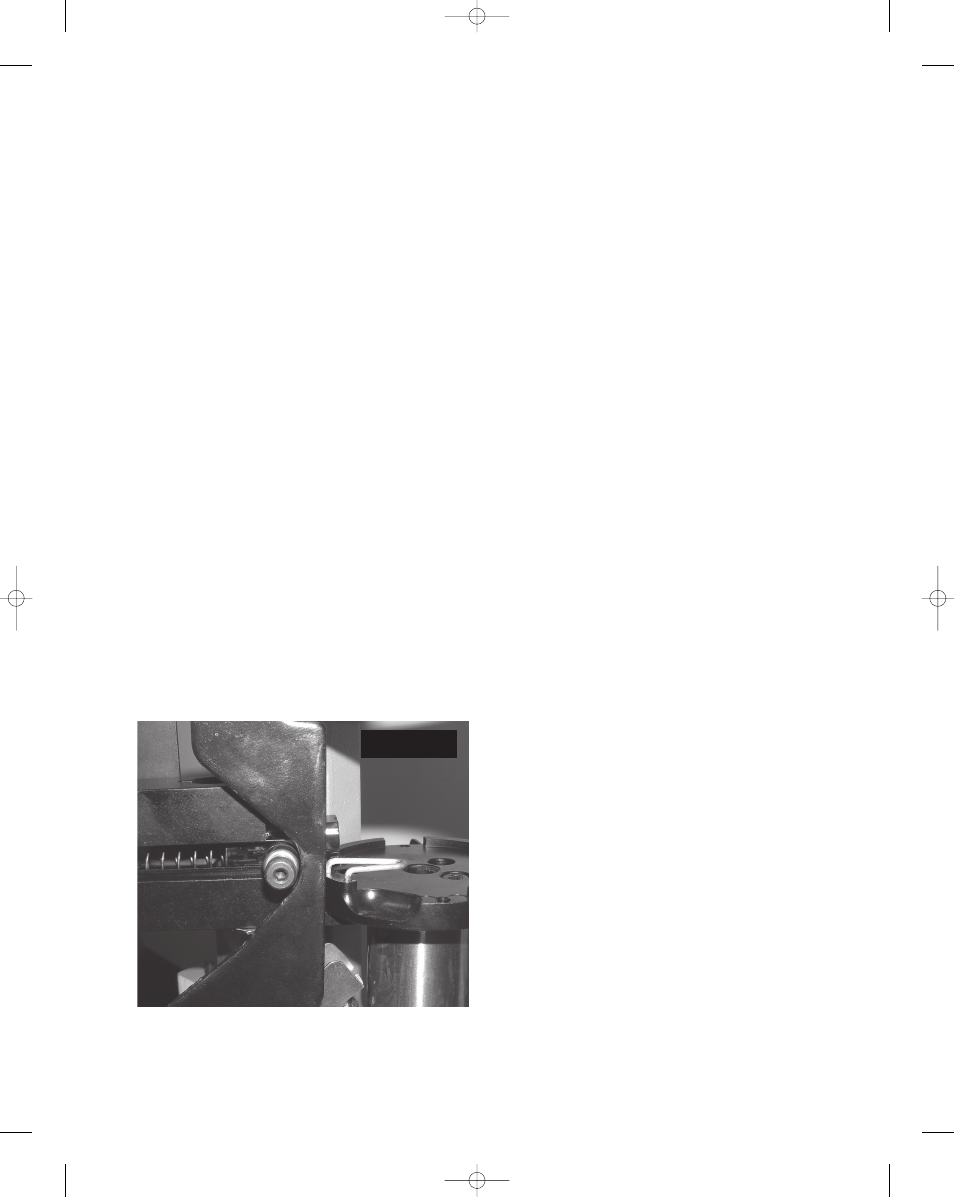
11
• Fine Adjustment of Cam: If you are
experiencing a problem with the case not
feeding all of the way into the shellplate
(and/or sizing die) or bouncing back out of
the shellplate, you will need to fine adjust
the cam for each and every caliber that you
are loading. You will want to start with a
case from the caliber you are preparing to
load in the first station of the shellplate. In
the following procedure you will practically
repeat the steps for setting up the cam on
initial installation with the exception of
letting the plunger rest on the case in the
shellplate instead of the housing. Pull the
operating handle down until roller on
casefeed plunger reaches about the center of
the flat on the cam and the plunger is resting
on the case in the shellplate. Loosen the
cam and slide it in or out until it is just
barely touching the roller, then re-tighten the
mounting bolts on the cam, be sure not to
release the handle until tightened. Once you
have finished loading the caliber that you
have fine-tuned the cam for, you will want to
return it to its original position by repeating
the setup steps in Note 9 [F
IGURE
20].
• If you are having trouble with the case
sliding through or sticking in the Station 1
locator make sure there are no burrs on the
inside edges of the tracks or that they have
not been bent or crushed.
• If you are experiencing a sticky action
with the plunger you may have tumbling
media or other debris that is causing the
plunger to stick or bind. You will have to
remove the shellplate, shellplate bolt,
indexing star and the Station 1 locator so
you can remove the plunger from the
casefeed body. To remove the plunger it
will be easier to pull the operating handle
down so the roller is on flat in the center of
the cam to reduce spring tension. Slowly
remove the shoulder bolt and two
bearings. The spring will want to push the
plunger out of the body, once the bolt is
out remove the plunger and spring from
the body. Use a clean rag to wipe off the
plunger and the inside of the housing. Re-
lube the plunger and housing with MIL-
COMM TW-25B (part #15732) grease or
equivalent. You can also re-lube the
bearing assembly at this time. Re-insert
spring into plunger and slide assembly into
housing making sure spring is held down
by the pin at end of housing. Install
bearing assembly and tighten. At this time
also lube the channel that the bearing rides
in on the housing with the same grease.
• If you have double feed, it will be easiest
to clear out the lower feed tube and
remove the casefeed adaptor so you can
pull the plunger all the way back and
remove the cases.
• If you are having trouble with the case
lining up or jamming in the sizing die
mouth, make sure you are using a sizing
die with a radiused entry on the mouth. We
recommend that a Dillon Sizing Die be
used – Dillon dies have radiused mouths
that allow the case to enter the die easier.
• If you need further assistance please call:
1-800-223-4570
Troubleshooting and Helpful Hints
F
IGURE
20
550 Casefeed Manual, May 2007 5/22/07 8:30 AM Page 11
