DICE Electronics DOU VW User Manual
Page 20
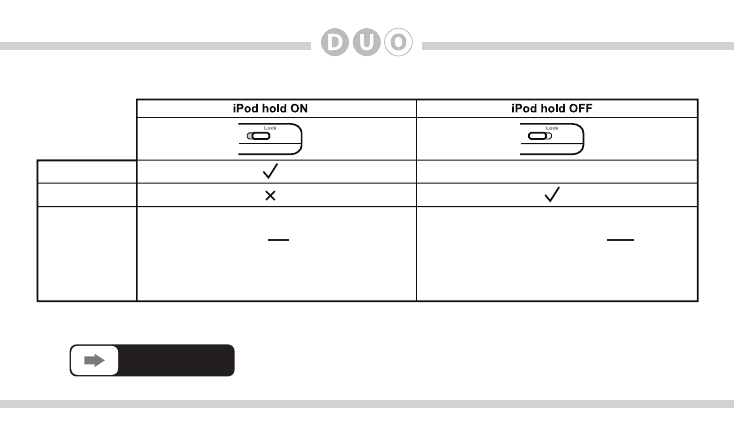
20
Radio control
Limited
iPod control
For iPod touch and iPhone, when the screen is not active (as shown on the left), the
iPod/iPhone is locked (Press the power button to lock the iPhone/iPod Touch).
Before connecting the iPod to the module,
turn the hold switch
ON to fully control and
browse the songs from the wireless remote.
The iPod is locked in this state.
Note: Setting the iPod’s hold switch must be done prior to connecting it to the dock cable.
iPod nano 6th generation will always be in locked mode since it does not have a lock switch.
Before connecting the iPod to the
module, turn the hold switch
OFF to fully
control and browse the songs from iPod.
Browsing capabilities are limited from the
wireless remote.
How the iPod’s Hold Button Works with Silverline DUO
slide to unlock
