3 table of contents, Multimerge2 key features – DaySequerra MultiMerge2 User Manual
Page 3
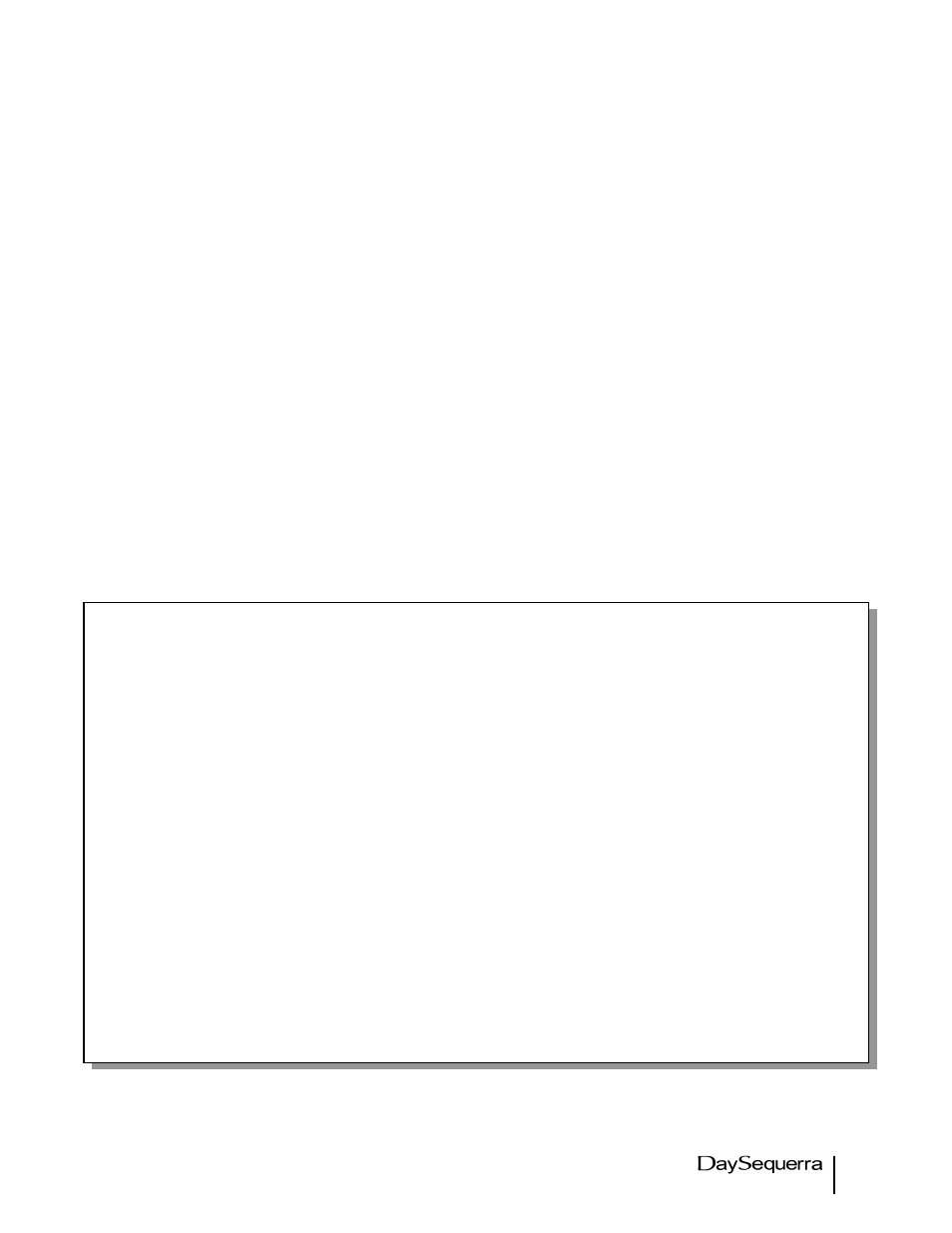
MultiMerge2 User Manual
3
Table of Contents
Important Safety Information
4
Service Information
4
Technical Specifications
5
Introduction
7
Installation
7
Front Panel Controls and Indicators
8
Meter Display
8
Home Screen
9
Rear Panel Controls and Indicators
10
Programming Menu
12
Systems Menu
12
Faults
16
Firmware Update
17
Warranty
18
All rights reserved DaySequerra Corp. Copyright 2011.
All logos and trademark used herein are the property of their respective owners.
Specifications subject to change.
MultiMerge2 Revision A.
MultiMerge2 Key Features
•
Simultaneous processing for 5.1 main and 2.0 auxiliary stereo inputs
•
UpMix HD algorithm for near-discrete 5.1 performance from stereo
•
Auto-UpMix provides full-time 5.1 output from mix of stereo and 5.1 content input
•
Mute-less 5.1 pass-through to guarantee critical audio is never lost, such as center
channel dialog
•
DTS Neural Loudness Control and ITU-R BS.1770/1 Loudness Measurement –
ensures CALM compliance
•
EAS/CAP input for transmission of Emergency Alert messages
•
Ethernet interface for loudness-compliance logging and field updates
•
Optional HD/SDI input for 8 de-embedded audio channels from SDI group 1 or 2
